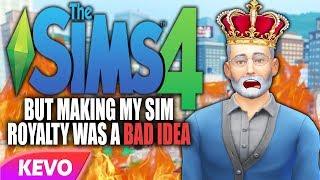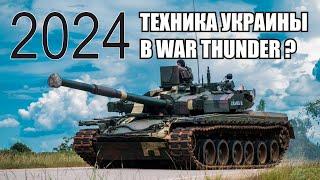How to convert a pdf into a word document using Office 2016
Комментарии:

You're a life saver for my task. Thanks a lot!
Ответить
Holy smokes you are incredible thank you so much for sharing this info!
Ответить
Thanks in a million. Great content. Awesome. Very well explained. I couldn't find this explanation--simply put anywhere else. Great teachers are hard to find. Grade: A++💥
Ответить
Thank you so much for posting this. Saved me a big headache! Your video was straight to the point and informative. Thank you again.
Ответить
Thank you!
Ответить
Well there ya go. Thank you
Ответить
You solve my problem with in a second Allah bless you more ameen
Ответить
Thanks you
Ответить
It had a lots of different signs and letters and num
Ответить
option to drop into new document doesnt work
Ответить
Life saver THANK YOU!!!!!!
Ответить
Thanks a lot😊😊
Ответить
I'm afraid it is not working for me! does the pdf need to have some specific characteristics?
I converted a word document into a pdf via word, and accidentally deleted the file. the Pdf is all I got and I cant recover it :(

omg thanks
Ответить
Hope you learnt something new and interesting. Thanks for watching and please Like, Comment and Subscribe.
Ответить
Thanks 👏
Ответить