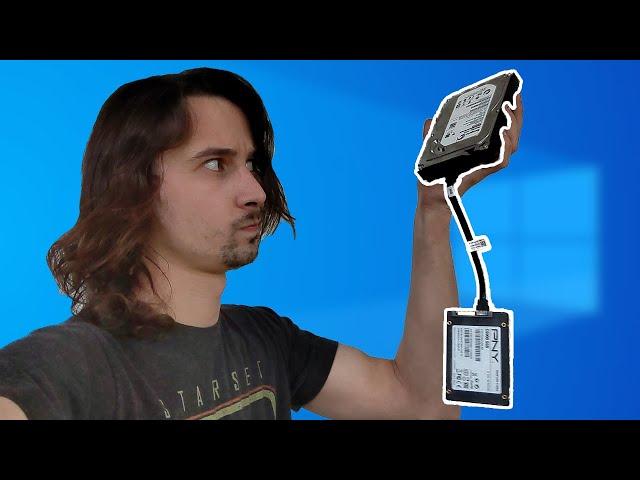
How To Clone Your Windows 10 Boot Drive, M.2, SSD, HDD
Комментарии:

Great and informational video. I will report back after I clone my HDD to a replacement SSD.
Ответить
Bro why you lookin like @juicyfruitsnacks ?
Ответить
what what happens if your operating system is not working.. can you clone still like I used to do with ghost... Norton ghost was the best ever...nothing to compare too.. I dare you to tell me otherwise...
Ответить
will that software be able to make a bootable copy of my C harddrive to a external harddrive?
Ответить
WORKS!! went from a 120 gb m.2 to a 2TB M.2 NVMe !! had a snag at first drive didn't want to load up got the blue screen of death tried a few of the advanced startup options but as soon as I enabled boot logging it started right up no idea why ¯\_(ツ)_/¯ BUT IT WORKS!! bout to extend the drive and that's 2 TB of NVMe baybe!! Thanks so much!!
Ответить
I tried using the Samsung thing on a new ssd. I hit start it stayed at 0% for 5 seconds and closed by itself. I restart my pc and now it refuses to even acknowledge windows whenever the new ssd is plugged in. It goes straight to the bios, but if I unplug the new ssd it boots to windows like normal
Ответить
Thank you so much
Ответить
Macrium 8 sucks. I downloaded it and restarted my computer. Upon log in, it said my password is incorrect! It was a nightmare. Maybe Macrium 7 was good? Anyhow, good video
Ответить
Thanks for all the tips - you say definitely don't clone via USB, but what about a USB C and ext SATA docking station? how would that perform?
Ответить
Got a new M.2 today for a MUCH NEEDED upgrade from two very tiny SSDs that were not allowing me to update windows thanks to how low on space I was. Downloading the cloning tool now while the M.2 is formatting but just by the simplicity of the video and the comments I can already tell this is gonna be a breeze and works. Will def edit this comment if I have issues but so far, so good! Thank you for being upfront and honest! Too many videos take advantage of ppl looking to troubleshoot anything and suggest spam programs or ones that try to con you into a purchase for a “one time use” situation like cloning a boot drive to a new SSD. Thanks again!!
Ответить
Thanks bud! Your tutorial worked great. Upgraded my SSD drive in my notebook.
Ответить
2 years later, and it still works, it took about 7 minutes to complete, it took longer to use GParted-live to allocate a unassigned partition, as I switched from a 250GB SSD to a 1TB M.2
Ответить
Extra steps than are presented here are necessary if you are cloning to a drive of a different size than the source. It would have been nice to mention, too, that the target drive will be reformatted and anything on it will be lost.
Ответить
my system won't boot from the new drive. i checked it in cmd prompt and it says there is no os present. i check the drive in disk management and the patition doesn't show the os. i'm assuming that macrium didn't copy the os. i'm thinking there may be some encryption causing the problem, but i don't have BitLocker so... i have an msi gl63 8rd (btw...) anybody got any advice? (my default ssd is almost full 256g and i need to switch it out 1T...)
Ответить
Does it leave the source disk untouched? Just in case anything goes wrong?
Ответить
Thank you bro! Worked like a charm for my HD to SSD. Took more than 5 minutes for me; 1 hour and 59s to be exact. But no problems at all. You rock! Btw I used Macrium 8.
Ответить
Really sad that only Macrium Reflect 8 is available and the free edition doesn't allow cloning boot media. It doesn't look like Macrium Reflect 7 is available anymore, so I guess it's time to search for another tool.
Ответить
I used much the same software AOMEI Partition Assistant 9.12.0 and the cloned disk was complete but windows failed to start up saying required drive was missing! It ain't that simple!
Ответить
i was up till 1 in the damn morning because my usb wasnt letting windows install on my m.2.... i swear on everything that is good in this world you are an angel from the heavens, thank you for finally letting me sleep lol
Ответить
if I have like 3 hhds can I copy all of them in the same time on am M.2 ?
Ответить
Thanks a lot!
Ответить
Can i clone the windows drive i have booted from to an ssd?
Ответить
I attempted this, but when I attempt to boot from the new drive it fails and restarts again. It looks like all the files got copied but in the disk manager the new drive seems to be missing boot, page file, and crash dump. Any suggestions?
Ответить
Thanks for the info. I picked up an Alienware R12 (AMD) for my kid and it is terribly slow to boot and load software. Once loaded, it rips, but this thing takes MINUTES to load a program. I'm hoping it is the mechanical drive I cheaped out on. I just picked up a Samsung M.2 SSD directly from Samsung yesterday (already in the mail!). I hope this works. Thanks!
Ответить
Very cool. My question, can you use the Samsung software if only the new drive is Samsung?
Ответить
Thanks man!
Ответить
You're a life saver bro!
Ответить
I need to clone my 2TB SSD (which has my Win 10 OS on it) to a 2TB M2 drive. Then I want to boot from the M2 Drive and format the old SSD (removing windows completely from it) and use it for storage. I'm confused though as you keep saying in the video and in the comments NOT to clone Windows 10?? WDYM? The title of this video is literally "How to Clone Your Windows 10 Boot Drive"??
Ответить
Would it work to clone my hdd to my ssd? I’m using a sata cable to usb to plug into my pc and I would clone the hdd to my ssd and plug the ssd into the motherboard and it should work?
Ответить
Macrium Reflect does not accept the target disk (SSD) "incompatible disk selected". I tried several time to format the SSD, to no avail, using windows 10 and third party tools; why does Macrium not integrate the formatting in the cloning process?
Thank you for your help; I am doing my own PC installations for more than 30 years now, I rather need help in case of such problems.

So this is for external drive right?
then once cloned we go ahead and install the ssd to pc right?

Can you help me I am trying to add my windows to my m.2 wd 1 tb m.2 blue 2280 and I can get windows installed on it but I constantly get the repair blue screen and says error files missing and also my boot screen won’t see it in uefi and in legacy bios it sees the drive but when I try and boot from it I get the blue repair screen and I have tryed to use a clone program macrium and acronis they both can’t copy the windows drive to m.2 I only have slot and this has been driving me nuts my mono is a msi b250m pro vdh
Ответить
I cloned from a 3600mb/s samsung m.2 ssd to a pro 7500 mb/s samsung m.2 ssd and I think I am going to do a clean install because my original windows boots way faster than the clone does, even though the m.2 samsung ssd hosting the clone is way faster, what is happening here ?
Ответить
I'm trying for 3 days to Clone my WD512MB M.2 NVMe SSD to a 1TB Samsung 980 M.2 SSD in a SABERNT enclosure connected to my 3.1 type 3 port with Macrium reflect 8 and 3 different Clone tools Including Samsung cloning software. The Samsung Migration tool doesn't recognize the 980 SSD but sees the SABERNT enclosure.
All fail between 37% & 65% any Idea Why? Could it bee a bad 980 m.2 SSD?

It cloned everything ok but when I got to boot from the drive i cloned to it doesn;t work. Windows starts normally and everythinh but as soon as it is about to get to the lock screen i see nothing but the mouse pointer. Anyone else habe this issue? I don't know what to do.
Ответить
My gigabyte board recognizes my M.2 as a storage device, but not a boot drive... help :(
Ответить
am i able to just move the OS over to an SSD, without copying all the other files i have on the HDD? I’m asking this because I’ve got about 1TB of files on my HDD and only a 500GB SSD but still wanna use the SSD to boot and operate through windows
Ответить
Thank you so much for such a clear and concise video. I try some other video and it felt like I was taking a lecture on computer science.
Ответить
Question! I’m trying to clone over my windows and a software(steam) from my 4tb external hdd, to my installed SSD. Will cloning this over delete what’s currently on my SSD? I got to the last point and it says my SSD will be overwritten. Does that mean it will delete what’s currently installed on my SSD? Thank you for the videos! Great work!
Ответить
Very good Video. Have two questions please.
1) Bought new DELL Desktop Mini Tower 3891 Inspriron with Intel i5 10400. Has WINS10 PRE installed on a small 256G SSD. I bought/installed new Ram Sticks(2x16G) and 2T M.2 SSD.
1a) Did I do wrong in taking out the PRE installed 256G SSD because I am going to CLONE my 3T SATA Folders/Files which measures a total of 429G, which has WINS10 ALREADY on it. Should I LEAVE 256G SSD in, setup Computer/Update THEN take it out, then put new 2T SSD in..... then Clone??? I will have my 3T SATA on USB EHD to CLONE to 2T M,2 SSD. Need guidance. What would you do???
2) Finally. switching out SSD the screw to secure the 2T M.2 SSD tightens good but I noticed a slight bend in the SSD so I backed it off. I don't want it to be TOO loose for reasons and come a "little" bit loose then my Computer go nuts. Any help THANKS.

I LIKE YOUR VIDEO!!! KEEP IT UP LABYU!!!
Ответить
Didn’t work pc just does automatic repair and I can’t fix it wtf?
Ответить
This did not work correctly for me.
So I had an old ssd that only 128gb as my Windows boot drive. As you can imagine it ran out of space and I’ve recently upgraded to a much fast m.2, nvme, 1TB. I initialized and ran new simple volume on this drive after installing it. Then ran the software you recommended to clone my c drive and Windows over to it. Once it finished it copied the 3 partitions (1, system reserve 2, all the data and 3, the recovery partition) - (these are not partitions I made rather I think Windows does this automatically?) and when I checked the drive in my pc, it was exactly the same size as the original. All the extra storage space was not available on the new drive. When I went back into Windows disk manager, all the free storage space was now ‘unallocted’ again… And needs to run new simple volume.. but if I do that, it’ll split into 2 partitions are my operating system partition will still be full just like it was on the old ssd which solves nothing. Why did it do this? Why has it automatically split it into a different partition? I did everything exactly as you did.

Unfortunately, my clone lost its activation key
Ответить
I'm having issues cloning from a Samsung 256gb m.2 (source) to a WD 1T m.2 (target).
Everytime I swap the drive though, the WD fails to boot.
Any ideas?

ok, so question, i know it will move everything from the ssd to my new m.2, but afterwards can i just delete everything that isnt the windows boot software on the m.2 and keep the ssd the way it is with all the stored files? i wanna have the ssd just for storage and the m.2 for more or less just booting the computer
Ответить
this tool is not good as aomei backupper
Ответить
very unlucky macrium is not clone anymore always fail to clone, so i tuned to aomei and it worked well
Ответить

























