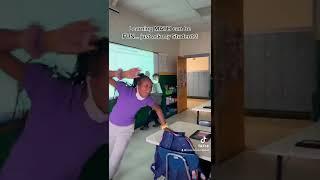Laravel 7 tutorial - component | new feature
Комментарии:

New in Laravel here, just followed this tutorial, however in the last part, which is passing variable through the header.php component, nothing displays after you run it. Hope you can help, thank you.
Ответить
how to solve the issue
Unresolvable dependency resolving [Parameter #0 [ <required>

as a junior-mid developer, I'd find these tutorial series is the best to get to understand at least the basic and concept of laravel. the whole video in the playlist I consider short but packed with useful basic knowledge which focusing on "What it is?" and "How to?". I really enjoy follow the tutorial series as it only take about 5 to 10 minute on the average, which make me hardly to leave in the middle of the tutorial which I tend to do for other 1 to 3 hours tutorial video. Thanks for the effort.
Ответить
Best tutorial ever!!!!
Ответить
hi, Thanks for this tutorial. I replaced $info with $data in Header Component and header.blade.php. But it shows an Exception: Undefined variable: data (View: F:\xampp\htdocs\laravel\blog\resources\views\components\header.blade.php) but when I replace it with any other variable it works it is not working with only $data. Can you please also explain why it is happening...
Ответить
tnks , how to make this attribute optional
Ответить
Thank you for the tutorial - i'm going through the whole playlist, it's very helpful!
Are components used for recurring HTML which should be shown on all pages?
For example a Footer of a website or the HTML for the Navigation (with passing the current page as parameter to highlight the clicked menu item).
If another technique is used for that, in which tutorial lesson you talk about this?






![DJ Killer - Ed Banger Records [Music Video] DJ Killer - Ed Banger Records [Music Video]](https://invideo.cc/img/upload/UUFpSGdGdEwyWWM.jpg)