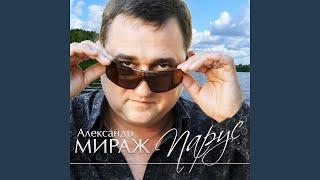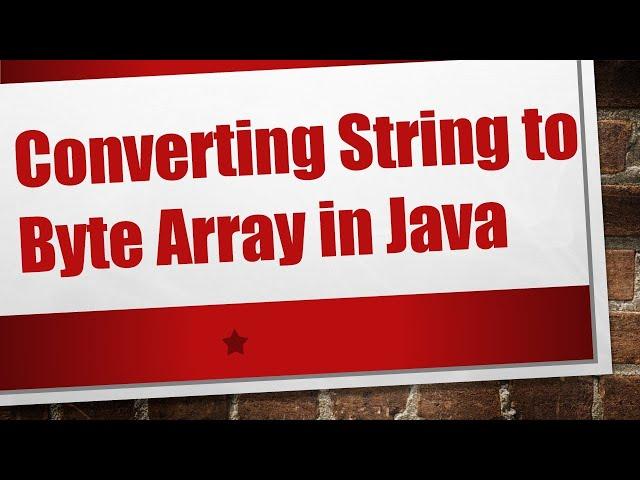
Converting String to Byte Array in Java
Disclaimer/Disclosure: Some of the content was synthetically produced using various Generative AI (artificial intelligence) tools; so, there may be inaccuracies or misleading information present in the video. Please consider this before relying on the content to make any decisions or take any actions etc. If you still have any concerns, please feel free to write them in a comment. Thank you.
---
Summary: Learn how to convert a String to a Byte Array in Java with simple and efficient code examples. Explore different methods and understand when to use each approach for seamless data manipulation.
---
When working with Java, there are scenarios where you may need to convert a String into a byte array. This conversion is essential when dealing with operations such as file handling, network communication, or cryptographic operations. In this guide, we'll explore different ways to achieve this conversion, providing you with code snippets for each method.
Using getBytes() Method
The most straightforward method to convert a String to a byte array in Java is by using the getBytes() method provided by the String class. This method returns the byte array representation of the string encoded in the platform's default character set.
[[See Video to Reveal this Text or Code Snippet]]
In the above example, the getBytes() method encodes the string using the default character set of the platform, resulting in a byte array.
Specifying Character Encoding
If you want to explicitly specify the character encoding while converting a string to a byte array, you can use the overloaded version of the getBytes() method that takes the character encoding as a parameter.
[[See Video to Reveal this Text or Code Snippet]]
In this example, the string is encoded using the UTF-8 character set. You can replace "UTF-8" with other character encodings such as "ISO-8859-1" or "UTF-16" based on your requirements.
Using Charset Class
Another approach is to use the Charset class along with the CharsetEncoder to convert a String to a byte array. This method provides more control over the encoding process.
[[See Video to Reveal this Text or Code Snippet]]
This method allows you to handle specific encoding scenarios and gives you finer control over the encoding process.
Conclusion
Converting a String to a byte array is a common operation in Java, and the choice of method depends on your specific requirements. Whether you prefer the simplicity of getBytes() or the fine-tuned control offered by the Charset class, understanding these methods will empower you to handle data effectively in your Java applications.
Remember to consider the character encoding carefully, especially when interoperability with other systems or components is a concern. By selecting the appropriate method based on your needs, you can ensure seamless integration and data manipulation in your Java projects.
---
Summary: Learn how to convert a String to a Byte Array in Java with simple and efficient code examples. Explore different methods and understand when to use each approach for seamless data manipulation.
---
When working with Java, there are scenarios where you may need to convert a String into a byte array. This conversion is essential when dealing with operations such as file handling, network communication, or cryptographic operations. In this guide, we'll explore different ways to achieve this conversion, providing you with code snippets for each method.
Using getBytes() Method
The most straightforward method to convert a String to a byte array in Java is by using the getBytes() method provided by the String class. This method returns the byte array representation of the string encoded in the platform's default character set.
[[See Video to Reveal this Text or Code Snippet]]
In the above example, the getBytes() method encodes the string using the default character set of the platform, resulting in a byte array.
Specifying Character Encoding
If you want to explicitly specify the character encoding while converting a string to a byte array, you can use the overloaded version of the getBytes() method that takes the character encoding as a parameter.
[[See Video to Reveal this Text or Code Snippet]]
In this example, the string is encoded using the UTF-8 character set. You can replace "UTF-8" with other character encodings such as "ISO-8859-1" or "UTF-16" based on your requirements.
Using Charset Class
Another approach is to use the Charset class along with the CharsetEncoder to convert a String to a byte array. This method provides more control over the encoding process.
[[See Video to Reveal this Text or Code Snippet]]
This method allows you to handle specific encoding scenarios and gives you finer control over the encoding process.
Conclusion
Converting a String to a byte array is a common operation in Java, and the choice of method depends on your specific requirements. Whether you prefer the simplicity of getBytes() or the fine-tuned control offered by the Charset class, understanding these methods will empower you to handle data effectively in your Java applications.
Remember to consider the character encoding carefully, especially when interoperability with other systems or components is a concern. By selecting the appropriate method based on your needs, you can ensure seamless integration and data manipulation in your Java projects.
Тэги:
#java_code_to_convert_string_into_byte_arrayКомментарии:
Disco de baile mundial.flv
roysalserito
Sizdachi shunaqa vaziyat bo'lganmi...?
TELBACHAM TV
Здравствуй, Сочи
Александр Мираж - Topic
Goat Sounds Compilation: Understanding the Vocalizations of Goats
1 Minute Howl Tunes
Охота на тетерева на току
Пётр Кузенков