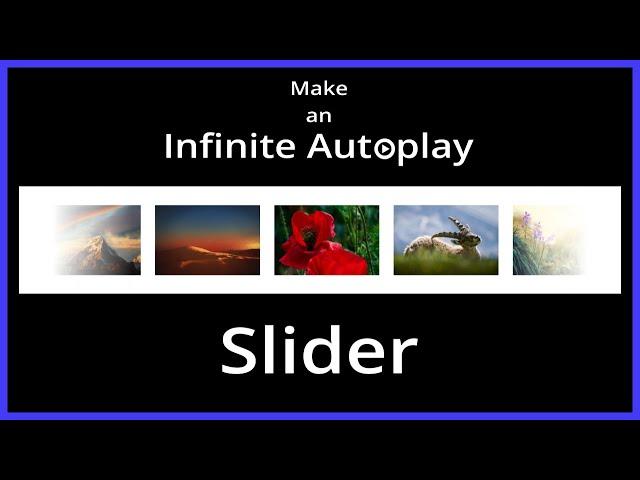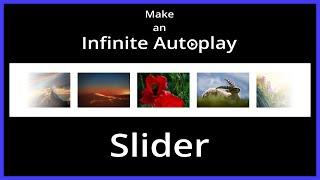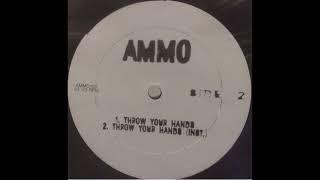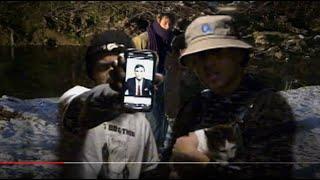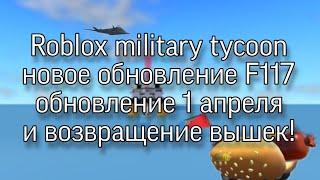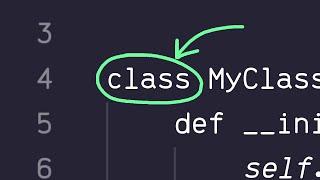Комментарии:
How To Make An Infinite Autoplay Slider
The Mute Dev
Ammo - Connection
Indie Cratez
What I Do, Sometimes Do, and Don’t Do
Miss MegaBug
Jackie Chan's Influence on Lei Wulong (Tekken)
PepperBeef2Spicy
ASCII - Python
ASCII
Vivo Y16 Top 4 Features | Smartphone Tips & Tricks | #shorts
It's Technical
Drakulla (Tam Film) 2022
Drakulla Film