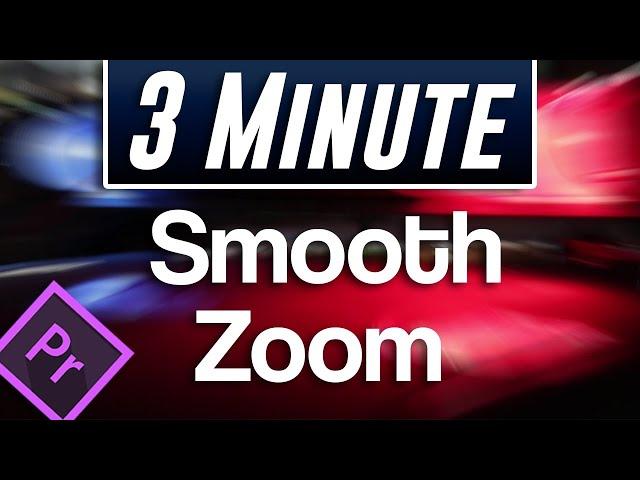
How to make Smooth Zoom Transition with Blur | Premiere Pro 2021 Tutorial
Комментарии:

this is THE BEST TUTORIAL ever, period.
Thank you Adobe in a Minute

finally a simple tutorial on the zoom transition lol
Ответить
Hey great video.
My footage doesn't zoom to the center or to the anchor point. It zooms to the bottom right. I can't find a way to change it. What am I doing wrong?

Bro needs some testosterone
Ответить
tysm
Ответить
Thank you
Ответить
tutorial was good but why r u talking like that !!
Ответить
Very impressive tutorials. Thank you for these. You're a great teacher 😇
Ответить
i just love your tutorials! thanks for that
Ответить
love your channel
Ответить
Compact tutorial bro, this is very helpful for my school project 😁
Ответить
How do you zoom a particular part of your video instead of the center?
Ответить
The alters of apostasy is so relatable
Ответить
weird clips to choose man...
Ответить
Is there a way to create this into a preset?
Ответить
Exactly what I needed. Thanks man.
Ответить
Simple and practical, thank you man
Ответить
I don't know why but when i do this it doesn't zoom straight to the center of the image but to the low-right position. Can you tell me how to move the position of the focus point? Thanks man
Ответить
Love your tutorials buddy!!
Ответить
Absolutely perfect - I just sat through a hyper-convoluted approach to this transition - only to learn that he was trying to sell his "transition plug-in pack" which is why he made it look so complicated. Thanks for the 1 minute version!
Ответить
Muuuahhhhh😘
Ответить
Thank you for all you do, I originally found video editing in a minute until I upgraded to premiere pro. Thanks!
Ответить
End of search finally
Ответить
Quick and clear. Awesome tutorial man. Thank you!
Ответить
Thanks for the tutorial. When working in Premiere Pro 2022, adjusting the shutter angle will also warp my image. Might be a bug, but if anyone has a solution to this, I'm all ears.
Ответить
all the other tutorials are so long and I have I zero patience, it literally bring a smile to my face when I see a short (and very helpful) video from you about something, THANKYOU
Ответить
thank you, this is easy and very useful. I was using "already made" transition and its lagging my PC
Ответить
thank you sir
Ответить
Thank u so much.
Ответить
perfect
Ответить
But what if both of them were photos, it doesn't work (the blur part doesn't exist)
Ответить
ty for the help :)
Ответить
Short n simple, thanks buddy !
Ответить
i m ur sub in other channel for a year now..
And i discovered this channel today 😶

This one is really amazing!
Ответить
Bro thats so well explained and clear !
Ответить
Thank you very much! I hope this would add more value to my channel, will start applying it from now. Thank you for the tutorial, op!
Ответить
Thankyou so much for this! I am learning how to edit gaming videos professinally from premier pro so i will sub u!
Ответить
thenk u
Ответить
Awesome 👏
Ответить
I like your tutorials. Thank you soo much!!
Ответить
I really need to say thank you for making tutorials that are actually good, unlike 90% of the other tutorials on yt
Ответить
I recently started using Adobe and this channel is just so helpful. Keep doin what you do man!
Ответить
it was to fast not noticble
Ответить
perfect
Ответить
great vid, thanks man!
Ответить
Great tutorial. This should really be a built in preset for premire
Ответить
for a small etid like this is to much work
Ответить
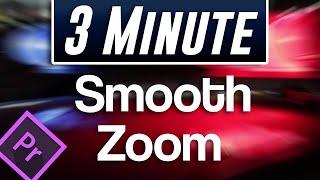
![[FREE] J DILLA X MADLIB TYPE BEAT - "IF I DON'T" [FREE] J DILLA X MADLIB TYPE BEAT - "IF I DON'T"](https://invideo.cc/img/upload/by1IdC1WY2htQ1Q.jpg)
























