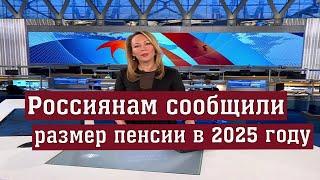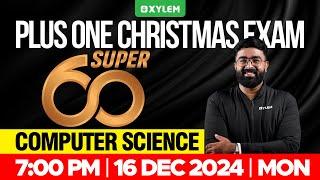How To Disable Ctrl + Click To Follow Hyperlinks in Microsoft Word?
Комментарии:

@kamleshpatil3752 - 03.02.2020 19:27
thank you
Ответить
@jefferson3840 - 12.05.2020 19:59
Thank you! A very good and useful information.
Ответить
@hemavatinanthakumar8227 - 28.06.2020 06:19
TQ IT;S REALLY WORKS...^-^
Ответить
@aleksanderkukieka9073 - 31.08.2020 17:33
God bless you
Ответить
@Mahmood- - 19.08.2021 17:36
thanks man
Ответить
@kayola9144 - 18.10.2021 10:42
Thank you, very helpful
Ответить
@sagarayankumar9109 - 06.12.2021 12:26
Love it....👍👍👍
Ответить
@matiasmartinez7201 - 16.03.2022 23:04
Thank you!
Ответить
@sandrakhoo9441 - 13.04.2022 04:17
but how do i save that to make sure it carries across computers?
Ответить
@sarahchild1128 - 04.01.2024 19:31
How do I do it so that all readers have the same experience? It works for me but the person I sent it to still has the CTRL+ command. Can you apply it to the document as this is to be published and shared
Ответить
The King Of Knots / How to tie knot #knots
Rehan Knots
Rizxtar Joker VS Bocil Joker Tik Tok Indonesia
kamo projex
Россиянам Сообщили Размер Пенсии в 2025 году
News Flash
Costco Explore One HD Action Camera testing compatible 1400mah replacement failing battery
Bob Spurloc does stuff POV
1 Hour Of Joe Wilkinson INSANITY | Best Of Joe Wilkinson | Cats Does Countdown
Channel 4 Entertainment