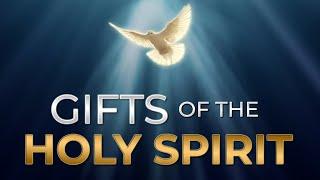How to Transfer Photos from iPhone to PC? 4 Ways
Комментарии:

I HAVE THOUSANDS OF PICS ON MY PHONE IT WONT LET ME TRANSFER THEM ALL
Ответить
what did you guys do with 10k photos? im desperate
Ответить
can you please make a tutorial in which you show us how to make folders of those photos?
Ответить
For those struggling with the 4th method, just remove the passcode from the phone temporarily!
Ответить
Im tired of lugging around my bulking Nikon D300 camera when I travel. Also it makes me stick out like a sore thumb in the middle of a busy plaza in Europe. But the main advantage to this bulky camera is that when I get home I just take out the memory card, put it into my computer and , DONE, picture on computer. Now, that same journey from getting the picture from my iphone to the computer is a much more lengthy process. I have to upload my travels to shutterfly, then download all the shutterfly pictures onto my computer. But for some reason the pictures from shutterfly take SO much more memory. 1000 pictures from my Nikon memory card and it takes up about 3.5 GB. Same amount of pictures taken from shutterfly to my computer is about a whopping 25GB…that’s hard my computers memory.
When I took a picture with my iphone 10 and send it to my computer. I looked at the properties and it took up 2.25 MB. Then I downloaded a picture from my phone to shutterfly and then downloaded that same picture from shutterfly to my computer and the same pictures property was 7.62 MB. Why is the same picture almost triple the size, just by going through shutterfly? The quality doesn’t seem to be any better.

The last one❤
Ответить
IcareFone is not free smh
Ответить
super usefullllll! !!!!!!!!!!!!!!!!!!!!!!!!!!!!!!!!!!!!!!!!!!!!!!!!!!!!!!!!!!!!!!!!!!!
Ответить
Is the process still the same if it's PC to iPhone?
Ответить
thanks a lot man
Ответить
bro method2 is not even free
Ответить
My problem is the cable
Ответить
Does Tenorshare program save them as JPEG instead of HEIC?
Ответить
So helpful!
Ответить
4th method worked thank you, just be very patient if you have a lot of photos. I have a beast of a pc and still took forever
Ответить
thank you very much for sharing the most valuable information with us. All my photos are stored on my laptop. i saved 23.50 GB space on my icloud
Ответить
Sorry about my comment, LAST option works for windows in 2023. Thanks
Ответить
BUY BUY BUY BUY ! NOW !
Ответить
This is a real pain in the A! Simple copy and delete operation takes hours... Let's switch to Android, mates!
Ответить
thanks to my samsung 😂❤️
Ответить
Thank you very much!😊
Ответить
Thank you , really helped
Ответить
Looks nothing like that when I click "pictures" app windows, what the hell kind of version do you have? I have 10.
Ответить
didnt know that last option :o
Ответить
Computer activated voice...thumbs down.
Ответить
With the 4th method I get a message “not pictures or videos where found” , which could be the problem?
Ответить
Thanks ❤
Ответить
the last method just does not import anything
Ответить
Very useful video!!!! Thank you!!!!
Ответить
Thank you, appreciate your help.
Ответить
The import button does not show my iPhone in the list
Ответить
Thank
Ответить
Sorry, none of these worked. Really surprised the 4th one, with a direct connection, won't work.
I keep getting a message to set up my device for sharing, but it already is set up. Then it keeps trying to transfer photos from the drive I want to transfer the photos to. How the hell do you select the photos to transfer to an empty drive, when it keeps selecting the empty drive to transfer from?

Thankk you soo muchh
Ответить
method 4 >>>
Ответить
THANKS
Ответить
For some reason none of these methods worked for me.
Ответить
I LOVE YOU
Ответить
Thanks! 4th way worked great.
Ответить
I'm an IT tech and a customer approached me about importing photos from her iPhone. She showed me the photos on the phone, but THERE IS NO WAY TO SEE WHERE THEY ARE STORED! I hooked it up to the PC and looked in the internal storage. None of the photos were in there.
I fucking hate Apple products >.< When even the customer has no clue that their photos are being sent to a remote server instead of stored on their device...

thankyou so much i were find this fuckiest ways from at least a month but after your video 4th method right click solve my situation
Ответить
Could you pls let me know for 4 method where photos get saved in pc pls let me know the location
Ответить
Thank you. After trying a couple of your methods, your 4th method worked.
Ответить
tenoshare is not free dont lie please
Ответить
great, thanks a lot!
Ответить
Thank you! Very helpful!
Ответить
I love you ❤
Ответить
the link provided is for someother app...icarephone is to be used from the official website
Ответить
I got everything until you said log into iCloud. Where is that? Don't know if I have an account. I couldn't get any further. I'm confused 😞
Ответить
![من بعد زواجي تصدمت فراجلي [بوح1] خديجة من إيطاليا 2024 samir lail من بعد زواجي تصدمت فراجلي [بوح1] خديجة من إيطاليا 2024 samir lail](https://invideo.cc/img/upload/MEI5X3Z3OXFpdmE.jpg)