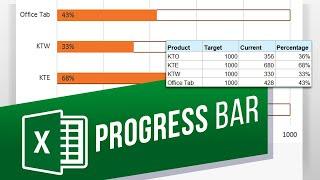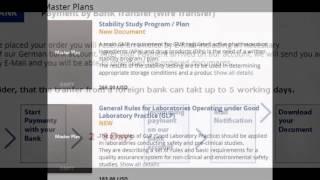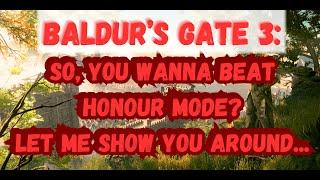How to Create Progress Bars in MS Excel with Conditional Formatting
Комментарии:

Thanks! amazing!
Ответить
Thanks bro
Ответить
Thank you for sharing.God bless😇❤️
Ответить
Great vid. Just what I was looking for. How do you make the bar veritcal within a cell?
Ответить
This video is EXCELLENT!!! Thank you so much for making it! 😃👍
Ответить
Thanks a lot for this useful video in a neat and efficient way. Can the Progress Bar be added with drop down list with a set of predefined %, e.g. 0, 25%, 50%, etc. instead of pulling the data from another cell? Thank you.
Ответить
At last... I found it. Thank you.
Ответить
what about a combination of two conditional? let's say...if your number is higher than 75 is greeen, below that is yellow...
Ответить
missing something here ... where did you select the cells to be used as input for the progress bar calculation
Ответить
Super Helpful! Thanks!
Ответить
Thanks for video, but I think it's so fast when you describe the steps.
Ответить
It is so toughtful of you to share so much information for free ❤️
Ответить