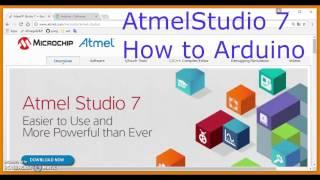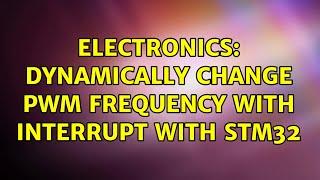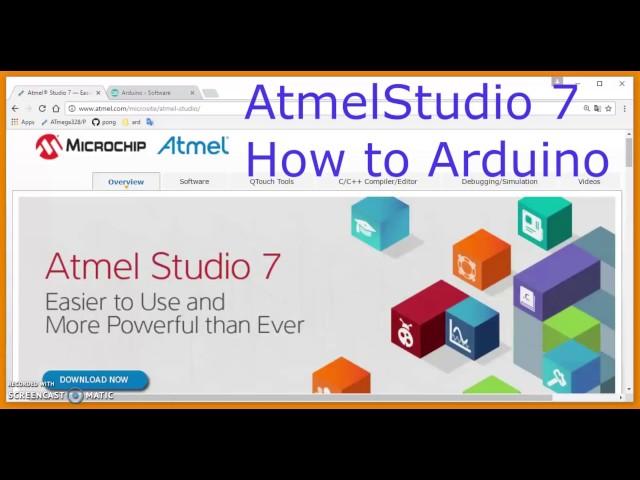
How to load programs to an Arduino UNO from Atmel Studio 7 #arduSerie-26
Комментарии:

Thank you, helped a lot
Ответить
Missing Input file error. arduino.exe is missing in specified path
Ответить
อยากลง library avr.io.h นี่ต้องทำไงครับ
Ответить
Great job; best for me. Thanks : = }}
Ответить
Please solve this error for me
avrdude.exe: can't open config file "C:\Program": No such file or directory
avrdude.exe: error reading system wide configuration file "C:\Program"
It happens when I send the code

I have to say, THANK YOU MAN! I was about to lose my mind trying to make this thing works, you're a life savior.
Ответить
great on great
Ответить
Gracias por el video, a pesar de no defenderme mucho con el ingles, pude seguirlo perfectamente, incluso la manera de añadir el programador a atmel studio, estupendo
Ответить
"$(ProjectDir)Debug\$(TargetName).hex":i
Ответить
Is this okay with ardunio due?
Ответить
Than you
Ответить
Hi! Thank You for the video but I was wondering if you could try to do the Servo Sweep example. I tried it and it gives me 6 errors. Can You show us how to use more complex program from Arduino transferred to Atmel Studio. Best Regards.
Ответить
Hey Dud ! Where did you get the Sketch from for Atmel Studio that you uploaded to the arduino ! If you make videos please make it right and leave some links down here ! This video is usless !
Ответить
If avrdude config is in a directory with spaces you need to do -C"C:\program files (x86)\..wherever..\avrdude.conf" instead of -CCC:\program files (x86)\....\avrdude.conf. Just never use spaces 😅😂😂😂
Ответить
Why does the order of functions placed in the code matter in ATmel Studio 7 when it doesn't matter in Arduino IDE? Are they not using the same compiler?
Ответить
Hay que agregar una comillas en y una parte de texto al final pongo de ejemplo, con esto me funciono -C"D:\Program Files (x86)\Arduino\hardware\tools\avr/etc/avrdude.conf" -v -patmega328p -carduino -PCOM8 -b115200 -D -Uflash:w: "$(ProjectDir)Debug\$(TargetName).hex" :i
Ответить
I must be missing something.
What is the advantage of using Studio 7 over the Arduino IDE.
Much more complicated to use Studio 7?
And still have to use Arduino IDE?

Request for an update the file paths are messier
Ответить
Thanks a lot bro. it helped a lot.
Ответить
Dude... that's for 32 bit version?
Ответить
Nice! Except for the loud music in the background.
Ответить
Christian, funcionou perfeitamente . Você usou o exemplo do UNO. Eu suponho que todas as vezes que eu usar um UNO eu poderei usar TOOLS/SEND TO ARDUINO UNO ? No meu caso eu usei um NANO apenas mudando a placa e funcionou bem . Para cada placa diferente eu devo fazer um processo e o Atmel irá criar um novo processo de transferência dos arquivos?
Ответить
I saw another video with some kind of interface/programmer for the AVR MCP being used instead of a standard Serial/USB connection. Is that necessary?
Ответить
the selected file paths in several places of the video are really confusing for me, is the project folder under the arduino installation folder? where can I save the blink.ino ? in the project folder? in Atmel new project window, should i select the location where the blink.ino is saved? could you list all the locations in you local project as example? since the paths are the most important things otherwise I get only errors. Thanks!!
Ответить
Worked perfectly except that I encountered an error if I installed the original Arduino IDE in Program x86 instead of C:\.
Once I moved the /Arduino directory from C:/Program Files(x86)/Arduino to C:/Arduino everything worked perfectly.
Thanks!

DOESNT WORK
Ответить
:$(ProjectDir)Debug\$(TargetName).hex":i
Ответить
Is there any possibility to work with another atmega like atmega32 or 16?
Ответить
Hey mate, thanks a lot for the tutorial!
A couple of things to note, on your website you've left out the colon after the 'w' in the second section of code in the 17th step. (However, it is shown in the 16th step).
For anyone else, I had trouble with my Arduino folder nested with the Program Files (x86) folder, after moving the Arduino file directly into the C:/ folder it worked perfectly.
The error I was getting was: "avrdude.exe: error reading system wide configuration file "C:\Program""
Once again, thanks for making the tutorial :)
Hayden NZ