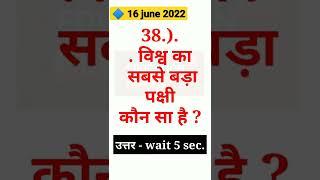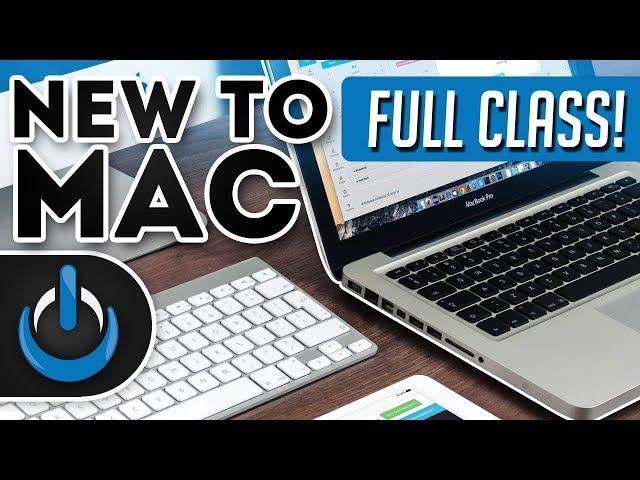
New to Mac - Mojave Edition *** FULL CLASS
Комментарии:

Very helpful, indeed!
Ответить
Very helpful, indeed!
Ответить
Absolutely needed this!
Just bought my first Apple macbook pro and a new iPhone
After being a Windows pro user and a Samsung user for YEARS!
Thank you for this video.

I just bought my first MacBook Air . I am waiting for it to arrive. I’m not new to Apple. Always had Apple iPhones, Apple Watch, iPads, tons of iPods and two Apple AirPods . One is a pro. I forgot I have Apple TV too. So only new to Macs. I do love everything Apple. I have had PC’s all my life and always hated them.
Ответить
Hi David,
I have a silly question about the trackpad and I couldn’t find out the legit answer for it for years, can we use trackpad to do Chinese handwriting like how people write it on ipad

Wow you are one of the best teachers. 👌 Can you recommend a book or movie dealing with the beginning of PC and Mac. Also the Internet?¿?. I've seen a movie 🎬 like that, but not sure of the name. Thanks
Your Student. Dwayne Johnson.

You just described me.
Ответить
Thanks Dave, I been with windows the past 20 years and was one of those anxiety suffers when it came to Mac, you just enlightened me with an easy to follow, comprehensive tutorial that helped me in a major way. Thanks again my friend..
Ответить
Thank you David, this was very informative. There were a couple of things that you mentioned I couldn't find. However, I really did enjoy this tutorial. Loads of simple, tips and tricks. Thanks once again
Ответить
What beautiful eyes you have my dear! Thank you for the class!
Ответить
with the addy word and the text change, i tried to do it for my passwords and email accounts but it did not work. is there limits to what you can auto text?
Ответить
Only stupid use iMac smart people stick with windows
Ответить
Tb
Ответить
Mind blown. Some of these tips - dictation, keyboard text shortcuts are going to save me so much time. Especially when I need to type in a second language. Thanks so much!
Ответить
I’d like to see a recent folder handsome
🤣

Yes I have to say I bought a 2 TB MacBook Pro to do some video editing about three months ago. I made it through the basic project I needed to do but it’s just been sitting there ever since and I’ve been using my $200 Hewlett-Packard Stream. I have been on windows since computers came out so it’s definitely hard for me to make the transition. It’s really like learning a new language at 44 years old. I’m still using Microsoft paint daily. It’s just very hard to learn the basics like cut and paste and screen capping and switching through programs and saving files and finding them and stuff. On windows it flows subconsciously without even thinking about it and I can work 1 million times faster. I know I should take advantage of this awesome computer I have just collecting dust in front of me so I’ve started watching a few videos.
Ответить
thanks broo
Ответить
From ui to Dark Linux terminal is scary. When Linux is free WHT os Mac expensive. Apple does not have a manual. It is obvious they say. Then why I am watching this? Is it not obvious? Anything for developer or only for non developers?
Ответить
Thanks David.
Ответить
Very helpful video ! Thank you !
Ответить
I restart my MacBook pro
Now it wouldn't turn on why.

Hi, David, I’ve Mac Monterey . I’ve tried to download and install adobe photoshop. But when I going to install one error is shown on display “Installation on case sensitive volume is not supported. Choose another volume to download “. Please help to explain how to I resolve this problem and install adobe photoshop.
Thanks
Moin

Hello Who could tell me how to install on macbook 2009 Pages before I format it was functional now I see it in system Information but version 10.11 does not accept it. My cIloud does not even want to open documents on a mac book pro 2019 that I can TO DO
Ответить
Great video! will be saving to to watch over again
Ответить
Thank you David for all your information AND for not talking so fast so I can’t keep up. I’m new to a Mac, coming from Windows use for years.
I appreciate that you’ve made the material available in a PDF file. I’m going to print it so that I can learn even more at my own pace!

Help! I can’t find the PDF This video! Can you advise?
Ответить
Thank you very, very much!!
Ответить
Love that feature
Ответить
Scotland here very good tutorial I am brand new to apple. Thank you
Ответить
I clicked on the link for the PDF guide for BRAND NEW to MAC, but I don't find that one.
Ответить
Thanks so much!
Ответить
Thank you; fantastic!
Ответить
Honestly I have tried to upgrade on computers for years.
I got a few basics but decided after my iPhone to upgrade to Mac.
So every tiny thing I knew was gone.
Tech Talk America is Amazing.
I am now trying daily to grasp this foreign stuff to me.
Thanks

Is there a newer video than this?
Ответить
Thank you David. I appreciate your tutorial. I have historically been a PC user, but bought a MacBook pro anyear ago. I have barely usednit though because it is intimidating. Your video help ke a bit. I need to continue learning about how to navigate my MacBook!
Ответить
What’s wrong with your eyes?
Ответить
thank you for A very clear video have you a recorded program scan and save documents
Ответить
Thanks for all the helpful information. I’m a changer ( windows to Mac) and need all the help I can get. And you are one of the best to understand. But I went to your site for the PDF but I must be to late I can’t find it is there anyway. could I get a copy as I also have to teach my daughter to use the Mac as well. I believe as soon as I can stop my brain from thinking in windows it will become easier. 😊
Ответить
Hello Mr. Cox, new imac user here. Thanks for the text option tip.
Ответить
Thanks you for your video. It helped me a lot.
Ответить
Did you say Truro? We have a Truro nova scotia in canada. Cool😊
Ответить
Thank you very much Sir David. You are changing lives!!!
Ответить
Dave I am really bad on the Mac.
I am doing your Mac for beginners at you tube.
I got into finder and preferences but cannot figure out how you move the boxes around.
Help!!!

funny you live near me but thann you! new to mac jus got a 2019 pro
Ответить
Thank you so professor David.
I really love this class

Thank you for the video its very informative and helpful. Have the pdf's been removed from your website?
Ответить
Thanks David. As an avid APPLE addict and user for over 30 years and former Apple Store Specialist, I applaud the clarity and specificity with which you explain tips and techniques. Mojave is awesome.
Ответить