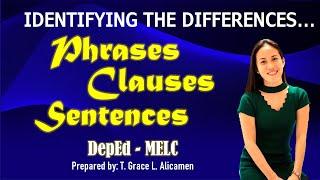Rust hide Map in OBS without issues!!
!! ATTENTION: You guys need to make another hotkey for showing and hiding the Map Image in OBS. (shift+g)and (shift+f). Because I found out if you sprint the map wont show xD !!
These are the Rust Commands:
-bind g map
-bind f map false
Thx for watching follow me on:
twitch: https://www.twitch.tv/alpha2o6 :]
Тэги:
#rust;_hide_Map;_rust_hide_map_obs;_rust_hide_map;_rust_obs_mapКомментарии:

My personal tip is:
bind x map
bind c map false
bind g swapseats
Iam streaming like this since a long time and its super much fun :D. also in combat you can open map much fast cause x and c are much closer then g to your left hand ^^.

4 years old and still helping people
Ответить
The only problem I’m having is you can’t open it while running💀 have to walk or stand still unless you auto running
Ответить
this was the best tutorial ive ever got, other videos didnt work for me. Made sure to subscribe and like. Thank you Man!
Ответить
I'm assuming this is for single pc as the second pc is on a doesn't keyboard. Any recommendations on that one? I'm thinking something like the elgato foot pedal might work as it's 3 key and I could plug it into both but I'm not sure if there's an easier/ better solution.
Ответить
Funny, how no one knows, how to add a video, to hide the map, and not a image?????
Ответить
thanks so much for showing this
Ответить
THANK U SO MUCH MAN <3
Ответить
Thank you!
Ответить
that sir is slobs not obs
Ответить
is there a way to have like bind f use, map false?
Ответить
Good video dude.
Ответить
thank u so much dude
Ответить
tutorial on twitch studios?
Ответить
Jak cofnąć bindy? lub ustawić opcję to standardowych?
Ответить
saw a link on reddit and instantly thought it was gonna be a jebait thank you internet anyway thank you
Ответить
how do i undo this ? :( i liked holding down g i dont like pressing f to get rid of map
Ответить
How does this work when ur streaming on 2 pcs
Ответить
how do I put the CAPS key?
Ответить
if i press g my image shows up but when i release g the map still shows up at the end for like a half a second
Ответить
How do you do this with a 2 pc setup?
Ответить
SWEEET THANKS MAN
Ответить
thank you
Ответить
Amazing! Too easy. Thanks for sharing this!
Ответить
Perfect, thanks!
Ответить
I've just watched and I think I have a solution, but I know nothing about OBS and how it works.
This will work if there is a setting in which the screen can be put on a few milliseconds delay when pressing G, so therefore you can have the same keybind but the map won't toggle on and off as quick.

How can I remove that key assignment and reopen the map by pressing the g without having to close it with the F?
Ответить
60!
Ответить
Keep going! nice vid thanks for the help!
Ответить
thanks alot for the help
Ответить
Thanks
Ответить
If I die, how can I not see the map?
Ответить
Hey guys, Might be a silly question but i need some help if anyone knows what to do here. I now have a 2 pc stream setup. My streamlabs OBs is on my streaming pc so once i add a hotkey on the streaming pc how do i even get this to merge over onto the other keyboard (gaming pc) so when i actually press the map key in game Via my gaming keyboard how do i get my streaming pc to react to this? =/ very confused right now. Any help would be appreciated.
Ответить
Very helpful video, thanks!
Ответить
thank you very much pal! great video!
Ответить
After doing this I cannot turn my gun's flashlight on
Ответить
Streamlabs OBS added an option called "Push to Show" in the same area in hotkeys, with this you only have to bind "Push to Show" when you release G the image will hide again.
Ответить
Is there a place to find decent images to use?
Ответить
how do i unbind the f and g binds ingame?
Ответить
how is your stuff setup like this wtf mine does not say map
Ответить
thank you brother very helpful
Ответить
f is flashlight though ^^
Ответить
moin kannst du mir das auch erklären wie ich das mit einem Streaming pc machen weil ich ja 2 pc benutze mit 2 Tastaturen?
Ответить
mine still shows the map like a second after
Ответить
well done thanks for the help!!!!!
Ответить
so if im holding shift while running it doesnt hide the map... any way to ignore me holding shift?
Ответить
Is there anyway to just hold g to show the map and while holding g the image comes up in OBS?
Ответить
yo i have everything hotkeyed but the map overlay isn't showing over the stream
it is showing that the hotkey is working it's just not taking priority

Thank you <3
Ответить







![kanye west, ty dolla $ign - CARNIVAL ft. playboi carti, rich the kid [ tradução / legendado ] kanye west, ty dolla $ign - CARNIVAL ft. playboi carti, rich the kid [ tradução / legendado ]](https://invideo.cc/img/upload/RUVhbmZnVk90LW0.jpg)