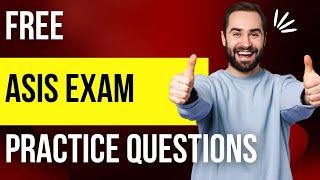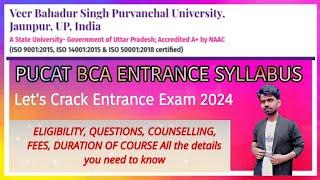How To Convert PowerPoint to PDF (Step-by-Step)
Комментарии:

Hello can you please teach how to insert charts natively in powerpoint and edititing the data in excel while doint the chart inside the slides. Thank you. I love your videos.
Ответить
Thanks for the video. It highlighted some slick features such as formatting handouts with notes.
One thing that you did not mention is “insert action.” This feature creates the illusion interactivity by inserting buttons into slides according to a decision tree. So, including a “home” button for example will allow the user navigate back to the top of the document with one click.

Felt incomplete. How do we keep embedded files while converting to PDF?
Ответить
Perfect pace with lots of good information. Thank you!
Ответить
Porn to esyvj
Ответить
I am new to digital planning and note taking. With your instructions I will be able to use GoodNotes after saving the ppt to pdf r. Thanks this is good to have. Video has been saved to my favs folder! The Microsoft word which provides the writing lines appeals to me.
Ответить
OMG Thank You!! Great tips
Ответить
My hyperlinks don't work when I exported/saved it as pdf. Please help
Ответить
Thank you so much this video was really helpful 😭💕
Ответить
Thanks!!!!
Ответить
WHY TELL ME WHATS NOT SAVED AND SHOW ME HOW THE FUCK TO SAVE THE PDF WITH ANIMATIONS
Ответить
VERY WELL SPOKEN AND DELIVERED! SPOT THE F THE ON!
Ответить
Such a confusing tutorial
Ответить
thanks this is very useful for us
Ответить
Good to know that converting from PowerPoint to PDF is not as simple as someone may think. Thank you for this video.
Ответить
thank you very much it had worked well sir. and have a nice a day.
Ответить
Thank you for the information.
Ответить
why the video isnt that i inserted in ppt isnt playing after converted to pdf, it only shows the picture
Ответить
Thank you it helped me
Ответить
tysm this helped a lot
Ответить
Thankyou so much
Ответить
Thank you for this information!
Ответить
Wonderful explanation about how to convert PowerPoint to PDF. Merci! Thank you! Danke! Gracias!!
Ответить
Specifically needed that 'convert through Word' section, but the WHOLE THING was useful!! THANKS!!!!
Ответить
Not me having a mental break down because I don’t know how to save a PowerPoint😭
Ответить
thank u!!!
Ответить
Hyper links??
Ответить
Does anyone know why my hyperlinks don't work when i have it in pdf? It works perfectly in powerpoint...but as soon as i save it as pdf it doesn't do anything
Ответить
his voice is like lester of gta 5
Ответить
What about videos? How to I save those?
Ответить
Hi. Any way to keep the off-slide hand written notes when converting to pdf? Or maybe an alternative to the built in pdf saving system here?
Ответить
Thank you. I'm going to be watching this a few times I think, but it was so clearly explained. Thank you!
Ответить
Thank youuuuuuu💕💕💕
Ответить
Thanks!
I needed this for a school project

Helpful. Thank you. So is there a way to include off-screen items in a pdf print/save/export?
Ответить
thank you and it worked!!!
Ответить
Thank you a lot uncle🙏
Ответить
Thank you there was a project and I needed to let it pdf
Ответить
Tq
Ответить
THANK YOU! Very helpful :)
Ответить
Outstanding Information THANK YOU!!
Ответить
Too fast for a beginner like me
Ответить
Thankyou that helped me a lot
Ответить
Thank you so so much!! Very helpful for me
Ответить
how to keep annotation when convert ppt to pdf
Ответить
How can I add slides hyperlink after creating pdf
Ответить
Can we put link of page up and page down in single slide
Ответить
For some reason, a presentation that I'm trying to convert to a PDF loses some of its graphics when I do the "Save As" method. But, if I use the Print -> Saved as PDF approach, the graphics remain. The only problem is now I have a white margin around each of my slides. Is there any way to save without those margins? I have Windows 2016.
Ответить
Thank you
Ответить