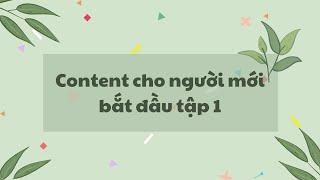Комментарии:

when I open as new lyer the image changes colors. How do I fix that?
Ответить
What do I do if there is a floating layer that I can't merge? It won't let me.
Ответить
Thanks a bunch.
Simple and understandable.

Thanks! helpful
Ответить
Lol what this is cropping not merging How do I get 1 layer to merge with the colors of the other layer?
Ответить
Somehow after watching your video after a few others, YOURS clicked for me. I'm relieved to finally have the image I want! Thanks a ton.
Ответить
new to gimp, and just what I was looking for. Thanks a lot.
Ответить
good work, nice and simple, thanks a lot
Ответить
Thank you sir. Very helpful and simple. Cheers
Ответить
Thanks you helped me to merge a couple of old pictures into 1 panoramic view.
Ответить
Very nice and simple tutorial. Keep it up dude.
Ответить
Exactly what I needed in 3 minutes. Bravo!
Ответить
When I open the program, I don't have the box with the layers and it doesn't appear when I add layers. What do I do?
Ответить
Help! Everytime I add a layer mask and use the blending tool, black and white squares in the blended part show up. What am I doing wrong?
Ответить
Thanks mate!
Ответить
great video dom yet again
Ответить
Like others have said before, why don't you use the 2.8 mate?
Ответить
You should merge 2 photos from your "gamma's images topless" folder :)
Ответить
You're not using the 2.8 version !!!!
Ответить
furst bitches! furst!!! ooh wait damn it someone got in before me…. atleast they were not duchbags saying first… so i still win!
Ответить
haha awesome shirt, Dom! Good tutorial. Always wondered how to do these. Thanks!
Ответить

![[Warframe] Relic Cracking Livestream #1 - Quadlystop [Warframe] Relic Cracking Livestream #1 - Quadlystop](https://invideo.cc/img/upload/OHZ1RzVqNGtJVjk.jpg)


![[Free] Screwly g type beat - Fa Fa [Free] Screwly g type beat - Fa Fa](https://invideo.cc/img/upload/WUVFbFJZVmh0Y1g.jpg)