
LENOVO ideapad 110 SECRET - How To Enter BIOS setup
This is for LENOVO ideapad 110 / AMD A6.
Music by: RmaN - The Jump FREE
https://youtu.be/yqXzQ7DHtPY
Тэги:
#LENOVO_BIOS #ideapad_110 #How_to_enter_BIOS_LENOVO #access_to_BIOS_setupКомментарии:

You saved the Lenovo from being thrown out of the window
Ответить
Thank you. It worked!
Ответить
its not show in my leptop.. its show only black screen
Ответить
Just add my Thanks to you for this, I've been searching for hours. Even the LENOVO site doesn't list this option. You saved me from throwning this laptop out the window.
Ответить
I think I'm going mad, I can't enter the BIOS neither this way.... when i click on "BIOS Setup" it just skip to Windows loading... what the hell
Ответить
I did what you said, but even though it shows the same menu what u shown on screen after pushing the pinhole and we selected the bios setup also it is not entering bios but it goes to desktop only..
Ответить
Thank You ❤
Ответить
is it noe overclocking?
Ответить
ican get into the novo menu but when i go to bios setup it goes baack to windows. I guess secure boot is on but how do I get rid of that on this model
Ответить
for me it just reboot and reboot and even if I try spam f2 which is enter bios it refuse to enter bios any solution to that ? i tried to go system recovery firmvare then reset and again it just refuse to go to bios just restart my laptop. but when I enter windows everything is perfect just both of USB ports not work and and trusted module 2.0 have questionmark in device manager . I'm totally out of ideas what to do. tried unplugging battery , removing HDD etc and nop every time when I want to enter bios it just reset. but before all this bios was on normal and it was working normally but I decided to switch it to uefi bios and there whole trouble started :( help if you have any ideas :(
Ответить
the menu pops up but when i go into bios setup it takes me back to my desktop
Ответить
Disk bad 😔
Ответить
It's asking for system password and I don't know what to do I have tried everything
Ответить
hi
once my laptop lenovo had shutted down by itself and when i clicked the bios button some smoke came out of the vent , and after that it rebooted normal,everything seems fine except i cannot play games , it overheats somehow, i'm wondering what happened, did one of my fans have burned up , and os the warranty recover this problem,
thanks

Why lenovo ?
Ответить
Also found out that holding the func/fn (appropriate name now) key and pressing F2 on boot up gets you into BIOS the way I think most of the people reading this are used to. It shouldn't be this way, but here we are, thx Lenovo.
Ответить
So brutal they they did something so non-standard, never seen this in my 20 years of PC/laptop troubleshooting as a hobby.
Ответить
Thanks a lot bro
Ответить
doesnt work on mine for some reason
Ответить
Thanks so much for this...I was really getting frustrated. thanks again!
Ответить
how i can manage boot menu with ueefi
Ответить
Legend
Ответить
in the pinhole is a button which actually powers up the laptop in BIOS mode
Ответить
Not a secret lol
Ответить
Thank very much bruda
Ответить
What about the video card?
Ответить
Thank you
Ответить
Thank You Thank You Sooooo Much Broooo. YOU SAVED my Alot Time......... ❤️❤️❤️❤️
Ответить
Its still working brooo.. yehaaaaa... Yabedabeduuuuuuu
Ответить
Thank u so much !
Ответить
Thank you so much!!!!
Ответить
thanks for this man, i've been trying the fkeys lol HAHAHA.
Ответить
Bruh that isn't a secret
Ответить
Thank you
Ответить
wth
Ответить
Thanks dear, Thank you very much. May God bless you
Ответить
FUCKING THANK YOU AND BLESS YOUR FUCKING SOUL FOR THIS VIDEO, LENOVO AND THEIR CRINGE WAY TO ACCESS BIOS.
Ответить
me salvaste la vida!!! u save my life!! thanz
Ответить
that's what I call a life savior
Ответить
I just tried on mine, keeps stopping on the "Lenovo screen"
Ответить
Thanks a Lot Man...U Saved Me A Lot.....I've been at it for Hours...God Bless
Ответить
Or you could of types fn+f2
Ответить
thank you so much
Ответить
This video saved me
Ответить
or just press Fn+F2 or F12
Ответить
Life saver
Ответить
Thank you!
Ответить
Thanks a lot from Italy, very greatful
Ответить
Thank you this video helped me to access it I'd been testing all of the F keys getting frustrated as hell, who would of thought of it.
Lenovo techs: "I know lets put a little button next to the AC jack just to fk with everybody"

Not working
Ответить






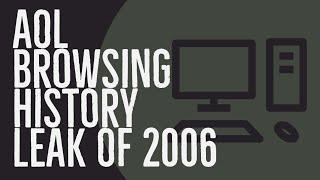



![[Midas Thailand] 5 Story Reinforced concrete Building using Midas nGen [Midas Thailand] 5 Story Reinforced concrete Building using Midas nGen](https://invideo.cc/img/upload/Z1dxR1pURHpFajE.jpg)














