![Смотреть Linux Mint 18.3 Installation + VMware Tools + Overview on VMware Workstation [2017] Linux Mint 18.3 Installation + VMware Tools + Overview on VMware Workstation [2017]](https://invideo.cc/img/full/NGNLTGhta1VNeHQ.jpg)
Linux Mint 18.3 Installation + VMware Tools + Overview on VMware Workstation [2017]
This video tutorial shows Linux Mint 18.3 installation and overview on VMware Workstation/Player step by step. This tutorial is also helpful to install Linux Mint 18.3 on physical computer or laptop hardware. We also install VMware Tools (Open VM Tools) on Linux Mint for better performance and usability features: Fit Guest Now, Drag-Drop File and Clipboard Sharing.
Steps:
1- Create Virtual Machine on VMware Workstation/Player
2- Start Linux Mint 18.3 Installation
3- Install VMware Tools (Open VM Tools) on Linux Mint
4- Test VMware Tools Features: Fit Guest Now, Drag-Drop File and Clipboard Sharing
5- Linux Mint 18.3 Overview
Linux Mint 18.3 Sylvia New Features and Improvements
Linux Mint is an Ubuntu-based distribution whose goal is to provide a more complete out-of-the-box experience by including browser plugins, support for DVD playback, Java and other components. It also adds a custom desktop and menus, several unique configuration tools, and a web-based package installation interface. Linux Mint is compatible with Ubuntu software repositories. Linux Mint 18.3 is a long term support release which will be supported until 2021. It comes with updated software and brings refinements and many new features to make your desktop experience more comfortable to use. Linux Minx 18.3 "Sylvia" is based on the Ubuntu 16.04.3 LTS (Xenial Xerus) operating system and uses the Linux 4.10 kernel series by default. While the Cinnamon edition ships with the latest and greatest Cinnamon 3.6 desktop environment, the MATE edition is using the MATE 1.18 desktop. Linux Mint 18.3 comes with new System Reports tool for easier reporting of crashes, a dedicated tool for creating system snapshots called Timeshift, and a completely revamped Backup Tool.
Linux Mint Website: https://www.linuxmint.com/
Download Linux Mint 18.3 Sylvia ISO: https://linuxmint.com/download.php
Linux Mint 18.3 Minimum System Requirements
- 1GB RAM (2GB recommended for a comfortable usage)
- 15GB of disk space (20GB recommended)
- 1024×768 resolution (on lower resolutions, press ALT to drag windows with the mouse if they don’t fit in the screen)
Notes:
- 64-bit ISO can boot with BIOS or UEFI
- 32-bit ISO can only boot with BIOS
- 64-bit ISO is recommended for all modern computers (Almost all computers sold since 2007 are equipped with 64-bit processors)
Hope you found it informative and useful. Any questions or comments are welcomed.
PLEASE SUBSCRIBE TO THE CHANNEL
----------------------------------------------------------------------------
Linux Video Tutorials: https://linux-video-tutorials.blogspot.com/
Linux Mint 18.3 Installation on VMware Workstation Video: https://youtu.be/txMUkmhLKc4
👊👊👊👊👊👊👊👊👊👊👊👊👊👊
Your Donation Matters! Each Small Contribution Helps
👊👊👊👊👊👊👊👊👊👊👊👊👊👊
BTC: bc1qwtus98fmqwruvd2fdmcryrtrzy6rpheumjh5w9
ETH: 0x95ef4340F1D428C091AA5729FE2dB30f41e1EeC4
LTC: ltc1qnvwrhxhrhzg3mzvz052ppjckmjs3k8vgjkgg9m
XRP: rP24VnD9Y9g3WmfPJ9cZi3wWMZ8Ucgfvey
👊👊👊👊👊👊👊👊👊👊👊👊👊👊
Steps:
1- Create Virtual Machine on VMware Workstation/Player
2- Start Linux Mint 18.3 Installation
3- Install VMware Tools (Open VM Tools) on Linux Mint
4- Test VMware Tools Features: Fit Guest Now, Drag-Drop File and Clipboard Sharing
5- Linux Mint 18.3 Overview
Linux Mint 18.3 Sylvia New Features and Improvements
Linux Mint is an Ubuntu-based distribution whose goal is to provide a more complete out-of-the-box experience by including browser plugins, support for DVD playback, Java and other components. It also adds a custom desktop and menus, several unique configuration tools, and a web-based package installation interface. Linux Mint is compatible with Ubuntu software repositories. Linux Mint 18.3 is a long term support release which will be supported until 2021. It comes with updated software and brings refinements and many new features to make your desktop experience more comfortable to use. Linux Minx 18.3 "Sylvia" is based on the Ubuntu 16.04.3 LTS (Xenial Xerus) operating system and uses the Linux 4.10 kernel series by default. While the Cinnamon edition ships with the latest and greatest Cinnamon 3.6 desktop environment, the MATE edition is using the MATE 1.18 desktop. Linux Mint 18.3 comes with new System Reports tool for easier reporting of crashes, a dedicated tool for creating system snapshots called Timeshift, and a completely revamped Backup Tool.
Linux Mint Website: https://www.linuxmint.com/
Download Linux Mint 18.3 Sylvia ISO: https://linuxmint.com/download.php
Linux Mint 18.3 Minimum System Requirements
- 1GB RAM (2GB recommended for a comfortable usage)
- 15GB of disk space (20GB recommended)
- 1024×768 resolution (on lower resolutions, press ALT to drag windows with the mouse if they don’t fit in the screen)
Notes:
- 64-bit ISO can boot with BIOS or UEFI
- 32-bit ISO can only boot with BIOS
- 64-bit ISO is recommended for all modern computers (Almost all computers sold since 2007 are equipped with 64-bit processors)
Hope you found it informative and useful. Any questions or comments are welcomed.
PLEASE SUBSCRIBE TO THE CHANNEL
----------------------------------------------------------------------------
Linux Video Tutorials: https://linux-video-tutorials.blogspot.com/
Linux Mint 18.3 Installation on VMware Workstation Video: https://youtu.be/txMUkmhLKc4
👊👊👊👊👊👊👊👊👊👊👊👊👊👊
Your Donation Matters! Each Small Contribution Helps
👊👊👊👊👊👊👊👊👊👊👊👊👊👊
BTC: bc1qwtus98fmqwruvd2fdmcryrtrzy6rpheumjh5w9
ETH: 0x95ef4340F1D428C091AA5729FE2dB30f41e1EeC4
LTC: ltc1qnvwrhxhrhzg3mzvz052ppjckmjs3k8vgjkgg9m
XRP: rP24VnD9Y9g3WmfPJ9cZi3wWMZ8Ucgfvey
👊👊👊👊👊👊👊👊👊👊👊👊👊👊
Тэги:
#linux_mint_18.3_vmware_tools #linux_mint_18.3_vmware #linux_mint_18.3_tutorial #linux_mint_vmware_tools #linux_mint_vmware #linux_mint_open_vm_tools #install_linux_mint #linux_mint_18.3 #linux #linux_mint_cinnamon #linux_mint_tutorial #linux_mint_18.3_review #linux_mint_review #vmware #linux_video_tutorials #linux_mint #linux_mint_18.3_cinnamon #linux_mint_18.3_sylvia #install_linux_mint_18.3Комментарии:

Pink Gadgets - 29.09.2020 03:35
This helped me get back to work on a project for school, so thank you so much!
Ответить
AllenPapapetrou - 13.08.2018 19:40
Easy to follow and worked perfectly... Thx
Ответить
Dalvio Souza - 28.04.2018 19:37
the songs are from who
Ответить
МихАлыЧ - 22.12.2017 11:52
Добрый день! Как сделать куб и окна вязкими? Можете показать?
Ответить
RunawaySheld123 - 21.12.2017 23:39
Upgrade VMware Worksation 14
Ответить
Linux Video Tutorials - 21.12.2017 23:32
Please consider sharing. Your feedback and questions are welcome!
Ответить
Linux Mint 18.3 Installation + VMware Tools + Overview on VMware Workstation [2017]
Linux Video Tutorials
FİNAL!! | Ben Bu Cihana Sığmazam 68. Bölüm Final Fragmanı
Dizi Dedektifi
Kaybolan Yıllar 1. Bölüm
StarTV Diziler Arşiv
Sana Söz 1.Bölüm
Sana Söz
Kaybolan Yıllar 33. Bölüm (FULL HD)
Kaybolan Yıllar
Kaybolan Yıllar 1. Bölüm (FULL HD)
Kaybolan Yıllar
سفر رئیسی به پاکستان | زینب موسوی (امپراطور کوزکو)
iamkuzcooo - امپراطور کوزکو
First Run of Rikomagic RKM MK36S Windows 10 Mini PC
China Gadgets Reviews
![Linux Mint 18.3 Installation + VMware Tools + Overview on VMware Workstation [2017] Linux Mint 18.3 Installation + VMware Tools + Overview on VMware Workstation [2017]](https://invideo.cc/img/upload/NGNLTGhta1VNeHQ.jpg)

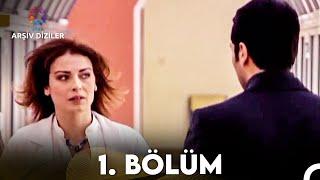
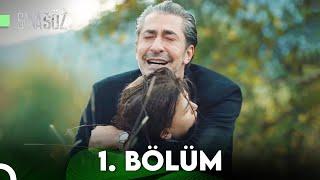



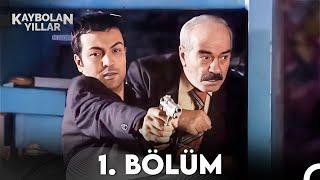


![#2Маши "МАМА, Я ТАНЦУЮ " [ ПРЕМЬЕРА КЛИПА ] #2Маши "МАМА, Я ТАНЦУЮ " [ ПРЕМЬЕРА КЛИПА ]](https://invideo.cc/img/upload/WWF4aVVNMFV6ZWo.jpg)















