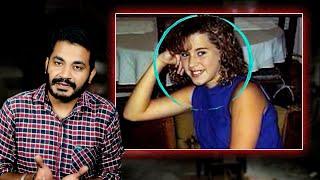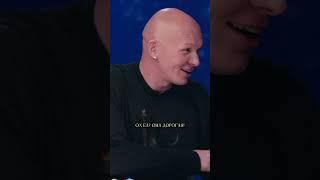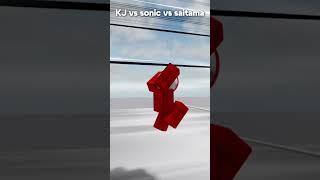How to Register for Orgsync for ASU CKI
Orgsync is a way for ASU to have all of its organizations connected. It is almost like a social network (Facebook/Myspace) for school organizations. It's very simple and quick. Here are the steps:
1. Type in www.orgsync.com
2. click on "register"
3. Find Arizona State University and click on "register"
4. type in your ASUID and password (this is the ID and password that you use to log into MyASU)
5. You should be registered and then can select your picture, personal information, etc.
Please watch the "How to use Orgsync Video for ASU CKI" to learn about how to use Orgsync and how to access CKI with it!
1. Type in www.orgsync.com
2. click on "register"
3. Find Arizona State University and click on "register"
4. type in your ASUID and password (this is the ID and password that you use to log into MyASU)
5. You should be registered and then can select your picture, personal information, etc.
Please watch the "How to use Orgsync Video for ASU CKI" to learn about how to use Orgsync and how to access CKI with it!
Тэги:
#screentoaster #CKIКомментарии:
How to Register for Orgsync for ASU CKI
hellokittyerin
ДНЕВНИКИ ЯН ГЭ | ПРО ОТНОШЕНИЯ И МУЖЧИН
Ян Гэ 杨歌 Yang Ge Official
[Neverwinter RU online] Почта[баг]
Dikasler
Top Female Nutritionist - Healthy Diet and Weight Loss
techmurad health
Setting LinkedIn Profile Photo Visibility
Chaim Shapiro
Game Deleted #bgmi #pubg #funny #game @JONATHANGAMINGYT
TOXIC LEO BGMI
The Story that STILL HAUNTS ME (Mature Audience Only)
Mysterious Dunia
Longsilog and Pancit #filipinofood #justasia
ElaineandEllie
what it feels like to get new shoes
Veezeetee


![[Neverwinter RU online] Почта[баг] [Neverwinter RU online] Почта[баг]](https://invideo.cc/img/upload/UUluUGVvalBMaXQ.jpg)