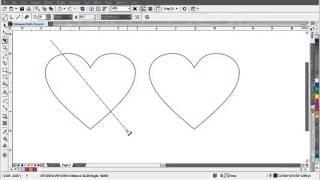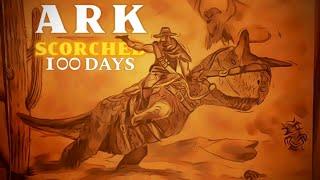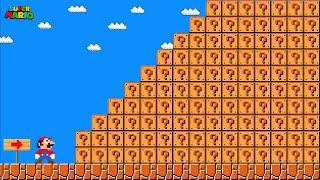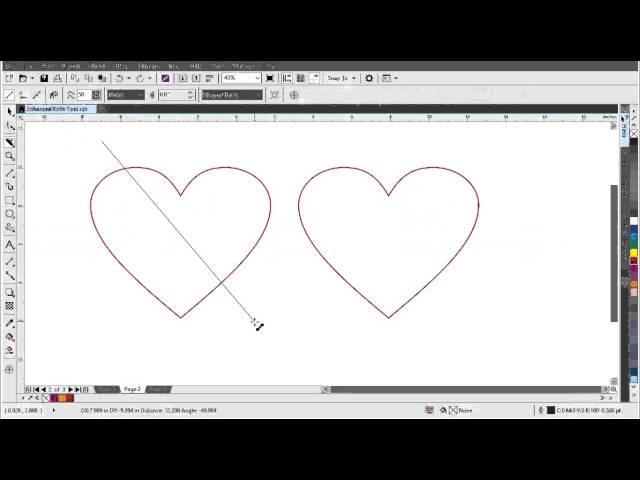
CorelDRAW Graphics Suite X8 - Enhanced Knife tool
Комментарии:

Amazing
Ответить
Two hart problem solved than you sir
Ответить
Excellent
Ответить
Love corel...
Good😊

Turns out the critical step omitted in this tutorial video is the one where the Text was, after being created, converted into an Object (Object Convert Outline to Object Ctrl+Shift+Q),
Whoever created this video, please, pull head out of ass and make a complete description, not some half-assed step-missing example.
Same for ellipses, rectangles, stars, etc. Convert Outline to Object, then knife away.

Coreldraw 2018 absolutely does NOT act like this. You get no cut object, and the text simply shows a line through the middle, left to right, and the text does not become two movable parts.
Ответить
thx. it was very useful
Ответить
My cutting tool ends after the "Bounding Box". What do I do?
yes I have x8

verry nice I am preparing corel drow please sir visit my chanal
Ответить
Looks like there's different in x7
Ответить
Thanks you for your video!
Ответить
My knife tool isn´t there!! i can´t find it!
Ответить
I LOVE CORELDRAW AS MY SOUL
Ответить
I can't get it to work.
Ответить
Finally after all these years of our requests in the Community Forums, they modified the Knife tool! :-) Super!!
I hope they modify all the tools. Not only change the interface of the CorelDraw in every version. We want the TOOLS!! Also about the ARTISTIC MEDIA tool, there was Always an issue when you draw the brush strokes and after you need to clean each of them one-by-one in order to cut them with the knife tool (for example). Why every time should we have to click the "Break Artistic Media Group Apart" and Delete EACH PATH made by the brush? You should do something about this. A button that can delete automatically all the paths below the brush.