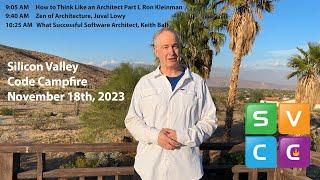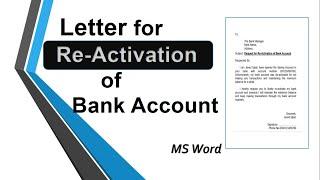🟡🟠🟣🟢 How to Colour Code Outlook Emails
With this technique, you can quickly sort and categorize your emails based on specific criteria. Boost your productivity and stay on top of your game with this must-know Outlook tip. Start color coding your Outlook emails today with this easy-to-follow guide! #Outlook #ColorCode #Emails #ConditionalFormatting"
📺 Subscribe to the channel: https://bit.ly/2BuuvKO
👤 Connect with me:
https://www.linkedin.com/in/mark-dickson-1416396a
Тэги:
#how_to_colour_code_your_outlook_emails #how_to_color_code_outlook_emails #xelplusvis #office_365 #color_code #work_from_home #how_to #conditional_formatting #microsoft_outlookКомментарии:

First please pin
Ответить
When I add a category and make a color for it it changes all the emails to that color and not just the category I added
Ответить
Thanks for sharing.
Ответить
Is there a way to auto change the color of the text in the body of an email? As in if someone sends you an email in light orange font and it hurts your eyes you can set a condition that any emails from that user will be changed to black.
Ответить
Is Conditional Formatting possible with Office 365 suite's outlook?
If yes can you teach me how?

I do not see the option (Conditional Formatting) I have personal office365, not a professional version.
Ответить
I dont have the option to add the Cc field, I would love to do this. but it only lists the to options not the cc option help!
Ответить
Why would the conditional formatting work with some sender emails within my network and others not?
Ответить
Nothing comes up on my windows 11 like that when I press view settings
Ответить
How do I do this if my boss sometimes emails just me, but often times, emails me in a group (not cc). I see the “where I am” and can click either the just to me or to me in a group. Can I select both of those?
Ответить
How do you do this if it's for a team of people not just one individual. Do you have to do this individually
Ответить
I dont have the Conditional Formatting box when I click view settings.
Ответить
Can you apply these rules in the web version of Outlook?
Ответить