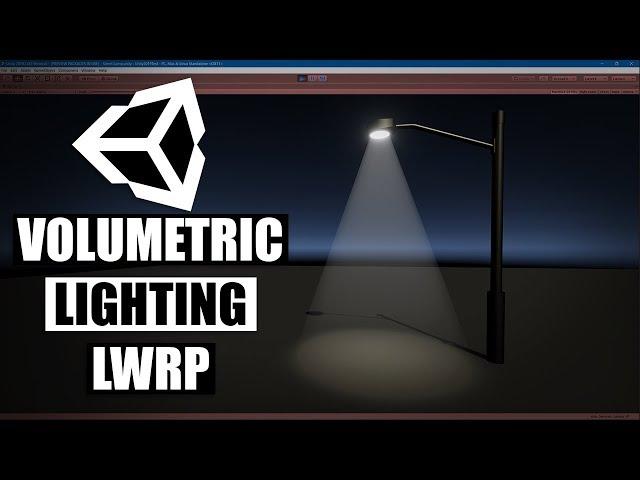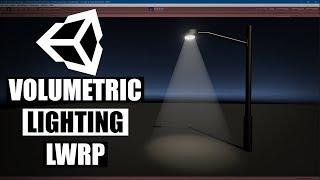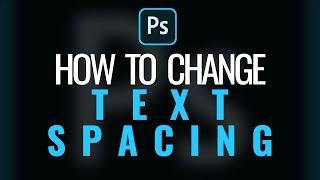Комментарии:

People who domain nodes are ET. Good tutorial!
Ответить
Simple and excellent :)
Ответить
exactly what i was looking for ! thanks a lot
Ответить
Thanks . I benefited a lot from you. Keep it up ❤️🤍💙
Ответить
I've got a problem where the Fresnel effect fades from the view height and up instead of the edges?
I've even downloaded your shader and I've still got the same problem.

excellent ! thank you
Ответить
thank you so much
Ответить
Can you replicate this sin Amplify Shader Editor
Ответить
Hello please do this titorial for new unity. It is diferent here. 2.8
Ответить
Or a simple way is turn the material shader setting to mobile/particles/additive. Then all you do is create the texture in something like Photoshop and create a variety of color tones as gradient and then set them as sprites. That way the mesh ceases to receive shadows.
Ответить
its URP or what?
Ответить
followed this tutorial a year ago, and today I found a completely different use for this shader! Thank you so much again for this.
Ответить
Wow. Great stuff. New to volumetric shaders but great to see you work though it. I'll check out your channel.
Ответить
Following this and for some reason when the material is over the sky depending on the angle its white only in the area that overlays the sky. If its over another mesh its fine.
Ответить
Great video. I cannot wait to try it out.
Ответить
Thanks for great explanation.
Ответить
Cool, this is a great resource to learn! Keep up the good work.
Ответить
awesome!!
Ответить
This was awesome
Ответить
Will game objects illuminated by this light generate shadows?
Ответить
You could also fix the low poly look, by choosing "Shade smooth" in blender, before exporting the mesh
Ответить
very creative man, I love it so much
Ответить![Heretic [Stanlyhalo] Heretic [Stanlyhalo]](https://invideo.cc/img/src/anItb24tZmZmZmZmMDB4MGMtay1jLTA5cz13TzRzYTltQ0JBOFNoLTV2SGVOSVhhUGZ2b0tESXhVdDlHd1NmbjZhS0Zya1BBL2N0eS9tb2MudGhwZ2cuM3R5Ly86c3B0dGg.jpg)
Wouldn't the effect break if a player walks through it because it's a mesh?
Edit*: Lol, just realized he made it disapear as you get closer, but still, wouldn't that break the illusion of being volumetric if it just fades away?

excellent tutorial. very concise and well thought out!
Ответить
Great tut, worked like a charm thank you. My scene camera didnt have Depth Texture switched on so didnt show in game at first, thought I'd mention it in case anyone else has that issue.
Ответить
Holy shit I never really worked on shaders before, this seems so be so complicated and confusing for me>_>
Your tutorial is nonetheless very great and it helps me alot, thank you!

is there any trick to make this cast volumetric shadows? :D for example when an object crosses under the light we shouldn't see any volumetric lights after it.
Ответить
100% worth the watch. very well put together n i'm glad somebodies making shader graph tutorials, there's too many possibilities with it for there not too be more videos out there. loved the tutorial.
Ответить
Damn, it is really not that simple.
Ответить
Wow! Discovered so many nodes in this single videos. As well good technique to make use from foundations, and no need to look for specific feature provided by Unity! Thanks!
Ответить
Amazing tutorial! Would have really loved an explanation on the nodes you used.
Btw, I am facing a problem where if I use an "Unlit - Transparent" type shader behind this lovely volumetric light, it doesn't render over it (the overlapping part clips entirely). Any idea why?

It shows purple on my URP project
Ответить
Can you recreate this in the Amplify Shader? I've tried following a long about 5 times, but it never looks like yours.
Ответить
You are a badass. Thank you so much for this. I've been using HDRP in my VR project and recently decided I should switch to URP. But I didn't want to have ditch my beautiful volumetric light in my level. Now I don't have to!
Ответить
hey, I'm using your graph in a project, an while it works great in most cases, when there is objects with a material set to transparent that are being rendered inside or in the frame of the cone of light they look really weird. Is there a way to fix this ?
Ответить
Why doesn't it have "fake" in the title?
Ответить
My unity doesn't have unlit graph, where can I find it? I have 2018.4.19 LTS
Ответить
would this work with hdrp
Ответить
Will this work on a sphere? I need this shader for torches.
Ответить
very helpful THANK YOU!!
Ответить
10/10 tutorial, thanks
Ответить
nice execution
Ответить
That was great! I kinda had this problem making fog in lwrp with the camera set on forward, this really helped.
Ответить
How come I See nothing when I run Unity...Do I need more Light in the Scene ??
Ответить
Based on your accent, I think you're from Ohio
Ответить
LWRP is missing so much stuff.
NO AO (Ambient Occlusion)
NO SRR (Screen Space Reflections)
NO Tessellation.

Have you tried using this approach using universal render pipeline? I followed your instructions, but unfortunately, it's not rendering the shader at all. I'm developing a VR scene using 2019.3.0b6.
Ответить