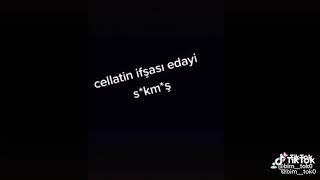How to create a Google Analytics 4 (GA4) Website Report in Looker Studio
Комментарии:

Hi,
Whenever I'm applying filters the page performance graph doesn't work as it shows invalid combination of dimension & metric as in addition whenever I refresh the page all the applied filter vanishes.
How should I get rid of it?

Great!
Ответить
Great tutorial, very helpful thank you!
Ответить
this is a gold mine of looker studio tutorial..
Ответить
please put the face on the corner, its kinda distracting. Otherwise good video.
Ответить
Clear step-by-step, easy-to-follow tutorial. You gained a new subscriber
Ответить
Wow, this is exactly what I wanted. I am a visual learner and the google links are too text heavy. They also assume that you know exactly where each item is in the GA4 which I do not know yet. Google should be paying yo to do their work. Thank you so much. When I am done setting up I am going to contact you for some training to ensure I totally get it.
Ответить
This is what I want it. Thank you, and keep up with more videos like this.
Ответить