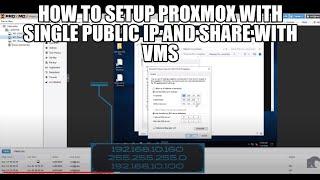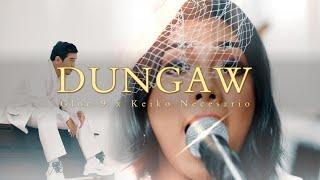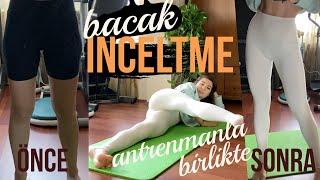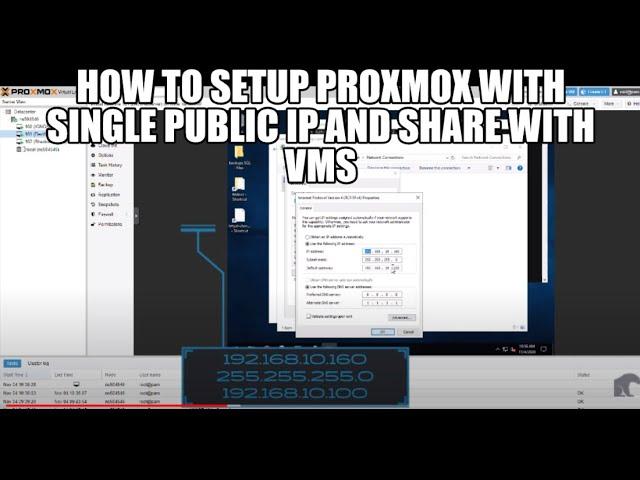
How to setup Proxmox with Single Public IP and share with VMs | Proxmox Tutorial
Комментарии:

ok if you only have one node for proxmox... but if you have a stack of nodes and only one static IP then.... you gotta do something different
Ответить
Doesn't work at all with LXC n8n..
Ответить
I cannot configure my sever to gain access to main interface please help
Ответить
Great video, I'm not clear, Can my 1 IP address to the internet be DHCP?
During initial install the IP Address has to be a static LAN address not a public internet one?

but the ipv6?
Ответить
you sir, you just made my day
Ответить
note: vmbr0 is initially the IP you use to reach your proxmox server, what should be done to keep communication with the server before committing this change
Ответить
If you had 3 VM's all running Ubuntu, how would you set up the forwarding as they would all be using the same port from the external address?
Ответить
Hello. Is there a way to setup Proxmox fully with a private LAN ip, and then use Tailscale in a container or something like that to give it public access? I want to set up Proxmox in a remote Datacenter. I have a bunch of public IPs available, but ideally I will use them for ingress to my VMs providing some services. For SSH, WEB UI, etc I would like to use tailscale or similar, avoiding public IPs and opening ports. Cheers!
Ответить
Great tutorial, thanks for that. If one follows your instructions, however, not in any case vmbr1 will be active. A hint about what to do to get it active might be helpful.
Ответить
But how do i people connect to that container? Like i have a friend hoe wants one windows vps i have the resources but i cant let him connect with remote connect from windows.
Ответить
How did you connect to your proxmox instance if its running from a public IP. Do you use the Public IP to access the dashboard?
Ответить
thank you, but i have a question,, how if the mysql-server in other CT/VM, how to access the DB
Ответить
Ok so I got one VM working using this method, I made it .160 ip address, the second VM i have done the exact same thing, but using .170 for ip, but this second VM can't access the internet, although I can ping the .100 bridge ip and I can also ping the .160 VM, any ideas?
Ответить
You saved me! Thank you!!!!!
Ответить
why you setting up nat in proxmox when you can put it behind firewall and setup nat here?
Ответить
This is awesome, thanks a lot for this video!
Ответить
Just use a virtual firewall/router like pfsense to hand out dhcp to all your vm's and that will help you avoid all those headaches Lol
Ответить
About six years ago, I virtualized an open source firewall called Smoothwall and it was fantastic for all six or seven years I had it. I'm now getting ready to rebuild my setup with a ProxMox hypervisor and a virtual pfSense. Can't wait to start!
Ответить
Thnaks you bro good video
Ответить
You should be able to do the same thing with Proxmox's own firewall
Ответить
Perhaps you can help me. I just started out with Proxmox. So, the issue I have right now is that my proxmox is set up, granted it is setup correctly but I recently created a VM, but the VM does not seem to get ip from my DHCP server? which is of course runs on another hyper visor. What could be the issue? when I give the vm a static IP, it works, but I want it to get an IP from the DHCP server.
Ответить
Bro you just saved my life, i feel like kissing you fr can i kiss you? bro i lvoe you <3 THANK YOU SO MUCH
Ответить
Cool video, but I'm clearly missing something. I created a Debian VM and although it can ping the address assigned on vmbr1 it can't ping any further. I setup vmbr1 as per the video, enabled ip_forward and added a nat rule as per the pinned notes from @GreyTech. Initially I had the proxmox firewall enabled, so I disabled that and still can't ping out. What should I be looking for, testing for, to problem solve this? Also any recommended firewall rules in Proxmox so I can enable the firewall again.
Ответить
I like this video, best part is prerouting. But, when I have 3 virtual machines and on every have webserver (port 80 and 443), then what? How preroute? Domains?
Ответить
Will that work with multiple Virtual machines serving at port 80 and 443 ? Like web1 web2 web3 ?
Ответить
HelloGreyTech. It doesn't work for me. I have my ProxMox in Hetzner. Is that matters;
Ответить
Hi, tnks, i have one questios if i buy some rank ip and i put for all my vms i need do forward or same?
Ответить
I have a question. I need to Isolate one of my VM to just internet and not be able to access all of my network. Can how I do that in proxmox?
Ответить
When I do this it says on the vm it's on a metered network
Ответить
That will work with multiple Virtual machines serving at port 80 nad 443 ? Like web1 web2 web3 ?
Ответить
This is incomplete and doesn't work. The guest VM cannot access the internet as shown in the video.
I would suggest setup proxmox out of the box and then add a guest vm that can access the internet then go from there. Its odd that doesn't work out of the box like it would on any other hypervisor.

Thanks, i finally understood it after reading so much.. !
Ответить
what about Ubuntu vms? i tried this but unf no luck
Ответить
Great tutorial (Y)
Ответить
fuck this tutorial, no help how to setup network
Ответить
But still can't have multiple services hitting the same port am I right to assume?
tia

This is all well and good, until you find out you can't access from outside your network because you don't have a static IP from your ISP.
Ответить
Does this create an additional MAC address for the Public IP? I attempted it and got a stern time limited warning.
Ответить
Thank you so much you saved me a lot of time!
Ответить
Just found your channel...Love your to the point style...I went looking for more tutorials on Proxmox but did not see any. Also liked several of your other subjects...subbed hoping more content suited to my skill and current interests.
Ответить
Can you have several VM on port 80? We servers.
Ответить
Hi i have install promox on my hosted dedicated machine, but why I try to access to other location not able to access the promox page. but In my home network I'm able to access.. How can i enable the promox page accessible any location or any country.
Ответить
This video saved me a red-eye night... :D
Ответить
Hi ,if i have dinamic ip ,can i use DDNS from the provider for that ??
Ответить
Thanks dude, You saved me.
Ответить