
How To Use Cricut Print Then Cut / DIY Labels and Stickers
Комментарии:

Thank you
Ответить
This video helped me so much! After 1,000 videos that were no help, this Is the best one! Thank you!! I loved the video! Helped me out step by step!!❤
Ответить
Thank you so much for this, I already have the coloured sticker paper, how do you remove the colour or background of the circle?
Ответить
Great tutorial thank you
Ответить
Ma’am thank you sooooooo much this was so helpful❤
Ответить
Haiii!
Thanks you so much for your explications, much of my question are fullfiled but how do you print your label in color?
Ink color ?
What is the Brown kraft paper for, we dont see it in vidéo 😮

I have subscribed but can you Please lower the volume on your music? I'm constantly having to go back and forth with lowering or bringing Up the volume , I just want to hear You...thanks.
Ответить
What size was your circle I'm trying to create some for a lemaonade pouch I'm trying to sell
Ответить
Trying this today. Thank you!!!
Ответить
What settings do you use for the kids cut?
Ответить
This is the best tutorial I’ve watched on how to create labels ! Thank you !!!
Ответить
Even after I select to flatten it still cuts the letters. so frustrating. I really dislike Cricut. So not user friendly.
Ответить
Can the cricut cut textured paper?. Struggling to printing labels straight with one overlapping the other.... 😢
Ответить
How did you do the white simple labels? Did you have to put a white box around each one so that the Cricut would cut a rectangle shape? I like that there’s no line showing. Thank you for your helpful video!!
Ответить
I followed your instructions step by step, but my circuit is still cutting out the words!! Please help.
Ответить
I was watching your video and this super great but do you have to have a cricut subscription to make these labels? I just bought the cricut explorer 3 and I don't see how to do this.
Ответить
I bought mine two years ago to make stickers and last year I gave up troubleshooting it. Kept getting error that machine couldn't detect the lines that go around the stickers and also for some reason my printer won't print the designs right just blurry. I bought new ink adjusted paper type settings but it will print correctly on regular paper, so not sure if it's the sticker paper. I feel I wasted still much money trying different things maybe I'll retry eventually but watching these videos on how easy it looks and mine sucks
Ответить
Hello. What if I have a different background color from the front, how do I print it ? I have a gold logo but want a purple sticker with gold lettering
Ответить
I don’t have the FILL option! I’m lost! 😢
Ответить
How do you get it to cut inside the sticker without the white on the outside
Ответить
im trying to make care cards and its cutting text what im i doing wrong im flattening them please help
Ответить
This was an amazing Tutorial 👏🏾 🙌🏾 😍
Ответить
I need to make labels for my Honey Jars, and this looks like the solution. Now if I can just get my daughter to let me borrow her Cricut...
Ответить
How do u transfer them to your printer I made my label now what 😆 🤣 😂 I'm making 2inch labels
Ответить
Mine won't upload ????
Ответить
HELP!! My sister and I followed step by step and it's still cutting off center?! Anyone have any ideas why?
Ответить
Is that the printer ink that made them brown?
Ответить
Thank you for sharing how to make stickers. Really easy to follow.
Ответить
Thank you, Christy. -From a grateful Appalachian startup.
Ответить
do you only have to use a colored printer ?
Ответить
Hello, very helpful video. I have one question. I saw that you put the sticker paper into the printer. How did you get the brown card stock to print on to the sticker paper?
Ответить
Hi is this possible on the app? I’m trying to find the fill option on my iPad design space and can’t find it. Ty
Ответить
Do you have a tutorial for making stickers using the cricut's offset feature?
Ответить
This video just saved my life
Ответить
When you print on your printer then cut on cricut, how do you align it perfectly? Ty
Ответить
So happy to have found your channel. This method just saved me so much money for my business. Thank you so much. New subscriber!
Ответить
Does your printer have to be connected to your cricut for this to work?
Ответить
Very helpful!!! Thank you!!!
Ответить
Thank you!!!! I was deeply struggling to figure out how to make labels
Ответить
New to your channel and I’m in heaven thanks
Ответить
Did the cricut connected to the printer?
Ответить
How come mine doesn't give be the fill option? :( it'll print it and then start cutting the letters individually :(((((
Ответить
I'm just learning about Cricut and want to get one. What Cricut do you have in this video? What do you recommend?
Ответить
Thanks so much, so nice to see someone get to the point!
Ответить
Okay but what about like glossy stickers. How does that work with printing will the ink smear? Do you have to have a specific printer? Also do you have an idea of what kind of sticker paper I might need
Ответить
if you are new to cricut this is not usefull. Nice results but not for a beginner.
Ответить
Thank you!!!! The best, most simplified Cricut tutorial ever!
Ответить
YES!!! I was so intimidated but I followed you step by step and printed my labels!!! Thank you soooo much!!!
Ответить
Hello, Can you do this on a Cricut Joy as well??
Ответить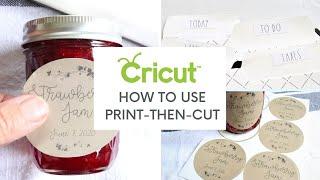




![VenZy & Flex - Napred i Nagore [Official Video] VenZy & Flex - Napred i Nagore [Official Video]](https://invideo.cc/img/upload/OFQxQVpFcFFfVFQ.jpg)




















