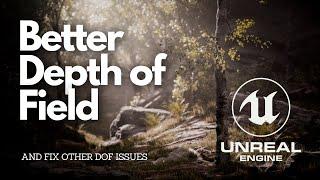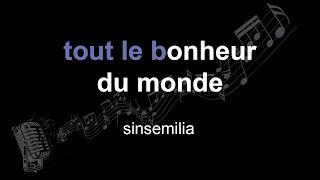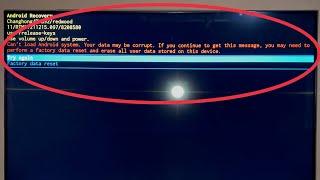This Will Improve Your Depth of Field Quality Forever – Unreal Engine Cinematics
Комментарии:

It has come to my attention that some Unreal Project Templates may already have this console command set by default. This is the case with the "Film" preset. There may be other templates that have this set by default as well. Just so you know!
Ответить
this is amazing, thank you so much!
Ответить
100% not working on 5.2. PLease update
Ответить
Has this changed? It doesn't seem to be working in 5.2
Ответить
pretty useless guide because we dont know yours Post poc > Death Field settings
Ответить
Hey William, I noticed if i have an object with a Lower Opacity (Film on a office window) the edges always stay sharp and won't blur. is there a way to fix that?
Ответить
This tip is brilliant. Thank you. How much there is to learn about UE. Exciting!
Ответить
Incredibly helpful, since I never used the Film preset. Thank you so much! :)
Ответить
Nice work. Now just let me go into settings and turn it off. My eyes are bad enough in real life that I see blurry things all the time. Why would I want that shit in my entertainment. Just let me see things clearly god damn. Motion blur too. Get that shit outta here.
Ответить
Thank you so much!
Ответить
Man you kill it
bless you

I know this an old video, so maybe you have a new one. I'm new at Unreal but having a very similar issue in Unreal 5.1 using fog particle effect and depth of field on cinema camera actor. Getting very similar hard edge and halo effect. Have you come across this? tried the Temporal upsampling solution but to no avail...
Ответить
It's like it's mixing the unblurred image into the blurring, I thought this happened to me because I was using a shader on my post process volume and it was mixing it with the blurred version, will have to try the console command and see if it fixes it.
Ответить
You have a remarkable attitude, and I appreciate all that you do. May I ask for your advice on a particular matter? When I render in EXR format, I am experiencing issues with clipped highlights and overexposure in blurd areas even with low light setup. Can you offer any guidance on how to rectify this?
Ответить
Great tips yet again.
I'm waving my newbie flag so excuse if any of my questions sound dumb.
As this video is 2 years old. Do we still need to do this in UE5.1?
Or is it now set out of the box?

Greetings William. Can this method be applied for real-time gameplay rendering?
Ответить
How do you get DOF working with the player camera?
Ответить
Still experiencing pretty severe DOF artifacting, specifically with regards to transparency / translucency in UE 5.1. Any thoughts on this?
Ответить
r.TemporalAA.upsampling 0
Ответить
thank you so much William
Ответить
Excellent. Thank you for this video! I definitely needed this.
Ответить
Hey William, I was overjoyed when I found this video! I'm just diving into Unreal Engine 5 now and noticed that the depth of field looks really bad so went looking for a solution online as per usual. Found this video and thought all of my prayers were answered but then... it didnt work :( I typed the console command into the console in UE5 and it did nothing! My DOF still looks really bad, especially when I'm zoomed into a focal length of something like 200mm and what I'm focusing on (a megascans 3D plant) is between the ground and above the horizon and it's above the horizon where the DOF looks awful! Can you help? Many thanks! Jon
Ответить
How is it that I wasn't subscribed to you?? I've Liked so many of your videos that I assumed. My oversight has been corrected. Thanks for so much useful help. You've gotten me past several brick walls!
Ответить
Thanks for yet another awesome video William! A few recent comments for this vid also mention this, but In UE5 I'm still getting the same haloing issue for any foreground objects when I have a high aperture and no smooth transition from blurred to in-focus objects. Tried the console commands from this video across the board and still no luck. Any idea why it seems to have reverted?
Ответить
Hi William. Have you ever run into an issue where your DOF randomly starts behaving differently after awhile of being in your scene? Im in a scene where there are foreground elements out of focus, the hero element in the mid-ground (in focus), and objects way in the BG that are out of focus. Originally, I had a nice, natural / smooth falloff when going from the foreground to my character. Now, all of a sudden, only the EXTREME foreground elements are out of focus, with all the rest of the mid-foreground, hero character and background basically all in focus. I have to crank the aperture to around 1 to see any effect, and at that point it looks horrible. My scalability settings are set to Cinematic, and I am in UE5 using Lumen, RT shadows / reflections, and using a CineCamera. Any ideas??
Ответить
Hello, can this also be used for in-game depth of field animated sequences?
Ответить
First off, thank you for all the knowledge you share! I know this is deprecated now but is there another way to tweak DOF quality in UE5?
The DOF is not smooth kind of fringed edges and haloing, not smooth so I’d love to figure out any method to improve it further?

Hi William, thanks for the tip. Ever have a problem rendering dof with groom hair? There's badly mosaic on the edge of the hair any idea how to solve that?
Ответить
Absolutely Awesome information. You Rock.
Ответить
dosent work for UE5. How improve it weird hallowing effect in UE5?
Ответить
Yeah thanks. Got the camera to focus. :)
Ответить
Console: "r.TemporalAA.Upsampling 0"
Ответить
i love you
Ответить
Hi William, just arrived to your channel. I´m new in Unreal but I´ve been working as a CGArtist (Archviz) for over 15 years now. Do you know if this has been solved in the new version of Unreal? Thanks for the knoledge!
Ответить
when you drop some cmd code I already know this is a pro tip
Ответить
the right one looks better lol
Ответить
very useful tip, thanks
Ответить
Than you so much!! This channel has helped me a lot.
Ответить
HI William, the depth of field is not coming over the fire and water in my scene ! please help me out.
Ответить
thanks for the tutorials, but im still getting artifacts even i set this command, is there more ways to fix it? im using the dof to blur out the foreground foliage
Ответить
mi GT 730 no puede ni hacer mucho jejeje
Ответить
Thanks man!👍
Ответить
Hey, man! thank you! such a great tutorials! ..I have a problem with focus on UE5.. there is no blur\bokeh in picture. all the rocks and ground on all the distance are totally sharp... What could be wrong, could I ask you?
Ответить
Thank you! I haven't noticed that bug in UE5, is it still in need to use this effect? Also, I am making the video being later used in 360 dome, thus the camera has to be suitable, still figure the cam settings for such focal length and all, but roughly I was provided with info that it has to be 180 camera. I am wondering, how would you approach the camera to still have beautiful DOF and all when it is for projection as such? If you have any tips would be fantastic! : )
Ответить
thanks, very very GOOD
Ответить
Hi... looks like this Is not solving the problem when objects are very close. Do you Agree?
Ответить
I’ve been a motion designer for 15 years, and I have been randomly learning UE the past year until recently when I decided to REALLY dive in — and I just wanted to say I couldn’t do it without your content. Truly you make this all very understandable and fun to learn too. Thanks for all you do man!
Ответить
Can anyone help me here!? Whenever do this nothing happens... I still have the really bad haloing happening
Ответить