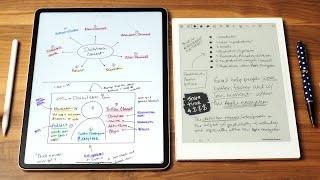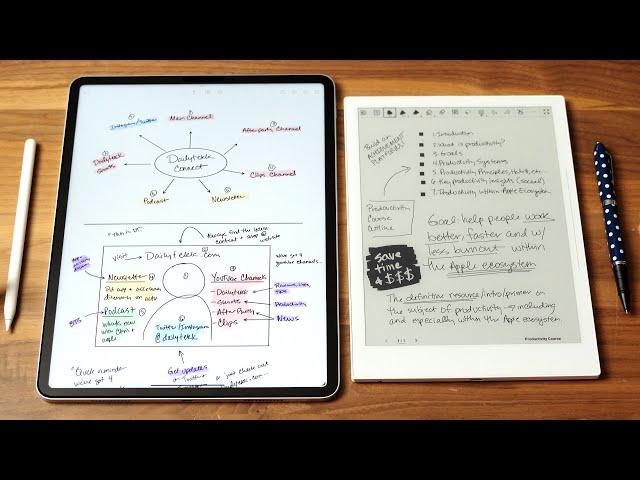
iPad vs Supernote - Best Handwritten Notes Tablet Showdown
Комментарии:

Couple of critical advantages of supernote over the iPad:
Battery life is SUBSTANTIALLY greater
Eye strain and blue light interference is zero
Visibility outdoors in bright light is incomparably better

I like looking at e-ink tablets... but I just don't think I'll ever need one...
The "distraction-free" is not so important for me...
In fact, if I'm studying using my gadgets, then I'm definitely gonna need to be able to access other apps ...
And it would be so much better if I don't switch between devices... if one tablet is enough to access apps and note taking at the same time, why not?

Is the supernote search your notes after you wrote them? That my problem, I write in a note book and then 3 months later can't find it.
Ответить
Where do can you purchase a SuperNote tablet?
Ответить
I bought an A5X six months ago with an HOM Pen for my research job and it really improved the way I do my job: in addition to what you said in the video, it is a non-programmed obsolescence device and it's an added value to me. Great video
Ответить
I have mild CP and my handwriting is as my highschool math 11 teacher calls it "Chicken Scratch". my question is, do any of these tablet options offer palm rejection and alphabet recognition features for neater note-taking?
Ответить
One thing about notetaking on an e note that i don't see a lot of people talk about that I dreaded and sold my reMarkable for is the sluggishness when you want to take notes in a canvas that you want to move around. It's laggy, you will feel every single interaction and that just bothered me for some reasons.
Ответить
Which supernote would you recommend? Thanks!
Ответить
Yes if you need to do the same thing your phone does on a bigger screen then get an ipad, if you need a great note taking device then e ink is it, and supernote has the best overall IOS for it so far
Ответить
You said the same thing for like 9 minutes now
Ответить
Ipad doesn't have an eink screen. Once it does, then compare them. That is feature one. Even if it did have an eink screen, though, the iPad is a tablet, not a focused writing device. It's kinda like comparing an iPad to a cell phone, or a wall-mounted whiteboard to a paper notebook.
Ответить
The number 1 difference between the two is that the ipad is far more expensive and the battery life of the other is massively longer. How can this be missed?
Ответить
I’m going into physical therapy grad school so what would you recommend? It’s going to consist anatomy diagrams and writing in PowerPoints
Ответить
what app are you using on the iPad to show and demo the note taking
Ответить
Both are gimmicks for taking notes. I still use normal paper after using all these and scan the notes I want to keep.
Ответить
What app were you using on ipad that had the colorful highlighting?.
Ответить
Templates is very important and advantages to ipad.
Ответить
And he did NOT even bother to mention PRICE and THE battery life!!!
Ответить
Bought the Supernote and I’m gonna sell it and buy the iPad. I feel like I need more out of the experience.
Ответить
how about amazon scribe vs supernote???
Ответить
What is the note taking app on the iPad that you use in the video?
Ответить
Just curious, after writing, would either or both the iPad and supernote be able to convert our handwritten notes into text? I like to write but sometimes I would want to share my notes with others in text form (not that my handwriting is good enough for clear reading everytime so…). Is there some functionality that can convert for users?
Ответить
The challenge with ipads and such is there are so many apps and notes one becomes overwhelmed. More time is spent searching the app store and updating apps less time is spent using them.
Ответить
Dont you get your eyes and head tired because of the ipad screen?
Ответить
Just e-imk displays are not harmfull for your eyes.
Ответить
Nice review! Still deciding on an older model iPad Pro -(possibly get a newer version?) or go into the super note.
Ответить
What about turning your handwriting into text? Can they both do this?
Ответить
You are doing your eyes a favour by getting an e ink tablet like Supernote.
Ответить
Great high level review but there are a few more things I wanted people to be aware of:
The one thing my Supernote doesn't have that I miss from the apple pencil is the angled pressure stuff but I use it more for writing than detailed sketching so it doesn't matter much.
Also the kindle app has worked fine for me, I didn't own a kindle but was looking at a kindle paper and I have no desire for one using the kindle app on my super note. Worth mentioning, it has the audible support if you use it you can use bluetooth headphones for that.
Something important to me that was different from other e-ink solutions is that my notes can be transferred easily between my MacBook (or anything really) one of 3 ways:
1. Supernote's built in cloud sync (This is on AWS and what I use most, and no, there is not monthly charge for this, this was a big differentiator .
2. Dropbox
3. USB. The included USB C cable charges it but you can use it to plug into your computer and the supernates storage will be recognized like that of a thumb drive, drag and drop files in both directions.
While the feature are still a little clunky on the calendar I do use it for checking my work agenda for the day/week (via Google calendar sync) and associating notes and to does with particular days. For those that use outlook is has a calendar sync for that too. One thing I wish the google calendar sync allowed was syncing multiple calendars though, I can only do one.
Lastly, this does support bluetooth keyboards for note taking but I've yet to find one that neatly attaches (The default cover that comes with the supernate slides on via a little plastic ridge on the cover sliding into a little hollow channel meant for it on the back of the supernote)so no neat folio keyboard type cover to date that I'm aware of.

When it comes for academia I rather read off paper so the supernote wins for me
Ответить
What would you recommend for someone in college for Marketing and entering the real estate market?
Ответить
Can the Supernote convert your handwriting to text?
Ответить
It would be interesting to see a comparison between the iPad and the Onyx tab ultra.
Ответить
Iike “physical focus mode” term with condition physical distancing mode from your iphone.
I have booxnote2 and its true helping me to focus on reading just because you’r limited to do any other things on it. But surely iphone will distract you. Cant imagine more with such an iphone-like ipad with bigger screen which you can do more than iphone!.
I am not so much taking note in daily routine, but seeing my colleague notes using his ipad+goodnotes is really make me recon ipad again!.
Reading focus and simple note is e-ink.
Taking real notes with AIO function is ipad as you can get more real colorful note on it.
Great Job Man!

Why was this supernote not available when I was in college?
Ответить
Time to compare to the kindle scribe!
Ответить
What is the best app for the iPad for taking notes and being able to archive it.
Ответить
Supernote needs work and is a bad value. They've taken 10 year old technology including the panel, polished it and thrown a 4 year old low quality chip in it and are calling it modern tech. Ipad wins in every sense. Supernote needs a lot of work. It's like looking at a gameboy
Ответить
The focus modes have really cut out the distractions on the iPad if you take the time to set it up right
Ответить
ipad? Ha ha. That Apple pencil sucks. My Samsung Tab S8 Ultra kills iPad for note taking. ... And it has that big stupid bezel taking up screen real estate.
Ответить
My favorite parts of the SN are that it is a paper white, less eye strain reading ebooks, lasts for days or even weeks before it needs charged, custom templates I create for work like work orders customers can sign when I complete a job and time sheets. I was sold on it when I seen my boss using it and just had to get one, have never regretted it.
Ответить
Hi, at this video 2”50 your ipad has a memo like widget on the left, May i know what’s that widget?
Ответить
Man, you always do such a great job. Thanks for all of the hard work you put into these. They do make a difference in real people’s productivity. Thanks man
Ответить
Supernote also had word doc in it.
Ответить
With supernote, can I take a PowerPoint from lecture class, convert it to a PDF, and annotate on the Supernote? Because to be able to take notes directly onthe slides like I can with the IPad would be game changer!
Ответить
WoW 🎉awesome 🎉
Ответить
Anyone know what Post-It Note widget that is? Looks handy! Thought it was maybe Google Keep but apparently they still haven't updated it to have the "newer" widget style on iOS/iPadOS.
Ответить