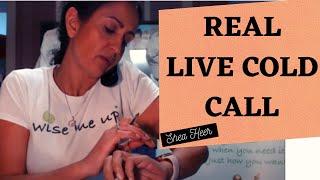Комментарии:

I like the idea of this workflow!
Ответить
Can Blender bake your material out to all UDIM tiles at once?
Ответить
Muito bom
Vc ensina muito bem
Parabéns pelo canal

The only thing that stops me from using UDIMs in blender is that currently you can't bake them. UDIMs are extremely powerful because you can reduce memory usage by using UDIMs. Not so much for games of course, but great for performance while doing VFX/Film.
I see people using 16k-32k sized texture maps! This takes an extreme hit on performance inside Blender or any software. However, if you split up that into UDIMs though. The performance can be loads better with them. Still depends on the size and quantity of the UDIM tiles. Think about this, doing a few 2-4k sized maps is WAY better than actually using an 8k+ sized map.

como exporta UDIM's para o Blender ?
Ответить
I wish you had made this vdo earlier. lol It was a pain figuring out what n why. Love your channel and subbed.
Ответить
When I first started 3D 3 years ago I literally asked my teachers at the university why we couldnt use multiple 0-1 spaces (UDIMS) and they never gave me a reason.
When I found out there literally wasn't one and they decided we didnt need to know UDIMS let's just say I was pissed

Hi man, thanks for tackling the subject, I´m still trying to figure it out myself. I get UDIMs are better suited for cinematic purposes, but I'm just wondering where's the difference in using a single UV with different material slots each with different resolution image textures applied to them. Is it optimization? or maybe It's just the same but made in a different way? Thank you again for sharing knowledge, stay safe.
Ответить
How You create this cartoon Styles yo the render??
Ответить
Make sure the number of each texture set tile is end with 1001 and etc, if not blender will not load the image, damn i dont know why substance painter naming my texture UDIM is wrong, but i manage to fix it manually by rename each texture set and its tiles..........sigh
Ответить
Thanks so much for this super thorough explanation. Just what i needed! I guess 6 people didn't like the little err.... Aussie expressions in there mate haha!
Ответить
Thanks, best video in the topic
Ответить
The music makes me really uncomfortable.
Ответить
Is is possible to add tiles down one tile? I edit files to export to a software that uses the lower tiles.
Ответить
Fantastic :) thank you for this great lesson in understanding the workflow from Blender to Substance and back again :) ! very helpful.
Ответить
Thanks 🙏
Ответить
Why dont we just create for example a ONE big map of 16k, instead of UDIM tiles which are needed to be 16 k in total?
Ответить
Two of my three tiles are still pink despite changing from Single Image to Tiled / UDIM and the recreate / refresh image tile direction. Any other things I can try?
Ответить
Nice UDIM tut for Blender! - helped! Liked!
Ответить
What's the difference between udims and assigning materials for different parts for uvs?
Ответить
Great tut as always, like many others I'm getting the pink image issue beyond tile 1001 in material preview -- in render view I get the 1001 image placed correctly but then spread on the other parts of the mesh all warped. I've followed the steps so many times and am not having any success. Am about ready to just pay someone to resolve thi$...
Ответить
Hey dude ! Awesome tut I have a question. Lets say I have a model composed by multiple objects or props, to start creating UDIMS do I need to CTRL+J all of them ? or just select and start working ?
Ответить
Usually when I have to search for something on the internet I spend a lot of time watching videos that only give me clues on how to solve a problem. Instead it was very complete, well explained and straightforward. Thank you very much for explaining UDIMs, it is a very important topic for those of us who are getting started in texturing.
Ответить
You made the maps sperate as parts but what we will wil do if we want to send the model to game engine where you can only assign one map to one object
Ответить
feels a bit broken, why must I write to blender the number of udims -_-
Ответить
Thaaaaaaaaaaaaaaaaaaaaaankkkkkkkkkkkksssssssssssssssss!!
Ответить
Thanks !!
Ответить
What's the difference between using UDIMs and just creating multiple materials on one model with overlapping UV's.
Ответить
Thanks man!
Ответить
Nice, thank you for making this.
Ответить
What do you mean by all the udim tiles have the interpreted as material ids?? This things is confusing me. Because when I export from substance to Blender, only part of my mesh has texture while the others are just pinkish
Ответить
hi Dikko you explaned so nice thank you:) How can we make one UV Udims tile? Can we make? And also I want to bake udims How can I make?
Really ı watched so many tutorial this subject but ı cant find. pleaseee help meee!!! I want to bake one uv tile.

Thank you for your help!!!
Ответить
Hello again! Is there a way to bake diffuse from UDIM to the UDIM of the same model? Thank you!
Ответить
thanks, How to create ID Map in blender when we have udim tiles. do we nead duplicate model ctrl+j - unwrapp and than bake diffuse on new singele uv?
Ответить
Hi. But how to apply UDIMs in Blender 3.1? It doesn't work this way any longer!
Ответить
lifesaver thanks alot man .
Ответить
is the udim already installed in blender or do i have to download the Addon?
Ответить
Thanks for the great tutorial man but that background "music" is just annoying and distracting as hell, sorry.
Ответить
Thank you!)
Ответить
Dikko! Thanks for this! When you have time can you make a video on your texture process in Substance. I would see your process. I just picked it up Substance and still trying to get around on how to texture a character in it. Thanks
Ответить
YOU ARE THE BEST!!!
Ответить
dont you have the issue of the material seams between the body and head skin for example? where you need to manually adjust subtones in the seam? because I wanted to use UDIMS to get rid of this issue, for example I made an UV material for a head and another for the neck or body, then if i want to setup a skin texture I have that seam corner giving me issues between the different materials.
Ответить
thanks great video - wondering why you didnt make your uvs into rectangles? i believe people do this so they can paint on the material at a later stage and ensure straight lines , liked and subbed!
Ответить
I can follow the video up to the part where you've imported the mesh into Substance Painter. I've tried both UDIM options on import (as OBJ) and not getting the separate texture sets. I can have it as a single set, but that means I'd have to use a whole bunch of discrete masks. Tried to import as FBX gave me a "Failed to Load Scene."
Ответить
You are the goat man, i have recently switched to blender and i was going nuts! didn't know i had to enable tiled in the textures option on the node wrangler,thanks.
Ответить
I have a problem. Mine uses the same texture map for UDIM 1001 and 1002. Even when I click refresh, nothing happens it's frustrating
Ответить