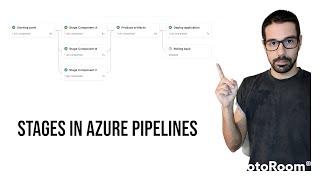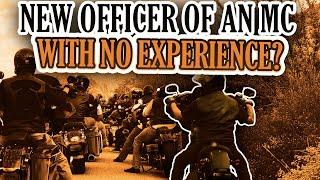Big Sur Install on Apple Silicon Mac = An error occurred preparing the update. Failed to Personalize
Комментарии:

This took care of my issue right away! Thank you, my friend
Ответить
Great so not having a second mac means this mac is a paperweight. Another quality apple product
Ответить
this happened on my 2017 MacBook Air, whenever i restart it just starts loading for an hour until the error pops up again. I've tried to reinstall big sur from recovery mode but my mac wouldn't connect to the internet for whatever reason.. and i don't have an ethernet cable or adapter. What do i do? (ive tried updating my mac from high sierra to big sir)
Ответить
I have the same issue with my 2015 MAC air when I click the error message they gave me an option to choose Target Disk Mode. What should I do!!
Ответить
I am having a nervous breakdown.
I tried updating to stupid Big Sur aka Big Shit, and the progress bar didn’t do anything for half an hour.
So I hit the power button and tried to restart my MacBook, then now it says something went wrong, and you can use your MacBook as an external harddisk.
WTF!!!???
I have tried to start it while holding cmd+r so it can re-install Mac OS, however this stupid computer asks for my regular login, but it won’t accept it (filevault).
I am sooooo lost right now.
I have pictures and videos of my departed family members that I really can’t afford to lose :( :( :(

So I got a bit confused what is causing this issue? The "Full Security"?
Ответить
my mb pro m1 is still on big sur 11.0. I keep getting "failed to prepare update". it's my first apple computer, thought they're reliable machines
Ответить
I didn’t just get my MacBook, had this computer for years, I don’t know why it did this just cause I installed a update.
Ответить
Hi, do I need a second mac even if I have a external boot flash drive with macOS install?
Ответить
Just to be clear I got this issue on 11.0.1 as well.
Ответить
OMG I really appreciate the work of @flexible_tech on Instagram he just help me fix my computer... Will recommend you to him over and over again. Thank me later 🥰...
Ответить
I had the same issue and I updated mine to 11.0.1. Thank you so much :)
Ответить
I’m stuck at the factory reset. And it won’t let me get back in
Ответить
How I was able to fix this without a second mac.
1. Turn on your Mac and continue to press and hold the power button until you see the startup options window. Select Options,
2. When you're asked to select a user you know the password for, select the user, click Next, then enter their administrator password.
Skip if there is no password.
3. When you see the utilities window (shown here), choose Utilities > Terminal from the menu bar.
4. Type “resetpassword” in Terminal, then press Return.
5. Click the Reset Password window to bring it to the front, then choose Recovery Assistant > Erase Mac from the menu bar.
6. Click Erase Mac in the window that opens, then click Erase Mac again to confirm. When done, your Mac restarts automatically.
7. Should take you back to the options screen and select reinstall MacOS, let it do its thing and you will be back on the setup screen.

Omg thank you so much. You saved me so much time 🙏 God bless your soul
Ответить
This is happening every after updating to 11.0.1.
Ответить
Hi thanks for your video but when I'm trying to reinstall my macOS big sur then following error is coming "An error occurred prepanng the update. Failed to personalize the software update. Please try again."
Can you please tell me how can I fix this ? :(

Why can’t you just erase the apps or programs you don’t want?
Ответить
Unfortunately the error also happen when you've updated to 11.0.1. Cost me hours today. I've to say: This really sucks. I had four calls with Apple Support. None of them could help me. It's a mess what Apple did here.
Ответить




![[Arknights] Guide Ahead x CC#0 Barrenland Mashup | Arknights Soundtrack [Arknights] Guide Ahead x CC#0 Barrenland Mashup | Arknights Soundtrack](https://invideo.cc/img/upload/VXl5MXUydHV4aGY.jpg)