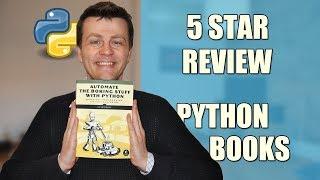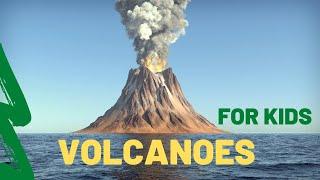How To Export Comments From Microsoft Excel To Microsoft Word
How to Export Comments from Microsoft Excel to Microsoft Word.
In this advanced excel tutorial, I'll show you how you can export all comments from your Excel workbook to Microsoft Word. I'll be using Excel 2019 for the demonstration, but you can use this technique for all versions from Excel 10 to above.
Check out our Playlist on All About Comments in Excel: https://bit.ly/excelcomments
Please follow the instruction below to export all comments to a word file.
Step 1: Click on the Developer tab (How to Add Developer Tab in Excel: https://youtu.be/jkSLYLk0OHU)
Step 2: Click on Visual Basic (Learn VBA Programming: http://bit.ly/excelvbacourse)
Step 3: Click "Insert" and then "Module."
Step 4: Write the code (Please subscribe and here goes the code: https://www.patreon.com/posts/36738890)
Step 5: Click On the "Run" Button
Done. By now, you'll see your Microsoft Word application has opened, and if you click there, you'll find all the comments. These comments were just exported from Microsoft Excel. This is how to export comments from excel to a word doc. In the newly created word file, you'll find the Cell No, Author name, and Comments.
Learn how to change the author name in excel here: https://youtu.be/lM8BCeFUHkw
Learn how to change all author name in excel: https://youtu.be/kZML7fIJmGU
#ExportComment #ExcelToWord
Thanks for watching.
-------------------------------------------------------------------------------------------------------------
Support the channel with as low as $5
https://www.patreon.com/excel10tutorial
-------------------------------------------------------------------------------------------------------------
Please subscribe to #excel10tutorial
https://goo.gl/uL8fqQ
Here goes the most recent video of the channel:
https://bit.ly/2UngIwS
Playlists:
Advance Excel Tutorial: https://goo.gl/ExYy7v
Excel Tutorial for Beginners: https://goo.gl/UDrDcA
Excel Case: https://goo.gl/xiP3tv
Combine Workbook & Worksheets: https://bit.ly/2Tpf7DB
All About Comments in Excel: https://bit.ly/excelcomments
Excel VBA Programming Course: http://bit.ly/excelvbacourse
Social media:
Facebook: https://facebook.com/excel10tutorial
Twitter: https://twitter.com/excel10tutorial
Blogger: https://excel10tutorial.blogspot.com
Tumblr: https://excel10tutorial.tumblr.com
Instagram: https://www.instagram.com/excel_10_tutorial
Hubpages: https://hubpages.com/@excel10tutorial
Quora: https://bit.ly/3bxB8JG
In this advanced excel tutorial, I'll show you how you can export all comments from your Excel workbook to Microsoft Word. I'll be using Excel 2019 for the demonstration, but you can use this technique for all versions from Excel 10 to above.
Check out our Playlist on All About Comments in Excel: https://bit.ly/excelcomments
Please follow the instruction below to export all comments to a word file.
Step 1: Click on the Developer tab (How to Add Developer Tab in Excel: https://youtu.be/jkSLYLk0OHU)
Step 2: Click on Visual Basic (Learn VBA Programming: http://bit.ly/excelvbacourse)
Step 3: Click "Insert" and then "Module."
Step 4: Write the code (Please subscribe and here goes the code: https://www.patreon.com/posts/36738890)
Step 5: Click On the "Run" Button
Done. By now, you'll see your Microsoft Word application has opened, and if you click there, you'll find all the comments. These comments were just exported from Microsoft Excel. This is how to export comments from excel to a word doc. In the newly created word file, you'll find the Cell No, Author name, and Comments.
Learn how to change the author name in excel here: https://youtu.be/lM8BCeFUHkw
Learn how to change all author name in excel: https://youtu.be/kZML7fIJmGU
#ExportComment #ExcelToWord
Thanks for watching.
-------------------------------------------------------------------------------------------------------------
Support the channel with as low as $5
https://www.patreon.com/excel10tutorial
-------------------------------------------------------------------------------------------------------------
Please subscribe to #excel10tutorial
https://goo.gl/uL8fqQ
Here goes the most recent video of the channel:
https://bit.ly/2UngIwS
Playlists:
Advance Excel Tutorial: https://goo.gl/ExYy7v
Excel Tutorial for Beginners: https://goo.gl/UDrDcA
Excel Case: https://goo.gl/xiP3tv
Combine Workbook & Worksheets: https://bit.ly/2Tpf7DB
All About Comments in Excel: https://bit.ly/excelcomments
Excel VBA Programming Course: http://bit.ly/excelvbacourse
Social media:
Facebook: https://facebook.com/excel10tutorial
Twitter: https://twitter.com/excel10tutorial
Blogger: https://excel10tutorial.blogspot.com
Tumblr: https://excel10tutorial.tumblr.com
Instagram: https://www.instagram.com/excel_10_tutorial
Hubpages: https://hubpages.com/@excel10tutorial
Quora: https://bit.ly/3bxB8JG
Тэги:
#how_to_export_comments_from_microsoft_excel_to_microsoft_word #how_to_export_comments_from_excel_to_a_word_doc #can_you_export_comments_from_excel_to_word #Excel_10_Tutorial #export_all_comments #excel_tutorial #excel #tutorial #microsoft_excel #excel_2019 #excel_tricks #excel_tips #e10t #excel_to_word #export_comments #export_to_word #export_from_excel #excel_comments #comments_in_excel #VbaКомментарии:

Justin Garcia - 27.01.2023 23:14
looking for the script
Ответить
How To Export Comments From Microsoft Excel To Microsoft Word
Excel 10 tutorial
Mèo Ăn Cơm Tốt Không? Mèo Ăn Gì Để Béo? | 99% Các Bạn Không Biết
Sen Ơi Thương Em
Custom Lobbies be like...
GuitarGoon
Обучение танцу Тверк. Школа танцев Dance Life, танец Twerk. Красивые девушки. Тверк видео
Школа танцев Dance Life