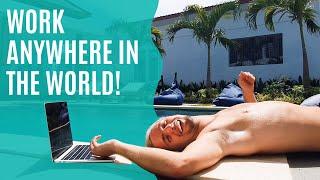Unreal Engine Landscape Master Material Tutorial - UE4 Tutorial
Комментарии:

IMPORANT: USE CODE "UNREAL5" at checkout to make it FREE. Also I did not add tessellation or displacement because they have been deprecated! Epic Games has removed them and will replace them with nanite so expect integration with UE5 once its released.
Ответить
i wanna ask a question, i know it sound stupid, but can apply your free material on a simple plane ? thanks dude and keep the good work !
Ответить
I probably missed it (unfortunately i'm terrible with very long tutorials) but where do I add my own textures? If i just migrate the m material to a new project, how would I add my own pbrs?
Ответить
Can you update this material for UE 5.3? Because nanite tessellation is back
Ответить
Your doing God's work you know. God bless you man, best tutorial.
Ответить
Just quickly went through this, loved it. Now about to spend my Sunday doing it step by step. Q does most of this transfer ok to UE5. I'd imagine most of it does but is there anything that's totally revamped?
Ответить
But what if I want to set a material whenever it is under water?
Ответить
I AM A STUDENT I WAT TO UNDERSTAND THIS AND MAKE MY CARRER IN IT ,
CAN YOU MAKE THIS VEDIO FOR UNREAL 5 PLEASE ,HOW TO USE THIS IN UNREAL 5 PLEASE HELP

i migrated those 3 materials into my project and created a material instance of the M_Auto_Landscape , assigned texture/normal/roughness to it , assigned layers as weight blend . my landscape is still pitch black LMAO . help please !
Ответить
I can't describe how perfect you are, not only your works and tutorials, but also the whole pack of you, for example your energy and passion, letting me to watch hours of your tutorials and feel like few minutes, your great explanation ability, your on point decisions about where to go to details and where to let it to other videos, literally everything is perfect, opposite to our unperfect world, hope you the best and thx a lot.
Ответить
Does the tiling far have influence on performance/vram usage?
Ответить
How can i Set Splatmap in this Auto material
Ответить
This auto material works AMAZING for me in 5.2, it's awesome, thank you Sensei!
Ответить
hey Sensei would you explain me how i can set up the slope to work with any material not only with grass? Your Tutorials are Awesome!
My Sloped mountains have a greenish cover in the far zoom what could that be ? tryed to deactivate it , but dont know how :D! Help!

I have possibly a stupid question about your material. In the Height Variant Material, is the height used to increase the height of surface textures, giving more shape to things like rocks in the texture, or does height have to do with height blending, where things blend based on height? If it's the former, does the height setting by itself increase this height of surface textures? I'll be experimenting with it soon, but thought I'd ask. Thanks.
Ответить
my landscape is too big for heightfields so i can't add displacement, who tf thought that was a good idea?
Ответить
from today you are my god bro
Ответить
Thanks for the amazing tutorial.... I could not replace the texture in the master MI with megascan asset, doesn't work like how you show in the video 26.55... Not sure if I miss something. I'm currently using UE5.1 though... Please help me out. thanks in advance
Ответить
Sadly using this form of auto landscape material does not work with physical layers
Ответить
Is anyone using this with UE 5 or 5.1? And what happened to our Sensei? Where he at?
Ответить
Does this still work in UE 5.1? I'm really interested in this..
Ответить
Hi thanks for the video.can it work in ue5
Ответить
I actually cannot add new texture to it because it says landscape material needs to be rebuild
Ответить
I've tried a number of different landscape material tutorials and I keep coming back to this one, it looks so good and is so easy to adjust. I will be using this on my future projects.
Ответить
If you follow the tutorial and your grass isn't working in Pathtracer, use this code on your console command: r.RayTracing.Geometry.LandscapeGrass 1
Ответить
Is this material compatible with mobile
Ответить
Mobile supported
Ответить
@UnrealSensei Thanks for this great tutorial it's working great. There's only one problem: the textures can't be rotated by default. I'm not an expert in UE, so could you explain how to do it? Thanks in advance
Ответить
Hey, the foliage I add in the landscape grass type asset does not have any shadows.
Tried default starter content, as well as custom megascan assets, none showed shadows. Any idea why this might be?

Amazing! I love you man!!
Ответить
where is the link to download this material ?
Ответить
Thank you for this! Excellent tutorial. I have a question,. however. I am using a rather large landscape and have noticed that, unlike UE 4, UE 5 partitions several landscape coordinates under a single landscape folder (labeled as landscape streaming proxy). I know this is an issue when attempting to add a landscape material - I can't just drag my instance into 'landscape'. I have to ensure the main folder and ALL subfolders are selected for it to work properly. Is this because of how I imported the landscape from World Machine or Gaea or is this something else? Additionally, when I attempt to use the eyedropper for my virtual texture, I encounter the same issue - it only selects a specific quadrant of the landscape as opposed to its entirety. I am uncertain if just selecting 'landscape' under the bounds align actor settings actually does anything, so I am stumped.
Alternatively, I can manually scale, which is fine, but is that the solution you think?
Any input on this? Cheers

bonjour, très bonne vidéo, j'aurai aimé savoir si il était possible d'utiliser le son des pas avec ce Materials?
Ответить
Where are the installation instructions? I apply the landscape material and everything goes white.
Ответить
OK, most in depth and well put together video on this topic. Now my question is how does this work with the new megascans that come with ORD textures?
Ответить
To everyone having the issue not being able to use the ORD maps of Megascans, I found a workaround and but it's an annoying one. Download Quixel Bridge standalone application, find texture by for example using the texture ID (like rock_rough_WGPQEE2 (just the last part will do)) next to resolution set download to Roughness only and set export to custom disk export, save somewhere on your pc and drag into UE5 into the correct folder
Ответить
Your tutorials are phenomenal. So much detail, you help me so much man i owe you.
Ответить
The legend has come to save us once again!
Ответить
Does this automaterial work in 5.1? Website says 5.1 is under development
Ответить
Is there a UE5 version coming soon still?
Ответить
when I added textures to the landscape it stayed black even though I could paint with a brush using a blanded material. How to make everything automatically painted by blanded material
Ответить
This is the best tutorial I have seen regarding Auto Landscapes. A wonderful amount of detail very clearly explained, and it did not turn into "you need to use Gaia or World Machine", thank you.
My questions:
*Is there a UE5.1 version of this material? Or is migrated into v5.1 good enough? I downloaded your project and migrated it with no apparent issues. Everything in the tutorial seemed to work. I'm curious if this material works as it should using UEv5.1?
* I'm searching through the material, looking for where the Landscape Grass Layers get connected to a specific Landscape layer?
*You also talked about Cell Bombing, and for my own info, I'm wondering if in v5.1 is Cell Bombing (or is it Texture Bombing?) still the best thing to use in UE5 to remove texture tiling or is there something else?
*And I see a note about use Code "unreal5" for something, could you point me at that?
Thanks again! :D

Hi! How do I make the material tile larger when far away? It seems the "Near tile" parameter changes tiling when up close, but there's not one for when the camera is far away?
Ответить
I can't get it to work with UE 5.1 it only uses Material A for the entire map - any ideas?
Ответить
When I enable Nanite on the Landscape everything goes black again. I tried adjusting many variables, but I can't seem to get it to work with Nanite. I'll just use this without Nanite for the moment, unless anyone comes up with a solution. It is an amazing tool!
Ответить
not working in ue5.1
Ответить
Can you please do a tutorial on using this master material with path tracing. I found that the normal map doesn't work in path tracing mode.
Ответить
Rather frustratingly quixel bridge now only let's you download the megascans with texture, normals, and ORD maps. Do you have any plans to upgrade this to use those over the grayscale roughness texture? you've already done a really nice thing releasing this to us so I understand if you're to busy to do that
Ответить