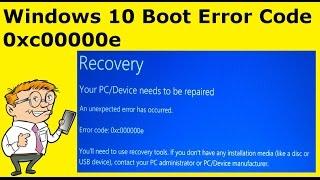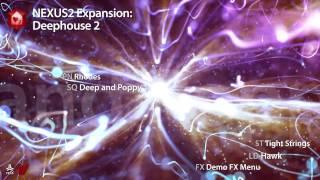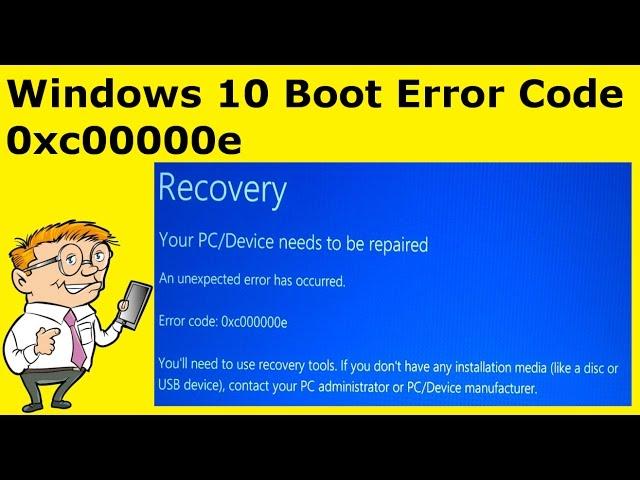
(Easy Fix) Windows 10 Boot Error Code 0xc00000e BSOD
Комментарии:

What if I cannot pass the error screen, and cannot give any command, just restart from button with same error screen?
Ответить
My keyboard stops working when this comes up how do i fix
Ответить
Still no dice
Ответить
nope did not work. Didn’t change anything, I never get why these tutorials never work for me
Ответить
Bravo
Ответить
YOU NEED TO TALK UP AND LOUDER!!!!!!!!!!!!!
Ответить
Didnt work for me even the bootrec method didnt work it jusf says: The system cannot find the file specified so i guess i will have to now permenantly switch to linux mint😢
Ответить
i did this and i lost all my data
Ответить
I did everything in the video but the error remains
Ответить
love you so much u so genius
Ответить
I cant even do that
Ответить
I clone my SSD the bigger one I hope this work
Ответить
Try this: Remove install pendrive 🏅
Ответить
Thank you, it worked
Ответить
Still working. Excellent Job. I had this error after i put a 2nd M.2 SSD into my pc for an Installation of win10 on that 2nd ssd which was supposed to go in another computer but after installation was done, the 2nd ssd was taken out the first one didnt work anymore. But this fixed it. Thanks.
Ответить
after /fixmbr why not /rebuildbcd ???? just curious
Ответить
None of these worked for me, however I found something that did so wanted to post it here. This happened to me after installing Ubuntu on another SSD.
Please boot with your original Windows 10 installation media, and navigate to the Command Prompt as shown in the video.
Type diskpart
Type select disk 0
Type list partition
Then note the partition number where you installed Windows 10.
Type select partition X (X is the partition number where Windows is installed)
type active
type exit
type bcdboot C:\windows (if C is your windows partition)
Reboot your computer.

What do you mean let my computer crash
Ответить
None options helped
Ответить
5 years later & this tutorial still stands. Running into pc issues like this is always a headache but this took care of the problem - thank you!
Ответить
ive tried every method from every channel but now i cant even get into my pc cuz i have a bcd error and the winload erreor
Ответить
cant even get into command prompt
Ответить
Như cức
Ответить
Mere m bhi same error h 3-4 din ho gye mne new SSD dalwai h 3 din phle tab se y ho gya h kya Krna h please bta do
Ответить
Buddy my system is stuck on the recovery blue colored page where the error is stated, I cannot open anything from there. How to open the advanced options?
Ответить
You're a genius man , easily the best video for this issue on the internet and it sorted it straight away after trying other options.
Ответить
I can't hear you.
Ответить
Thanks! I did both to make sure and it worked.
Ответить
I am stuck in the recovery setting ( the Blue screen that says 0x000000e ) because my computer for some reason doesn't respond to my keyboard ( i tried two keyboards and no matter what key i press, nothing happens) . so i cannot press any of the options to continue. please help
Ответить
Omg I can't get it to work, I cloned one m. 2 to a new one. I even removed the old m. 2 for a day and it was fine. Then I installed it again and formated the old m. 2. After a couple of days I restarted my pc and now I get this error. No matter what I try I get to this blue screen. I formated my old drive I have so much stuff on here that I need. Can someone please give me any other ideas? Thank you
Ответить
For my cases, this occur because some loose in your os ssd/hdd. I reinsert back it properly and it work fine as expected.
Ответить
Just got a new M.2 SATA SSD and after installing windows 10 it fails to boot showing this error. Windows no longer recognises the drive.
Ответить
So everytime i shutdown my computer. Its always showing this error and doin repair again and again.
Ответить
My keyboard not working
Ответить
Thank youu so much ❤❤❤
Ответить
Sorry I am trying all that, and lots more and still not working.
Ответить
THANK YOU SOOO MUCH <3
Ответить
Please help me ,my computer went to this blue screen just like yours but doesn't give me the 2options on bottom,I've tried everything
Ответить
How the eck do I reinstall if I can't get to press any key,it stops at the error window
Ответить
Hi, ur method worked on my win11 system too...!! Thanks 2 You.
Ответить
I got bsod while using my pc
Googled the error then went strait to bios and my boot drive isn't showing
I've used command prompt (bootrec/rebuildbcd) and it can't find any windows installations and startup repair won't work either. I think my m.2 is broke but I've only had it a year or 2
This didn't work either can anyone help please?

This doesn’t fix it for me. I helped my brother bc he didn’t have a CD player on his pc. What I did was take his Windows disk and his ssd and put them on my pc to install it for him. Now I keep getting this error. Even when I go to bios and set up the correct boot it doesn’t fix it. Any ideas?
Ответить
For windows 11, try changing the BIOS setting "Fast boot" to disabled. This worked for me!
Ответить
I DONE everything in the video and it still dont work pls help meee
Ответить
If you run Windows 10 and 11 on the same PC, and you removed one of the operating systems by taking out the storage device this also pops up because it's trying to boot in the operating system that you've removed
Ответить
Thank you!!
Ответить
I get this error code after installing a new m.2 harddrive with windows.. It is intermittent. The m.2 replace the Intel optane. So weird that its intermittent
Ответить
so touching for an excellent video
Ответить
I just built my first pc and I tried to download windows but got this error. I have never got past the bios because of this and I don’t know what to do. Can anyone help?
Ответить