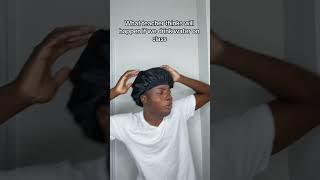Quickly Change Colors in a Photo with This Amazing GIMP Tool
Комментарии:

Love the Mini! oh and great instructions too!
Ответить
Superb Tutorial
Ответить
Hi, great tutorial as always. Thank you for taking our time to share this wonderful video!
Ответить
Great stuff thanks
Ответить
For me, it changes the color to gray for some reason, even though, I did not set the target color to gray...
Ответить
You’re a genius, thanks!
Ответить
I know it's me. I just couldn't figure this out. Needed to change something light grey to black. So confused...
Ответить
I've tried to follow this step by step and it's just changing the color of the whole image rather than just a certain color I want changed. Maybe I'm missing something, but this is frustrating me to no end.
Ответить
it might not mean much but thank you for the great tutorial, upped my memetics!
Ответить
Jessss, I wich you tutor guys would get to the point insted of fluffing up the time on the video.
Ответить
Thank you!
Ответить
i need help plz. I've tried about everything. I've tried colorize, hue saturation. selecting all selecting non, alpha to selection, inverting selection.. duplicating layer... and lastly this mapping feature.. my picture won't use any of these features.. why?
Ответить
I have a photo image with a model with red highlights only on her right side edge and blue highlights on just her left side edge of her body. I would like to change the blue to red also. I do get an odd violet gray stripe between the new red color and the natural skin tone. Is there an easy way to fix that?
Ответить
Please explain how to convert to sRGB. Scoured the workspace with no "convert" box seen. No mention of "convert" in any of the dropdown menus. One minute into this video...and at a complete loss. Is this something that every boob should know?
Ответить
Great tutorial
Ответить
Hi, is there a way to change black/brown range of colors to eg more blonde ? i would be ideal to change hairs or lashes ?
Ответить
If you want white or black, use mono mixer, grey works too
Ответить
How do I get white
Ответить
how do you place black on the wheel?
Ответить
Any chance you have the same video but for Krita?
Ответить
This was useful, but what about Color Exchange? How does that work compared to this method?
Ответить
thank you, a very handy tool for modify my game image assets
Ответить
I appreciate how accessible your videos are. Looking forward to taking your masterclass soon. Thanks!
Ответить
Awesome I love these tutorials!!!
Ответить
Hi I am a fan, do you have a tutorial of how to convert a portrait into a caricature? Or can u recommend where I can find one. Thanks
Ответить
very useful tutorial to change color quickly. thank you so much!!!
Ответить
12 mins is not quick
Ответить
Thank you so much
Ответить
1. I want and change black to any different color.
2. I want also to be able to pin-point like with a picker tool
3. The shown method has fixed ranges and I need to have is soften.
Any tips? or plugins?
Any Gimp-God to help my lost soul? I'm new here but I remember that open source programs are stupidly powerful.

When I use the rotate colors it changes ALL colors on the picture. I have no idea what you're doing differently to get a targeted result. Not the most user friendly program I see.
Ответить
Holy shit thank you so much, I spent like 3 hours trying to select layers and all that but this is 100x easier and effective for simple means. Thank you very much!
Ответить
How do you select a certain color to select and change?
Ответить
I am having trouble adj. colour. The car is a dark green and the untouched photo is more pastel green. I have played with all the color adj. to no avail.
Ответить
Nothing happens to my image. Colours are the same
Ответить
So you can change the hue. But how do you change the saturation and value of the color. I need it to be white.
Ответить
How to convert a range of colour to white or black?
Ответить
Hey, I really appreciate this. This helped me edit a character portrait for my dnd game. Thank you so much!
Ответить
Awesome video! I had no idea this functionality even existed! Thanks!
Ответить
great tutorial thanks
Ответить
Nice.
Greetings from Brazil.

Where can I find the option that Gimp shows the Blending options dialog? I haven't found it right now. Is it hidden somewhere?
Ответить
Very new to Gimp. You are making the introduction easy Michael. I watched a stack of your videos. I especially find reading through the Help Article Version on your website helpful.
Ответить
Thanks, Michael. YOU'RE the man.
Ответить
Most helpful👍🏼✅
Ответить
Good and usefull. Thanks
Ответить
So what if there were 2 pink cars in the picture and I only wanted to change the colour on 1? Is there a way to isolate a section of a picture to only manipulate the colours in that section? Thanks
Ответить
Amazing Job!
Ответить
Hi Mike! As always awesome!
Just a quick question, how could I change the colour of just part of an image using the tool?
Should I draw a selection with free select, add layer mask? Then what? I tried earlier and nothing happened.