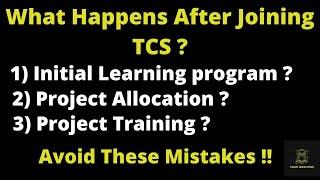Cyberpunk 2077 - New HDR10+ Settings/Features - Update 2.1 - Is HDR Now Better?
Комментарии:

If you like this Video please leave a like and subscribe. Thank You!
Ответить
The tone mapping midpoint is a tricky one.. on my PG42UQ, setting it to 1.0 is definitely too dark. 1.5 is the lowest I'd go, but I actually keep it at the default of 2.0 as I find the game to be most presentable at this level.
I would be really interested to see what this game looks like on other OLED displays in person though. It probably looks better on brighter OLED displays which as of today means they need to be bigger than 42".

Hgig settings lg cx?
Ответить
Hours messing with settings before you can even play the game. Is this what gaming has become?
Ответить
Why animation between parameters comparison, no transition animation is much clearer what the setting will do
Ответить
Yeah, I have an Xbox series X and a Sony Z9J and generally the HDR looks awesome but the black level is way too high. I don’t get the wacky settings They give us either. Brightness I understand and paper white but the tone mapping midpoint thing is just confusing. Is this an aesthetic choice like it is supposedly with Starfield? It does kind of give it that VHS look, but I wish we could have true blacks.
Ответить
Bro, I need help. I have a Sony Bravia X950H TV from 2020.
Which HDR settings would be perfect for this TV on the PS5?

do you use performance or ray tracing
Ответить
Can anyone tell me the HDR settings for PS5 and a LG C1? And HGIG or DTM on?
Ответить
Can you pls link your video explaining the Midpoint setting? Thanks!
Ответить
I actually see a lot of difference with HDR PQ10 Saturation on 0.5 or 1.0 - it displays more % of the colors in the HDR color spectrum this way
Ответить
Can you play the hdr 10+ mode on consoles and different TVs ?
Ответить
i can confirm that with film grain the brightness slider works correctly. For C2 WITHOUT film grain ON brightness needs to be about 640 to be picked up at 800, but since DLSS Sharpening also adds some noise to the measurement.. could be just that, noise?
Ответить
The best settings for LG c1 ps5?
Ответить
Using LG C3 with HGIG on PC, this game looks extremely dark, some indoor scenes are impossible to see clearly, don't know why but it is not the so called "best looking game" by any means
Ответить
Cyberpunk looks bad in DV on XSX, HDR looks much better.
Ответить
It's dark as heck in HDR. Spent 2 FREAKING DAYS tweaking and just turned it off.
Ответить
Why are they ruining blacks so much 😓
Ответить
I honestly reverted to the midpoint default value of " 2 " , Yes the black level floor lowers the lower you go but at the same time you snuff out the HDR effect and the overall image becomes kind of compressed to me. I no longer can actually perceive details and not because my TV is crap at black level (about 37k contrast with FALD on, sony XJ90) details... But because it just sucks details out of environment. Rooms, shops for example mistys shop looks overly dark. As if there is a black hole there that snuffs out the light of the room.
Though with midpoint 2 there is black level floor raise and it is obvious but tickle my curiosity... As you discovered avatar has risen black floor as well... Sounds to me like it IS intended to be like that... I don't know why exactly but with the midpoint 2 everything is properly perceivable in darkness, not overly bright not too dark or dim but the black is not black... But at the same time the room has more dynamics and everything is proper visible.
Wish Everything could stay like it is at mid point 2 but instead of seeing this dark gray black level floor, it goes to 0. Or at least let us choose whether we want 0 and give us a warning where poor displays will fail to display all the details and gameplay experience may suffer for it.

The model 55-65-73 are same panel or have difference?
Ответить
Would you recommend the new native HDR or Win11 AutoHDR?
Ответить
I have a question for gaming with Dolby Vision. With both Dolby Vision and Auto-HDR enabled, should I calibrate the System HDR around Dolby Vision (1200nits), or HGIG (800nits)?
Ответить
I get 0.0 nits black level floor in lots of spots in the game. the corpo plaza apartment is one of them. you should test there
Ответить
The HDR on this game is insane. On my OLED G8 it looks beyond amazing. This new HDR10+ looks much worse than HDR10 on my monitor. With much higher brightness and deeper color in HDR10.
Ответить
My setup 4070ti and Samsung g8 oled monitor : since 2.0 update I can only have hdr10pq for the HDR option...
With the new patch yes I can use hdr10+ gaming after enabling the feature on the monitor, and HOWEVER...
Unlike in your video :
1. Using HDR 10+ mode the game locked max nits setting to 400 nits (not 1000, even with peak brightness setting set to very high on the monitor setting, this I suspect because the monitor is rated for HDR 400 true black by VESA standard)
2. I can use the new color saturation value at 1/max without encountering whatever happened to you in this video, there's no brightness-color crush/issue like what you've shown...
So I suggest people to play with their own settings.

Game looks better with HDR off
Ответить
In an ideal world this video wouldn‘t even have to exist. HDR10+ should be the exact same as properly set up HGiG on an LG but without the user having to mess with any values in the menu and of course sth like Film Grain interfering with the brightness is a joke as well. If only the industry was using HDR as intended…
Ответить
Great video again 😎 when using reshade to lower the black floor you get a bit of bt 2020 colors. Indeed messing with the PQ saturation slider looks ugly 😂. Looks like a setting for messed up tv settings aka vivid. Maybe some sort of fix for it😂
Ответить
Can you test the early sections of the Corpo and Nomad builds? Maybe tweet CDPR or write it as a bug in forums on their site? They should see the feedback.
This is great work! 🫶🏾👏🏾💯

Gaming tech. This is important for HD 10+ to work and be engaged I have an S95c so I can confirm. Set HDR 10+ to basic or advanced and the most important thing is it will only activate if Cyberpunk is in borderless fullscreen mode. Fullscreen will not work. Do borderless fullscreen and press the middle enter button on the remote and you will now see the HDR 10+ logo on the info bar. Fullscreen will not engage HDR 10+
Ответить
Cyberpunk 2077: Never Fade Away Update
Synopsis
The journey, fraught with danger and sacrifice, leads to a pivotal crossroads. In the climactic moment, V confronts the choice: risking everything to stay in Night City and potentially save herself, or leaving behind the urban chaos to embrace an uncertain but hopeful future with the Aldecaldos. The decision hangs in the balance, a reflection of the power to define one's destiny amidst the relentless darkness of the cybernetic age.
Cyberpunk 2077: Samurai Update
Synopsis
"Cyberpunk 2077: Samurai" follows Johnny Silverhand, a legendary rocker rebel, leading a resistance against the oppressive Arasaka Corporation in a dystopian future. Teaming up with his friends and band mates, they embark on a dangerous journey to expose Arasaka's tyranny and liberate the people, confronting adversaries and unraveling dark secrets along the way. The film is a high-energy thriller that celebrates rebellion and the power of music against a bleak backdrop.
Cyberpunk 2077: The Night City Rebellion Update
Synopsis
In the year 2077, Night City is a futuristic metropolis where technology and corruption have reached extreme levels. The city is governed by megacorporations and plagued by crime, violence and inequality. In the midst of this chaos, a cyberpunk named V becomes involved in a dark mystery that could change the fate of Night City. V encounters Johnny Silverhand, a rebellious figure and legendary cyber rocker, whose consciousness has been trapped in a cyber chip. Together, V and Johnny embark on a mission to uncover the truth behind the megacorporations' corruption and free Night City from their control.
Cyberpunk 2077: Phantom Liberty Update
Synopsis
V gets involved in the conflicts of Dogtown, which will somehow lead them to pledge allegiance to the New United States of America. In order to complete her mission, she will partner with FIA agent Solomon Reed.
Cyberpunk 2077 Update
Synopsis
A live action movie of the video game that follows the life of a hacker who likes to hack on a computer and steal people's data

You are recommending dynamictonemapping, but atleast on my lgB9 it makes games and movies too bright.
Altering the mood of some scenes. Making night/evening look like day.
Quality content, thanks for hdr analysis.

What should be the setting for qn90b in hdr 10?
Ответить
Hi! What is the measuring tool you are using in your videos? Thank you🙏
Ответить
I discovered something really bizarre with the new setting. Turn the HDR10 PQ saturation to 1, then play around with the Paperwhite setting and you'll see that it now suddenly seems to modify the peak brightness of the whole image as well.
If the PQ saturation is left at 0, the Paperwhite setting doesn't do that, and instead does what its supposed to do according to its ingame description (increase brightness of only the UI). But combining it with the PQ saturation seems to give the Paperwhite setting the ability to change peak brightness as well for some reason.
Edit: Im on Xbox Series X btw just in case the above mentioned situation isn't the case for other systems

Wow that film grain thing I wonder if that’s been in the game since the beginning. Makes perfect sense why signs always looked blown out to me. I will have to play around with the find by you. It’s cool you found there is a way to get the hdr highlights to act correctly, but it’s also so stupid you need film grain on to do so.
Ответить
Jap, the hdr PQ saturation setting is doing the same for me. Completely dumb.
Ответить
it actually works in terms of setting you peak brightness they way it is, cause I have s95b and defaults at 800 cause cyberpunk overshoots and it always hits 1000 and not above it and literally caps there no matter where you look, that's why putting the peak brightness of the tv manually will always give you above that number you set.
cause it seems that on s95b does not roll over and hits 1000, instead on static which rolls over and clips at 1600
Markus at what peak brightness does the hdr10+ sets your s95c?

While I would love games to be made at 0 nits, the rec 2020 spec calls for a black level of at least 0.05 nits for hdr content. I think devs use that as a reference for TVs that are older and aren’t as capable as an oled or high end mini led. It also calls for bias lighting which all but destroys levels below 0.05.
Ответить
Hey Markus, mich nimmst wunder von wo du diese zwei tollen Lampen hast wo links und rechts von deinem TV stehen? Die würden super in mein Setup passen. Gruss ✌🏻
Ответить
So the "plus" add nothing lmao. If you know your TV's peak brightness it changes nothing.
Ответить
what kind of program is this with the diagram
Ответить
Hey so I heard that on October 17th the s95c got an update and the EOTF tracks differently since when classy made the setting guide. Do we need new settings?
Ответить
You should look into this new HDR saturation option and its relationship with the Peak Brightness slider. My HDR monitor which supports a 1000nit peak brightness looks correct with the Saturation set to .45 and the Peak Brightness set to 750nits. Try it out and see if you can figure out what the relationship between the two sliders is. It definitely makes the colours pop a lot more.
Ответить
Ok. Youre consistently the one i always watch for settings. Why am i taking this long to subscribe?
Great work as always.

Marcus quick question. Been using the built in waveform/color gamut tool you use built into my Steam Deck OLED HDR. In the most recent Like a Dragon game it shows "maxCLL: 1991.8 nits. Does this mean the game is outputting 2000 nits? I can see it on the graph reaching 2000 nits when looking at neon signs.
Sorry if question is confusing.

One minor note about HDR10 and scRGB: the reason why HDR10 shows DCI P3 colors is actually a bug, basically rounding errors (probably from converting from scRGB to HDR10). You can easily confirm this by looking at the CIE graph, those "HDR" colors are right on the edge of Rec.709 and DCI P3. Meaning, even though Lilium's HDR analysis shader shows you "HDR" colors, the game still basically only uses Rec.709 colors (and scRGB would be ever so slightly more accurate)
Ответить
So HGIG still better?
Ответить
how do you find your TV capable nits value?
Ответить
On PC, better to use lilium reshade shader black floor sdr emulation and keep tonemap midpoint above 1.5
Ответить



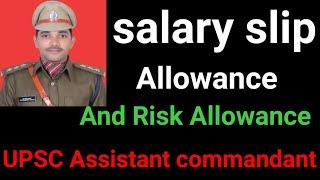

![Tilla - Girls U nova Ndem [Official video] Tilla - Girls U nova Ndem [Official video]](https://invideo.cc/img/upload/STRkWDNlSmZYZmk.jpg)