
PICO 4 Development: Unity Setup Guide !
Комментарии:

Great video. Thank you very much for your free videos. Very helpful. I bought PICO 4 two weeks ago, then tried to install the new version of XR Interaction Toolkit 2.5. But the structure of XR Origin is a little different and I can't get it to work. Which version of XR Interaction Toolkit do you recommend I use?
Ответить
you probably already know this now, but for anyone else, gaze isn't to do with eye tracking, its if you are looking at an object, like for example you look at a bow/pistol/block and it will glow for example to indicate you can interact with it. Or you look at an NPC and they glow. But yeah, it's just if the camera looks at that 3d object in the game, not eye tracking.
Ответить
@dilmerv Hi bro,can you upload 2.1.2 sdk in git please ?
Ответить
I've successfully followed your tutorial and after installation of SDK in both package manager and manifest i can see that it is installed, but in fact it didn't add any of the prefabs, scripts, etc. What can be the problem? Thanks in advance
Ответить
Can you do pico 4 unity grabbing object with hand tracking
Ответить
YOU"RE A SAVIOR! Amazing tutorial! Would appreciate it if there are tutorials on how to setup OpenXR with PICO 4 in the future!
Ответить
I've just tried the preview tool, but the image in HMD is super distorted and camera movement is veird, like the wrong rotation axes offset. So the image from installed apk is different from preview tool. Anyone have this problem? BTW I use a sample scene with Pagani car in it.
Ответить
Great tutorial! Can i ask if you can do a video setting up the pico 4 in unity using the OpenXR SDK as i cant seem to get it working with actioned based inputs at all!! if i use the older device based method its fine but for the life of me cant seem to get the controllers to work with the new actioned based input method. Thanks
Ответить
Dear Dilmer,
I am working on a VR unity project. My issue is that the VR controllers cant correctly point at the UI elements and nothing happens when I try to click them. It is driving me crazy. Do you think you could give me some pointers? thank you

You are the Brackeys of the VR generation :)
Ответить
Will changing the controllers to Pico 4 have any issue if i then would like to develop a Quest 2 or steamvr Build?
Ответить
Anyone has any idea about how can i enable the seethrough while I am using pico live preview??
Ответить
Apparently the whole thing is unfortunately already outdated... I can't find the software for it. It seems that recently the PicoDevelopmentCenter should be used. Unfortunately I can't get the whole thing to work, the tracking works but nothing is displayed on my HMD. Maybe you could make a video of how the whole thing works with the PDC...
Ответить
Thanks for the tutorial. It helped to set it up for the first time. But now there was an update with new Pico Developer Center App and I need a new tutorial. 😅 unfortunately this video is outdated now..
Ответить
Great tutorial, thanks a lot Dilmer ! The only issue (so far) is that I don't have the Pico option in the XRPlugin Management / Desktop at 12mn45 in your video, as I have it for Android. If you have any suggestion, you are welcome !!!
Ответить
Hi, I followed your tutorial but it doesn't work. I can't connect my VR to my computer with the Preview Tool. I tried using the Streaming Assistant but Unity doesn't detect the controller.
Ответить
Hello. It would be very helpful if u could answer this question. I am going to buy some vr development courses from udemy. The Headset in the requirements section is always quest 2. Can I use pico 4 instead of quest 2 and learn about vr development
Ответить
may i know if its possible to use pico 4 in a current world and not a new project?
Ответить
Hello great tutorial, do you know if it's possible to import custom made home scene on pico 4 ?
I can't find any answers online :/
Kuddos

Gran vídeo!
Ответить
Hey, thank you so much for the video. I have a problem with connecting my headset to my pc. I've tried to use USB connection, but it will not connect to pc. Then ive tried the Wireless, which does connect but everything is really laggy, and i might have 1/5 fps in runtime.. any idea how to fix this? (USB cable is newest gen)
Ответить
I want to develop a game for the quest with 2 other people and one of them has a pico 4, whats the best way to do this if we are using both headsets to develop a game?
Ответить
hey! i have been following your videos from 2021, they were really helpful!, I used to work on oculus and pico g24k and recently transitioned to pico 4. I am trying to access the native camera through webcamTexture. i am able to access the camera in g24k e but not able to access the same in pico 4. webcamtexture.devices.length is 0. when pico 4 has 5 cams.
I really need your help.

More Pico 4 content please! Love this video, thank you so much!
Ответить
Hey Dilmer, why you think that Pico 4 has a better color passthrough then a Meta quest pro?
Ответить
Hi, after my preview tool is conected and press play, the game view in editor work but in pico all i see is a black loading scene
Ответить
Thanks for content on the PICO 4
Ответить
You're so GREAT~~~ and these super helpful~~~~
Ответить
What about development native programs?, i mean apk programs that runs without pc.
Ответить
Hi Dilmer, great tutorial here, thank you. I can't decide which headset to go with, Pico or Quest 2 for developing audiovisual experiences that initially will be just for myself but eventually will want to release either a free or paid app on as many different platforms as possible. Which headset do you think would be the best choice? Thanks
Ответить
Great video ! Keep it up 💪
Have you tested that build on Pico neo 3 by any chance ?
I'm having issue with running an app on both devices since I've updated the Pico unity sdk to 2.1.3.
Everything works fine on Pico 4 but the app does not launch on Pico neo 3 and I get an "EGL_BAD_SURFACE" error :|
If you have any clues that would be awesome

Thank you , really nice work !!
Ответить
You deserve much more attention! Your content is pure gold my friend :), keep it up please!
PS: Can you do a video on optimization (settings, graphics, physics etc.) for native VR builds? I think many devs including me need that.

I run Preview Tool with Pico Neo 3 Pro, my scene is very dark. Is any way to fix it?
Also I get freezes (low FPS) with Type-C connection. With Pico 4 same thing?

Thank you so much
Ответить
Fantastic video: everything worked for me first time! There's a great community building here also, nice work.
Ответить
Dilmer, could you please elaborate how did you get the Preview Tool to work? Did you get it working after many attempts? Please provide some clarity on that. So far I was not lucky to get the feature to work. All I get is the circle animation in Pico, and the preview tool saying it's connected.
Ответить
Thank you , really compherensive look. Looking forward to more pico stuff.
Ответить
See through on Pico4. Make a c# script:
/*
* On "Main Camera":
* In "Environment" component, Use "Background Type" Solid Color.
* Also Set "Background" color to 0,0,0,0.
*
* If using URP, also set "HDR" to Off in component "Output"
*/
using Unity.XR.PXR;
using UnityEngine;
public class EnableSeeThrough : MonoBehaviour
{
void Start()
{
Invoke("StartSeeThrough", 1f);
}
void StartSeeThrough()
{
PXR_Boundary.EnableSeeThroughManual(true);
}
}

Seem to remember I got PICO's openXR SDK (Experimental) to work with URP, but I seems to have touble with this recomended SKD when using URP. Anybody else experience this?
Ответить
don't work for macosx v11.6 version of unity ; the package.jason can't be selected, still grey
Ответить
How to get access to your XR courses ? An Intermediate Unity dev here. I want to take interactivity within my 3D game to the next level and it would be great if you had a course for intermediate/advanced unity devs getting into XR. Thanks
Ответить
its really really great !!!
Ответить
Starting to like my Pico4 more and more. The SDK for OpenXR is also working surprisingly well and makes for untetheret unity development when using virtual desktop. Nice fast dev. cycle. Would love to see more Pico dev. videos. Would truly be nice to see a netcode multiplayer fps or something, maybe withs some kind of visual anchor enabling same 3d space reference in a seethrough experience.?? Hot Stuff
Ответить
Awesome! This is great content!
Anyone using Linux to run this? Other than the preview tool, the rest should work, right?

This is really great video! as junior xr developer, this video is totally helpful, this makes me plans to buy pico headset and try to exploring that later. Cant wait for the passthrough tutorial for pico 4!
Ответить

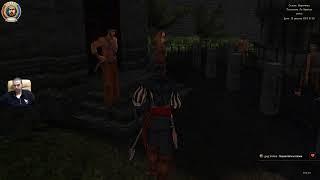


![USA - Nia Sanchez [OFFICIAL MISS UNIVERSE INTERVIEW] USA - Nia Sanchez [OFFICIAL MISS UNIVERSE INTERVIEW]](https://invideo.cc/img/upload/SWhPWk01M3dscWw.jpg)





















