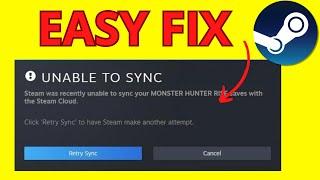How To Fix: Steam 'Unable To Sync Error' | Full Guide 2024
Комментарии:

thank you somuch, I needed only in task manager guide😊
Ответить
thank you man
Ответить
thankyou so much clicked on a couple videos but yours worked appreciate it!!
Ответить
I just exited steam and reopened it and it worked
Ответить
ty dude, deleting userdata worked
Ответить
Thanks dude! My problem got fixed:)
Ответить
THX THIS video fixed my steam I WAS scrolling for hours and found this!!!
BTW just wanted to ask but how is your task manager like that mines the default windows 10 how can i change it?

Thank you❤🎉🎉🎉
Ответить
Idk if it's just me or if steam changed but I don't have the steam library folder part in settings
Ответить
Thanks Bro❤
Ответить
thanks bro i thought my resident evil 4 progression was deleted, im going for all achievements
Ответить
hey man can u make a knew video cuz the steam library folder isn't located the same place
Ответить
pERFECT
Ответить
I only needed the task manager part so simple and thankss
Ответить
thx sir
Ответить
I only needed the task manager part so simple and thank you so much
Ответить
That was great. 1st option fixed it. Many thanks
Ответить
None of these worked for me but 4/5 were ways the other videos didn't show. So still many thanks for all the input!
Ответить
holy shit deleting userdata worked thanks bro holy shit thanks
Ответить
verifying game files seemed to do the trick for me thanks
Ответить
THANKA UR A LIFESAVER😊
Ответить
Thank you so much after i follow your suggestion, now all of my game got steam cloud error.
Ответить
¸TYSM!!!! I have been stuck not being able to play any games for a couple of days now, and this video REALLY helped me. You just earned a sub.
Ответить
None of these methods has worked for me!
Ответить
tysm❤
Ответить
the repair game data fixed it for me (baldurs gate 3) thanks alot !
Ответить
just to confirm, this actually works, thanks bro!
Ответить
none of those worked for me, but it synced at soon as i launched the game lol
Ответить
Will deleting user data get rid of all of my saves? I’m apprehensive about this. 1st method did not work. I only get this issue when trying to play the game on Steam through GeForceNOW. If I run steam on my pc this sync error does not happen. Any tips?
Ответить
First method worked for me, many thanks from Sweden <3
Ответить
It worked thank you so much man!
Ответить
defender firewall worked for me thx
Ответить
Thank you very much. Greetings from Poland! 🇵🇱❤❤❤
Ответить
THANK YOU SO MUCH YOU ARE A LIFE SAVER
Ответить
steam updated where their library folder is, it's under storage instead of downloads.
Ответить
this was super easy to do thanks
Ответить
I went on the Program Files (x86) and there is no steam folder. What does that mean?
Ответить
you are best
Ответить
Fixed with the first suggestion. You are a legend sir.
Ответить
Thanks!, worked perfectly after deleting userdata folder as you explained, greetings from Mexico
Ответить
Thank you so much first method worked for me
Ответить
Dam 😮💨😮💨😮💨😮💨😮💨😮💨😮💨
Ответить
Brooo I’m so pissed off the last option deletes all your games I have to re download everything i don’t even know if my save files for games are still playable
Ответить
Broo you should’ve mentioned that the last option deletes all your games and you have to re download all of them wtf 🤬🫠😮💨
Ответить
I don’t have a search bar in my task manager L me
Ответить
🎉❤❤❤❤❤ love you man :no homo I was worried there 🎉🎉🎉
Ответить
Thanks man,the first method worked for me 👍
Ответить
Simple, straightforward, and most importantly it actually worked! Thank you so much man!
Ответить
Thank you!
Ответить
I was thinking that is happening because of raports from players
Ответить