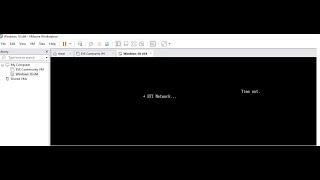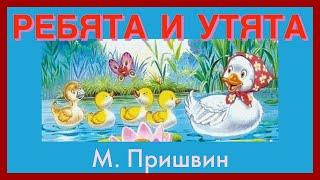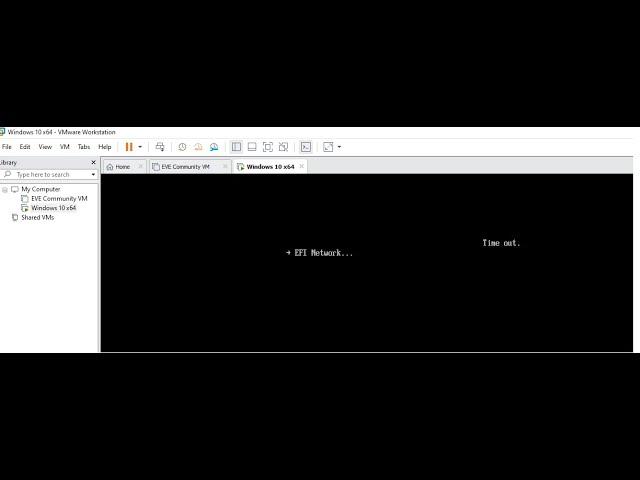
How To Fix "EFI Network" when installing Windows 10 in VMware Workstation
Комментарии:

Thanks you so much, gretting from lima-peru
Ответить
Thank you, this worked!
Ответить
why put a stupid video like this.... there is no setting tab on many VM... to change BIOS.
Ответить
It's working
Ответить
Thanks mate..!
Ответить
Thank you so much. God bless you.
Ответить
Thanks
Ответить
Thanks a lot dear ❤️👍
Ответить
its convert drive to gpt & cant able to install OS in GPT drive . could you please help
Ответить
Thank u
Ответить
Thanks dear
Ответить
~READ IF IT DOESNT WORK~
If you don't have an advanced option in your VMware Player like me then follow this tutorial. Open the path of your virtual machine folder (in my case it was Windows 10.) in there you need to find a file named "{your vm name}.vmx". Open it with notepad or any other editor and then go to line 29~. There you should see "firmware = efi", NOW; replace the efi with bios and save the file. Now it should work :)
Sorry if my explaining might not be the best

or just press any key when it says press any key to boot from cd/dvd
Ответить
Holaaa. Muchas gracias. Estaba un poco ya desesperado.
Ответить
i dont have the advanced tab
Ответить
Thanks bro it's working
Ответить
thank soo much
Ответить
thankss
Ответить
Thank you so much
Ответить
Worked!
Ответить
Dude i said that i dont have advanced and u deleted my comment wow
Ответить
love u bro
Ответить
Thank u Bro
Ответить
thx bro
Ответить
Can you make a update video on this, Cause i dont see advanced option
Ответить
thank you so much!
Ответить
Thnx bro keep it up
Ответить
Worked .... Thx
Ответить
Tq soo much bro...
Ответить
Thank You
Btw r u all here to install windows 11 ?

Thanks bro
Ответить
I Love 💕 you are it's really work please keep it up good bless you 🙏🙏❤️❤️
Ответить
Thank You !!!!!!!!!!!!!!
Ответить
Thank you
Ответить
Thanks brow!
Ответить
Thank you! It work perfectly :-)
Ответить
Thank
Ответить
thank you sir!
Ответить
thanks bro!
Ответить
Amazing 🤩
Ответить
Thank You
Ответить
THANK YOU SO MUCH!!!
Ответить
Thank you is Worked
Ответить
thank you thank you thank you!!
Ответить
thanks
Ответить
I have WM ware 16 and I dont have the firmware option. Would it be in another place?
Ответить
this actually worked. Thanks
Ответить
Thank you so so much
Ответить
Lot of Thanks
Ответить