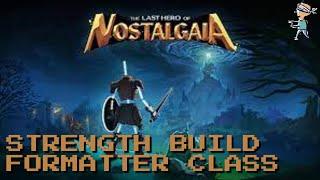How to Use an iPhone as a Webcam - Elgato EpocCam Set Up
Комментарии:

I'm using my iPad as my secondary monitor for my Mac Mini, and I want to use its front camera as a webcam for virtual meetings. I followed the steps, and the screen is stuck at "CONNECTING TO YOUR COMPUTER..."
Both iPad and my Mac Mini are on same Wifi network. Any of you have any idea why it's doing this?

Hello! I just bought the epoccam and it can be used over USB and WIFI on 640x480 but when I select NDI to use fullHS it just stays in "connecting to your computer" Any idea of what I can do? or what I am doing wrong? (windows 10, last iTunes installed, all up to date, pro version paid)
Thanks!

Can u use two iPhone same time????
Ответить
i need help
Ответить
Please add higher resolution as 1920 x 1080 via USB please.
Ответить
how do I connect this to twitch studio
Ответить
didn’t work keeps connecting and doesn’t work at all
Ответить
I already downloaded the app on Iphone and the driver on pc but unfortunately it won't open on pc, the Iphone are already set up but on pc I don't know how to open the driver..
Ответить
I downloaded and installed the driver but it won't appear on screen..
Ответить
Hi! Somebody could told me if you can use the macro lens while streaming video with epocam?
Ответить
Non of this shit works
Ответить
Unfortunately I get a massive delay that get worse over time when I try and stream so it becomes impossible to have my audio in sync with the webcam. It is unusable for me.
Ответить
Apple FaceTime does not recognize my iPhone's camera using the elegato epoccam software. Why? Can I fix this?
Ответить
Not working for Windows 11
i sad (((

I wanted to try to get the EpocCam app working because I paid for it. I’ve been using it fine since April but recently it started being really laggy and freezing. 😕 idk why. I used to connect with WiFi. But even if I use the USB cable it still freezes.
Ответить
Hey if anybody is having trouble connecting your iPhone to legato camera hub FOLLOW THESE STEPS :
First : note that I didn’t connect using wifi instead I used USB, next make sure your iPhone is ALREADY CONNECTED TO CPU via usb, next startup the entire program on your iPhone all the way up until it says searching for your computer or something like that and while it’s searching THEN open the elgato camera hub on your laptop/cpu and it will immediately connect.. hope this helps

Is it possible to connect iPad with iPhone omitting PC or laptop?
Ответить
Hello! I have problem with Epoccam pro. Can't turn it into landscape mode while using Zoom or Jitsi. when i flip the device, the picture flips too, but the orientation stays in portrait mode. I'm using Epoccam on Windows with an Iphone 13. I have an important call tomorrow and i dont know what to do? Need help please. Thank you
Ответить
If I am using ZOOM, EpocCam is only recorded in 360 resolution, although the checkbox for HD is checked. Is there a solution for this problem? Thx
Ответить
Does anyone else have audio issues while using Epoccam with obs? I’m having horrible popping and cracking on my audio when using my phone as a webcam in obs. I’ve tried changing but rates and sound settings everywhere else. Nothing works.
Ответить
The Elgato webpage only references this for IOS and not Android. Any chance we'll see this also for Android?
Ответить
Is there anyway to change the name of the device its connected to? It says “EpocCam on iPhone” on the computer.
Ответить
Is it possible to utilize two iphones as webcams at the same time or just one?
Ответить
Doesn't work............
Ответить
fat
Ответить
I cant put the image horizontally :c
Ответить
does this offer beauty filters or just regular adjustments and funny face filters?
Ответить
It worked for a long time with iPhone 7. But I tried to connect to another iPhone (13) and I can't connect any of them for now. I don't know what to do(((
Ответить
I have venture in my laptop and wants to use EpocCam with laptop and IPhone 14. I installed the app on iPhone and when I start zoom with EpocCam then latency is very much. Then I installed camera hub on Mac. With this I can use iPhone as webcam but in zoom it’s not working. Even with usb cable it’s not working
Ответить
Is it possible to enable "cinematic mode" on my iPhone so I can get the nice depth-of-field setting? Thanks!
Ответить
I didn’t exactly what you said, and it's still not working. So frustrating.
Ответить
so I have iTunes connected and everything, but in the application on my pc it just shows it's loading with 3 blue dots going up and down. How do I get around this? I've looked up multiple guides everywhere and I've had no help fixing this. If anyone knows how to fix this, please let me know
Ответить
Do you know why it won’t won’t come up on OBS?
Ответить
why wont it work wired is works wireless i have itunes
Ответить
It’s extremely laggy even on pro
Ответить
ok but how do you actually record video??
Ответить
I used my phone for a couple of streams before with EpocCam and tried to use it again a couple months later and my phone just won’t connect to it so you do know why
Ответить
this doesn’t work because the preview never shoes and it’s just loading
Ответить
cwckfdsfbkyyvfdgigdeet'ttdde
Ответить
Lipsing doesn't match when I record a video, what could be the possible reason and how to resolve it?
Ответить
you you make video even more quickly without details!
Ответить
hi, I got the pro version to use the audio of my phone but it doesnt show up in my options in zoom. do you have any tips how to make it work? thank you so much!
Ответить
when will you guys add 4k resolution? and also how to fix this issue im facing my epoccam only do portrait modes on my ip14 pro max with win10 pc
Ответить
i feel like this is a scam at this point theres no real instruction on how to install it on your pc, all you show us is the app itself, the app already give us good instructions but not the site or the pc download process
Ответить
For android???
Ответить
How to add 2 cameras
Ответить
it's not workingggggggggggg
Ответить
am i missing something, when i click on down load on my mac it say mac mini is not suitable, m2 mac? I think because the app is only to use on phone only? thanks for video that is great .
Ответить
Never works. Bought the full version
Ответить
How has Elgato still not fixed this broken app. DO NOT BUY IT!
Ответить