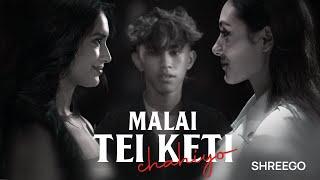How to Save Frame as Image in Davinci Resolve | Export Frame Tutorial
Комментарии:

thanks a lot!
Ответить
Thank you! Short and to the point :)
Ответить
Is it possible to export a TIFF with alpha channel? I have a subject in front of green screen and i want to export tiff or png with alpha
Ответить
Thank you
Ответить
So easy to follow along, thank you 💙
Ответить
you're a lifesaver, many many thanks
Ответить
A short and easy way! But when I follow your instructions, I get a Folder with the name I gave at export, and in that Folder are two files: a .drx files and a .jpg files, both with the name 'default_2.2.1'. So after that I must rename the .jpg, and delete the .drx, replace the .jpg and delete the Folder. (DaVinci 17.3). Why does this happen?
Ответить
thank you my friend
Ответить
thanks man
Ответить
Finally a guide that is not 10 minutes long
Ответить
Love it. Thank you!
Ответить
Thank you very much!
Ответить
my project in 4k, timeline 4k, sourece in 4k - why stills exported in HD?
Ответить
and what is the resolution of the exported image? Does it have any pixel loss in this process?
Ответить
Thank you so much!
Ответить
Thank you so much, I've been using Windows built in video tools for this far too long lol
Ответить
10х
Ответить
lol that was awesome. 'Here's how you do it. Thanks bye!" honestly it was great! Thank you for the tutorial, quick and straight to the point!
Ответить
Quick, simple and perfect
Ответить
BOOM! info supplied in 24 seconds - Perfect tutorial
Ответить
4 years late but still saved me potential hours. <3
Ответить
Wow, this should be much more simple for such a basic process. Thanks for the video, it helped.
Ответить
One minute tutorials deserve the world
Ответить
Yo, you probably won't read this, but if you do. You taught me how to use Hitfilms Express which I gained my support on my channel through. Hitfilms starting presenting me issues, so you've now taught me Davinci. I'll only watch your videos, I don't bother with the rest. Thank you
Ответить
Had I remembered you yesterday I wouldn't be driving back across town to do this! Seriously, get this man to 1million
Ответить
Thanks man!
Ответить
Thanks
Ответить
Great tutorial, thank you for this. It’s a shame that channels like this are the kind that you would happen on while searching for a solution but you wouldn’t subscribe to.
Ответить
Straight to the point, good stuff bro. ty
Ответить
great video.
Ответить
Short and on point
Just wonderful!!!

Straight to the point! Thank you
Ответить
Right to the point! Can I insert still in timeline without export?
Ответить
Thanks mans!
Ответить
cheers. love this format!
Ответить
for me the file is like 0 bites
Ответить
how can i
export img each N frames

Thank you very much!!
Ответить
Ty!
Ответить
is there any method to define particular frame of image to use as freeze frame from edit tab and set its duration.
Ответить
This same action is so much simpler and faster in Premiere Pro
Ответить
Thanks a lot !
Ответить
thank you a lot
Ответить
Fantastic that I don't have to watch a 45 minute video with your shortform content, thank you so much!
Ответить
Thank you so much...Precise, short and to the point!!
Ответить
Way too many steps involved just to save the current frame as an image. It also requires you to jump to the color page which causes additional problems if you have more than one clip in your timeline.
Ответить
Most of these comments feel like they were done by one of those comment for money accounts.
Ответить
Thanks, man. Good video 👍
Ответить
gg
Ответить
Love you, thanks so much
Ответить