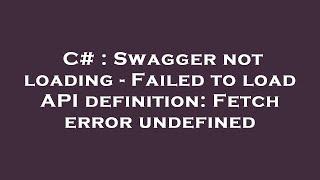![Смотреть How to Fix “This Device Cannot Start (code 10)” Error? [5 Methods] How to Fix “This Device Cannot Start (code 10)” Error? [5 Methods]](https://invideo.cc/img/full/OFBnbUY1N1BjVVk.jpg)
How to Fix “This Device Cannot Start (code 10)” Error? [5 Methods]
Комментарии:

After a month of this ordeal CODE 10/43. I finally got the solution. Went to the local laptop repair shop, and he checked and tried to do the same disable enable and uninstall restart but to no avail.
When he removed all the screws of the laptop to check the hardware he found that the receiver for the WiFi was damaged. So for just Rs.400 and just half an hour, he solved my months-old problem. So for those that haven't been able to find a solution, try the EXPERTS too.

I have tried everything, it still reads as USB Input Device and I cannot remove the drivers for it I tried removing them in system 32 but still can't and my system automatically sets it up and automatically installing the drivers I don't want.
Ответить
Thank you so, so much. Only needed to get to stage 2 and then everything fired up and worked. Great work guys.
Ps I took all the credit when the wife asked how the hell I'd managed to do that! 😅

they work but only light now tnank you
Ответить
yes and now i have 2 keyboards not working becouse of you
Ответить
Step 2 fixed mine ❤
Ответить
Nope, 0 for 5. I just put a USB 3.0 hub into my computer, and it's providing power to the ports, but not transferring data. Unfortunately, nothing here worked. I'm shocked this is such a pain in the ass to troubleshoot.
Ответить
if none of these work make a backup & reset
Ответить
Thanks seccond step worked for me
Ответить
Computer\HKEY_LOCAL_MACHINE\SYSTEM\CurrentControlSet\Control\Class for those who are lazy to type it all
Ответить
Not useful at all for me...
Ответить
How about if you cannot find the device in the device manager anymore? what is the problem with that? thanks
Ответить
2h spent, finally, hardware scan worked for me, thank you so much
Ответить
None of the steps work for my laptop :(
Ответить
nothing worked ive even fornat windwos and reinstalled still code 10
Ответить
None worked plus I don't have an upper or lower filler I'm in big trouble sucks I've tried everything might have to send my PC out to Acer with my warranty while I have it still
Ответить
nothing works please help
Ответить
Having a device not being able to start is NOT and NEVER WILL cause you to lose data. Why are you BSing your viewers dude?
Ответить
None of these work thanks for nothing 👍
Ответить
There is no upper filter
Ответить
THSNK YOU WKHTIS IS FUKXED. TOO BAD MY wife has left me... My dear Angela, my beautiful baby... I am so sorry
Ответить
delete the upperfilters and lower filters that very Work thanks you very much this work my bluetooth have ploblem Driver I'm come from thailand
Ответить
Nah.. nothing worked
Ответить
msdt.exe -id DeviceDiagnostic here yah go :)
Ответить
why are you so jacked and buff and massive?
Ответить
what about for win 7 sp1?
Ответить
Really worked 😌. Saved my time vro.thank you❤️.
Ответить
Thank you, really appreciate this helpful guide. Method 5 worked for me, while i wasn't sure if anything would work. But damn, thanks a bunch!
Ответить
life saverrrr. Method 2 helped me (and restart) Thank you thank you!
Ответить
I deleted upper filter and lower filter and now the pc is not starting up THANK YOU SO MUCH
Ответить
I did a forced power off and started the laptop and everything is working fine. Thanks
Ответить
it doesnt work
Ответить
So you mean if I use the last solution I will lose my files like videos ?
Ответить
If your touchpad isn't working and this hasn't done anything, you will probably need to updated to windows 11
Ответить
The method 5 caused my pc to crash, which that's unhelpful.
Ответить
This does not work!! Pointless. Restart you PC. Hahahahaha.
Ответить
thank you mr. hindu indian man and why are you using christian name mike being a hindu and these are common things which you are teaching here anyways nice accent practice keep it up
Ответить
non of it worked. :(
Ответить
Can I recover before deleting the upper and down files?
Ответить
Thanks a ton! Step 2 fixed my thunderbolt dock issue.
Ответить
Nothing works for me I watched like 3 hours worth of videos and my ethernet stil won't work. I tried everything
Ответить
None of these worked
Ответить
Thank you for this video! I noticed my System Firmware had a ! on it and under Properties it said the device could not be loaded. Updating the cheapset didn't work, troubleshoot detected an issue, but couldn't properly find and solve it. Roll back is what did the trick for me!
Ответить
BBBBBBBBBBBBBULLLLLLLLSHT
-_-

Method 2 worked for me! Thank you!
Ответить
Tried all methods and none of them worked. My girfriend' laptop updated to WIndows 11 a few months back and all was well. Until last night. Uninstalled and reinstalled the driver but I still have the same issue. Device cannot start (Code 10)
This is the Intel Wi-Fi 6 AX201 160MHz adapter.

ofc nothing works for me bruh
Ответить
Do you have a video to fix code 31?
Ответить
trying to fix audio driver "HIGH DEF AUDIO CONTROLLER" error 10. no device to use. none of these worked and I tried all these in the past except regedit, which did nothing.... oh well my hopes weren't very high since I have spent days and days working on it.
Ответить![How to Fix “This Device Cannot Start (code 10)” Error? [5 Methods] How to Fix “This Device Cannot Start (code 10)” Error? [5 Methods]](https://invideo.cc/img/upload/OFBnbUY1N1BjVVk.jpg)