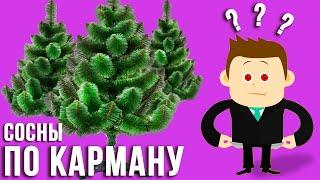FIX No Admin account macOS Monterey BigSur on Apple Silicon and Intel Macs (2022)
Комментарии:

Very nice explanation thanks for making this video
Ответить
I couldn't thank you enough you saved my life!!!!!! You save my expense... Thank you so much
Ответить
I can’t seem to get best the recovery part, doesn’t allow me to access the options at all without just asking me to reset my max
Ответить
Computer account creation failed
Your computer account could not be created with the name and password specified. Please try again.
😒😤

Useless if u need to know administration password
Ответить
Amazing!
Ответить
Thank you! After long search I found this video and it worked for me.
Ответить
bro thank you so much. earned a new sub
Ответить
Thank you man ! Well explained and it worked 🙏
Ответить
if i did the exact thing u did , nothing will happen to my data right? i wont lose it right? please answer me since its the first time i face that problem
Ответить
Thanks ser 👍🏻
Ответить
how to delete the standard account? please make a video on that
Ответить
Worked very well for me! Easy to follow instructions. Thank you
Ответить
Thank you so so much. It’s truly awesome man. I was badly tired of doing. Only this vedio help me.I am definitely going to make ☺️9-10 subscribers from my side❤️🥰
Ответить
This assumes that one can still log into mac os but what do you do when you get this error but have no os to boot into. Thus not being able to enable file vault and all that jazz for any user since none exist.
Ответить
Thanks, help a lot
Ответить
Thank you OMG been stressing the whole day but now the problem is fix.
Ответить
Thank you very very much. You have saved me 😊
Ответить
Thank you so much bro. Your video is very helpful.
Ответить
I have this issue but I don’t have a operating system on my mac at all the osx hdd was deleted
So the first command you gave me in terbninal is not working it is saying
“ no such file or directory”

It's very helpful to me 🙏🏾
Thanks buddy 👍🏽

Thank you , it worked
Ответить
Doesn't work
Ответить
Very helpful! I had no administrator account listed in my MacBook and lost the control. Through your video, I can set up a new account as administrator and then change my old account from standard to administrator as well. Thus, I can take back the control of my MacBook again!
Ответить
Thank you so much brother. Why doesn't Apple hire you as a customer service representative? You are the true customer problem solver.
Ответить
Doesn't work, still have the error administrator not found
Ответить
You are amazing, by far this is the best for 1 reason. The peace of code for the terminal.
Ответить
When I hold the power button it says “recovery is locked” which I don’t know the password for administrator
Ответить
Thank you
Ответить
Thank you so much, only thing that worked for me on Ventura 2021 MacBook 🤩 the formatting of the text you put into terminal is key 👌
Ответить
I get an error message every time I type that command in terminal. (No such file or directory).. My hard drive is called SSD and I put this:
cd /Volumes/SSD\ /var/db
please correct if I'm doing this wrong. I have Ventura 13.1

Mine doesn’t have Data tab on disk utility, is there something else I can do?
Ответить
It worked for me with out any issues, thank you .
Ответить
This did not worked for me , nothing happened when holding the power button.
Ответить
I have tried many videos including contacting Apple for guide but they couldn’t help but you did it for me big ups to you
Ответить
will you also make a video for ventura?
Ответить
I cant even tap slash, what a stupid situation😂😂😂
Ответить
It comes up with ‘no file or such directory’, please help me
Ответить
you totally succeeded in helping me fix this problem I was struggling with for so long!!! yep, the best guide! ☺ thank you so much!
Ответить
you are brilliant ! thanks
Ответить
lovely / thank you so much / this helped me a lot / bless you
Ответить
Life saver. The only video that’s worked for me. Thank you so much!!
Ответить
I don't get the "data" volume, so I can't follow the indicated steps, is there any other option?
Ответить
Thank you! It was very helpful.
Ответить
I get a note saying “No such file or directory” when I put in the “cd /Volumes/Macintosh….” etc. Helppp, any advice please?
Ответить
Thank you so much, indeed as other says, the first tutorial that workes for me
Ответить
Saviour
Ответить
This video is amazing, I’ve spent many hours searching the web for a solution and this video is the only thing that works
Ответить



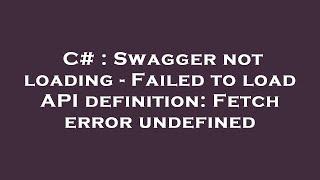


![How to Tame Fasolasuchus in Ark Survival Ascended [Scorched Earth] How to Tame Fasolasuchus in Ark Survival Ascended [Scorched Earth]](https://invideo.cc/img/upload/MEQtS3VOeHR0bmM.jpg)