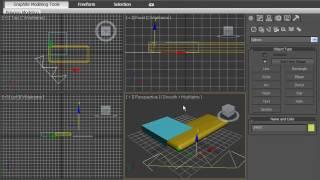How to fix “No AirPrint Printers Found” message for iPhone and iPad | HP Support
Комментарии:

Yes! Turns out when I updated iOS, it reconnected both my iPad and my iPhone to our old unused Wi-Fi, and our printer was still connected to the current Wi-Fi . Changed both the iPhone and iPad back to the correct Wi-Fi and boom, printer found! Thank you!
Ответить
What worked for me was rebooting my iPhone.
Ответить
Worked for me I did what you said typed printer IP address in browser went to network then AirPrint followed steps to input the printer pin located under the cover where you install the ink cartridge and it worked on both my iPhone and my wife’s iPhone. Thanks
Ответить
The printer is very unstable, even it is connected to wifi, phone is connected to wifi, the phone simple can't find the printer. need to reboot the printer to find it. print some page. reboot it, print some page reboot. it's stupid.
Ответить
Very helpful. thanks.
Ответить
So what does it mean when I can print from my Windows laptop, but get this error on my iPhone? AirPrint is turned on. I can open the IP address in my Windows browser, but not in my iPhone browser.
Ответить
The form doesn’t come up when I enter the ip addres
Ответить
That’s not my problem. My problem is it won’t gather printer information
Ответить
My boyfriend found a solution that might work for some. Go to your device’s Wi-Fi settings and search for your printer’s name. Select to connect, then retry printing.
Ответить
Nothing works. I have purchased teo brand new HP printers and still have to go to a library to print.
Ответить
Hp is a scam, last hp I will ever buy so mad, can’t use at all
Ответить
This video is as useless as the printer itself. In order to print one page I have to spend hours trying to figure out what is wrong, the connections, the internet, the IP adress and god knows what. This printer is nothing but useless junk. I'll never buy anything again from this brand. This is the worst product I have ever bought in my entire life. Your video doesn't help either, what a surprise…
Ответить
None of this works, nor does the stuff in the link you are touting. Very disappointed
Ответить
Video not helpful, tried all the above , still not working/
Ответить
None of it worked.
HP LaserJet Pro MFP M126nw
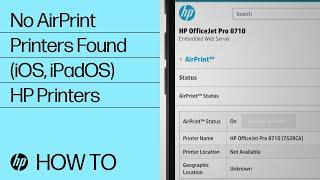

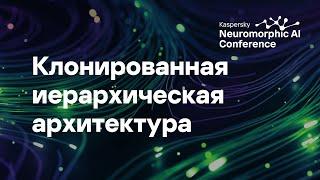


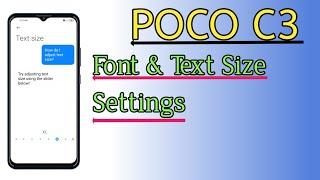

![[하이라이트] EP#106. 도전! 에이티즈의 Guerrilla 킬링파트 체인지 [하이라이트] EP#106. 도전! 에이티즈의 Guerrilla 킬링파트 체인지](https://invideo.cc/img/upload/RUxsd21MUVA5Y0k.jpg)