Комментарии:

IDK why but whenever I copy and past somthing it is alwas highlited
Ответить
Thank you so much. Just everything I needed rather than relying on ms360
Ответить
I'm so happy I found this video, Gary. I have been struggling to achieve in Google Office what you have demonstrated I can achieve in Pages in just a couple of clicks! Looking forward to watching the rest of your content. Liked and subscribed.
Ответить
Is there a way to make a check list using bullet points, so you can check off the bullets? Thanks
Ответить
Truly thought it would be completely too complicated for this old lady. Turns out I understand as long as I slow down the play speed 😂 thank you.
Ответить
HI es, Gary, when you say at the end that you have a ton of video tutorials to help us get the most out of Pages, that's absolutely right.
Ответить
Pages has so many bugs it is really frustrating.
Ответить
too fast
Ответить
Thank you!!
Ответить
how do i save tho
Ответить
Hi I got question. I am using my Pages as a songbook, where I typed all my song lyrics, but I got problem, trying to make group of songs, for concert to change songs easily but looks like apple pages doesn’t have option where you can make groups. Is there any advice maybe I can use Apple shortcuts to program something like that.
Ответить
This is great. Do you have any other tutorials that go into more detail on using Pages? I don't know why my images get thrown around into strange places whenever I edit the text.
Ответить
This was an amazing tutorial! I just might love Pages after your videos. Thanks.
Ответить
Thank you!
Ответить
Thank you for this video. I am just learning Pages. I was wondering how to save to Pages from my mobile app to my desktop? The document is not showing up on my desktop so I can edit it and print it.
Ответить
My table won't continue on into the next page. For this document, I have no document body. Is this possible? Is there something in Arrange I'm missing? Love you videos, btw, I had no idea how useful Apple Pages or Apple Numbers were until I watched your content and they're now both staples. Thank you!
Ответить
I am working with Pages in ICloud and can not access the tool bar setting or locate the Save/Save As. Any suggestions?
Ответить
how do i get all the symbols at the top?
Ответить
wow! short and to the point. I like this video! thank you.
Ответить
When I print a document from a website called Musicnotes which sells sheet music, my MacBook Pro chops off the title of the page. I have to use a work-around to get it all on one sheet of paper. I change the settings to 8 1/2 x 13 and print it on that size paper. Then I actually trim the paper on the top and make a copy. I get enough of it on a 8 1/2 x 11 sheet of paper to make it look reasonably right. I shouldn't have to do this. I don't have this problem with any other documents. I am using Safari but Musicnotes does not stipulate any conditions to print this. In fact, the Preview show it correctly until I get to the Mac Printer dialogue box. Then it show it with the top chopped off. Any suggestions?
Ответить
How do I move several pages at once? I can view thumbnails and drag one page, but I can't select several pages in tht section to move?
Ответить
Thank you that really helped
Ответить
I've been using Pages for yeeears, and never knew what the Update button was for! This tutorial was quick and awesome!
Ответить
wow that's clearly, thank you!!!!
Ответить
Yes, great class. One problem is that my Pages does not update without an asterisk -- and if I change the font size from 14 pt to 12 pt , it creates another style with an asterisk. While I've learned out to delete certain styles I don't want, it often asks, "The style you want to delete is used in the document. Choose a style to replace it." Then I'm stumped as to what to pick. Any thoughts?
Ответить
Hi Gary! I have one question about Pages. How can one avoid the document from moving when writing things? I mean when I have prepared a presentation for example in Pages with several pages, then I often like to add text during the class without seing the other pages moving. Hope you understood my question :-)
Ответить
Excellent intro to using Pages. I now know more than I did in the years of using a Mac. lol
Ответить
it's simple and very helpfull
Ответить
?and the save button??? on toolbar
Ответить
As a new MAC user this tutorial was easy to understand. Thank You
Ответить
amazing 5 minutes of my life..!!
Ответить
Awesome and as always brilliant! my fav "GO TO " channel to keep learning MAC stuff !
Ответить
Beautifully explained - clear, succinct, relevant and useful.
Ответить
how about draw on document to sign omfggg
Ответить
Thank you I love your quick tips on using Mac. Can you tell me why my file will not print with my image on the page?
Ответить
Wow…! very useful and informative video tutorial, I have learnt a lot in 5min 30sec…😃🙌🏽
Ответить
Slow down ffs x
Ответить
Slow down ffs x
Ответить
how to zoom and out in pages using mouse?
Ответить
Another great dictatorial, Gary. Why when I open the pages app most of my documents are greyed out?
Ответить
I write a monthly newsletter dealing with family history, which is distributed locally. I like to include a link or two to each subject. I highlight to make them links, then highlight them using Insert>Highlight. They show up on the screen as yellow links, but they never print out yellow. The link feature is still attached, just not in the highlighted yellow. I'm using Pages on my 2-year-old Mac Mini, with an HP Officejet Pro 8620. If this is something I'm doing wrong in Pages, please instruct me. If this is a printer problem, let me know and I'll contact HP. Thanks so much!!!
Ответить
I’ve used iPages for a while but this tutorial showed me several things that were so helpful. Thanks for your concise presentation
Ответить
How can I change the margins inside a bordered paragraph in iPages. One side is too close to the edge and the paragraph is not centered inside the border
Ответить
Coming from a PC and new to Mac. This was a HUGE help!
Ответить
For some reason I don't the Advanced options button when I want to export it as a Word file. Could you help me please?
Ответить
YOU ARE AWESOME!! 😃 I just found your tutorials on Pages and just Thank You so much!
Ответить
The reason I come to macmost first. Quick and easy! Thank you!
Ответить
Great information! Thank you!
Ответить
How can I hide the page break
Ответить
The pages I have on my MacBook Pro and iPad Pro looks nothing like this. 🤔
Ответить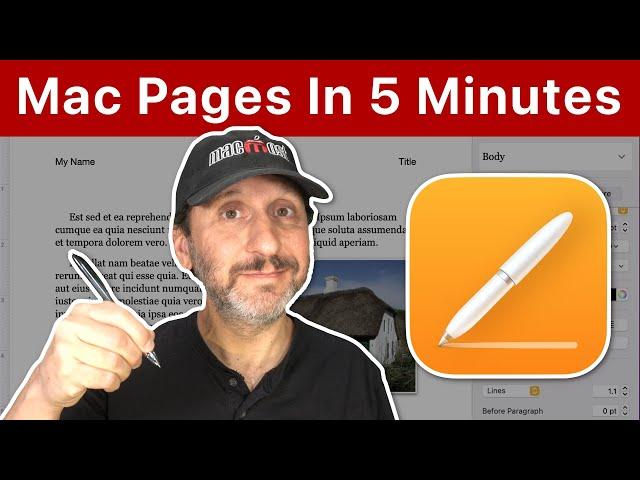
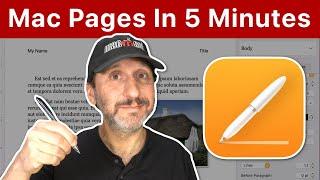








![Как ЗАРАБОТАТЬ ПЕРВЫЕ 100 МИЛЛИОНОВ на Аризона РП [Гайд #1] на аризона рп Как ЗАРАБОТАТЬ ПЕРВЫЕ 100 МИЛЛИОНОВ на Аризона РП [Гайд #1] на аризона рп](https://invideo.cc/img/upload/SUpneHVtRlA4b28.jpg)
















