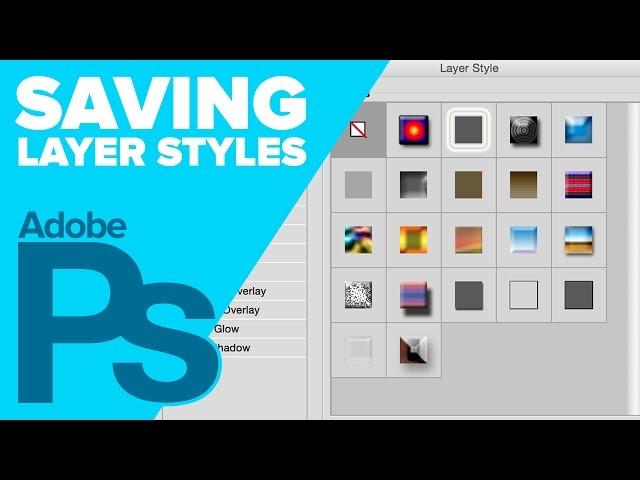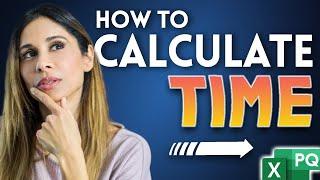Комментарии:

Almost a decade later and I'd like to say thank you in 2023!
Ответить
Dude! You ROCK!!! I've been recreating a specific style I use to enhance my screen captures with every still I capture. This will definitely speed things up 👍
Ответить
Wow! All my years of using photoshop and today I decided to search for this and your video is so simple and to the point. THANK YOU!
Ответить
I indeed had no idea the 'Styles' tab was an actual option, thanks!
Ответить
Thanks
Ответить
I feel like an idiot for no knowing that styles was actually an option
Ответить
thanks mi amigo
Ответить
why does it chaage when i save as jpeg
Ответить
thank you! :)
Ответить
Thanks This Video is so Helpful
Ответить
Thnx man
Ответить
To be fair, that's some horrible UI design by adobe. Great video!
Ответить
Omg trank you dude you Save my layer
Ответить
That's really helpful, thanks for sharing
Ответить
nice video bro . this video save my time & mind
Ответить
Hey Howard. I followed all your steps and I could save and see the added style in styles. Using it shows that the effects are copied but it doesn't show on the image (nor in the preview when you choose the style from the options). Not when I have no previous text in the layer and not if I do.
Ответить
I have two latyers with two different layer style which actually contain txt. how to merge two layer style to create one merged ?effect
Ответить
Hello does anyone knows how to save those layers with photoshop online?
Ответить
Thank you!!
Ответить
Thanks!!
Ответить
Where can I get that water drops action?
Ответить
Thank you. No telling how much time this will save me moving forward. :)
Ответить
Please put the option of Automatic Translation in all your videos
Ответить
Thank You
Ответить
How do you save a painting into a Layer Style? I tried just what you did and it didn't work for me so I'm sure I'm doing something wrong.
Ответить
how do i extract the styles i made and put the styles on a usb drive then put it on another computer with photoshop? Cause i got a new computer and I'm trying to transfer my stuff over
Ответить
thanks :)
Ответить
oh my god, it is such a pain to paste one by one, thank you, saving grace!
Ответить
you changed our lives hahaha xD (Y) Good Work xD +1 :-D
Ответить
thanks, just what I was looking for
Ответить
you saved my life it is very awesome
Ответить
Yer awesome!
Ответить
AMEN
Ответить
I followed this step by step and it doesnt work. Nothing is saved on the new style I create. Any idea why?
Ответить
Thanks!! I'm subbed! ^.^
Ответить
Mind has been blown! Thanks Howard!
Ответить
Merci beaucoup
Ответить
Thank You :) cheers!
Ответить
thnx
Ответить
great tutorial even years later haha
Ответить
YOU ARE SO AWESOME!!!!!! THANK YOU SOOOO MUCH!!!!
Ответить
GREAT VIDEO ! THANKS - SUB
Ответить
Hey Howard! Your courses or tutorials are really cool and this kinda tutorials is what the beginners need! Good luck for more
Ответить
teach me harry potter layer style senpai
Ответить
Awesome video Howard, a much appreciated tutorial!
Ответить
Very helpful for me, thanks for upload :)
Ответить
Howard your videos are always very usefull ....thanks again!!!
Ответить
boooooommmmmmmmmmmmmmmmmmmmmmmastick
Ответить