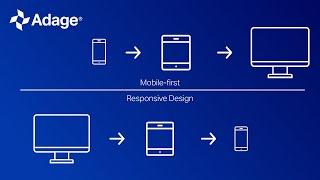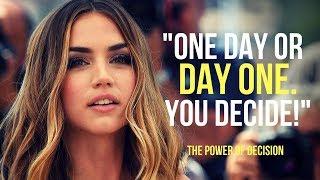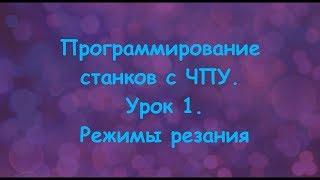How to import OBJ files into Cinema 4D WITH MATERIALS!! C4D tutorial
Комментарии:

There is some tutorial in your random bs.
Ответить
I cant follow the tutorial because some options doesnt appears like you, i have C4 2023.
Ответить
it says unknown file someone please help
Ответить
hell yeah boi boy
Ответить
my man,...youre right, nobody addressed this issue and i was losing my mind but glad to see you made a video about it. havent quite got it to work for me yet but def a step in the right direction at the very least
Ответить
Can someone help me and tell me how to fix my obj it looks transparent wit pixels 😭😭😭
Ответить
Love the commentary!
Ответить
Well I just realized I’m too much of a fucking moron to just try to learn this shit from scratch. I’m a musician/composer, was wanting to make my own animations with music….i don’t even know what to
Start with.
It’s not going to be too exciting if I’m animating stick figures
Shit

thank you for the video. having obj materials all convert to 1 material and doesnt have old link to file name.
Ответить
Same thing happened to me in blender
Ответить
Thanks a lot Bro
Ответить
If they had baked the image into their material file, should that fix it? Or will you still need to load the image?
Ответить
if you dont have the material files and is using glb format, try to open the glb file in microsoft 3d builder and export it as obj.. it will separate all the materials.
Ответить
So you ranted a bit but your sass made it kind of entertaining lol
Ответить
It didn't solve the problem!
Ответить
Hey man, thanks for the tut - i agree - can't stand these BS tuts that say one thing when the reality is another. Hoping you might be able to help with this same prob in C4D r20 - when i drag in an obj, that has an associated materials folder and choose the "Import .MTL file" option on the pop-up , C4D brings in the .obj, but only with a single, white, material - no selections, no multi-materials to search for and replace, as shown in your vid. Any help would be amazing, thanks!
Ответить
thanks worked
Ответить
THANK YOU
Ответить
thank you sooo much
Ответить
As someone new to Blender, I have to say it’s a little crazy that it has to be this hard to import the materials. At most, you should have to do it just for one, then it should find all the others in the same folder. Sheesh!
Ответить
Thanks. If there were no anime wallpapers, I wouldn't watch this
Ответить
Thanks dude
Ответить
That is what I am looking for !!
Ответить
I have a problem my model won't show in the app at all it just the material 😭😭😭what should I do ??
Ответить
Best narration on a tutorial I've ever heard lol. You're right, other tutorials on this subject don't exist or they make it sound so simple and like everything just works and it doesnt so thank you!
Ответить
Hey followed your steps, but all the materials appear black. Is this a problem with my file or is there a fix for this?
Ответить
Thanx, but more quicker way to fix all broken paths is - Window/ Project Asset inspector, select all missing and Relink, just select "Textures" folder
Ответить
So helpful
Ответить
🖤🖤🖤🖤🖤🖤
Ответить
For me I can't open the mtl file so I can't select the textures to replace. How can I open it and see all the textures in documents? Using mac btw
Ответить
Ещё один чукча.
Ответить
U take all day.get to the damn point.
Ответить
Or you can not be a dumbass and use the Project Asset Manager to relink every asset with two clicks.
Ответить
There’s absolutely no reason to do this manually with each material. That’s what the “texture manager” is for in C4D. When in the material view, click texture, then open texture manager, select all the missing textures, and then click edit, relink textures. Then just select the folder where you saved all the textures to re-link them in a single pass.
Depending on your version of C4D later versions call this the project asset inspector and it’s found in one of the top level menus. I can’t remember the menu off the top of my head at the moment though.
As a third alternative if your dead set on doing it the tedious manual way shown in this video you can drag and drop textures from a folder to the path field in the texture editor without having to type or copy/paste the directory.

The only thing that can make the joke better is if you have a 7 year old kid voice. That hits like a truck "in people in the industry im almost a newborn and Im already can help you with this nasa-lvl-problem you have... go to here, and click here, and there you go. You can follow me in my minecraft channel please"
Ответить
The problem I'm having is importing the obj into an existing scene. What ends up happening is that the obj opens but closes the previous scene where my lights are setup.
Ответить
thanks man
Ответить
How do you import multiple obj files
Ответить
mine dosen't work in c4d r19
Ответить
when i added it to its own project it looked good and worked but when i added it to an existing scene (ctrl+shift+o) it doesnt show up even when i put in the material :( pls help i am a beginner
Ответить
where do you get your models ?
Ответить
Any tips on where to get octane? 😏😏
Ответить
Perfect!
Ответить
Isn't there a way that it could load all material and texture form a folder automatically cause i have a lot of them with no names
Ответить
thank you
Ответить
thanks mahnnn
Ответить
may we see it exported?
Ответить
yoo this was maddd helpful thank you!!!!!
Ответить