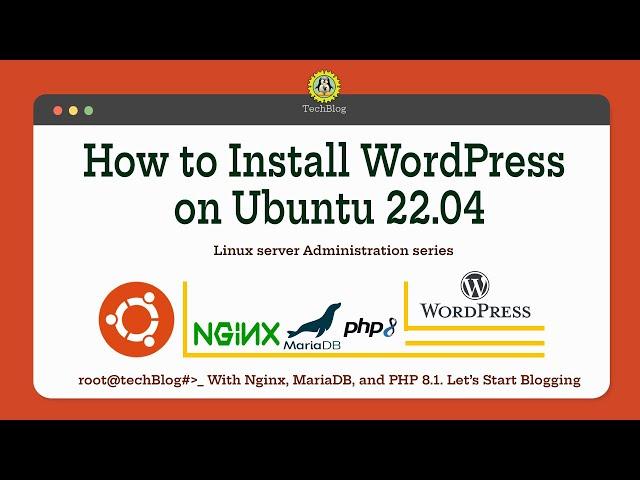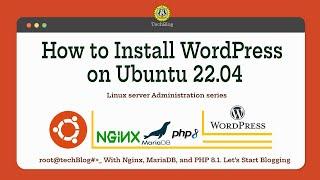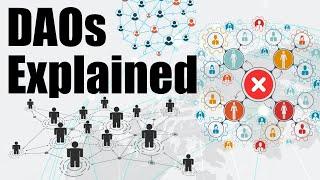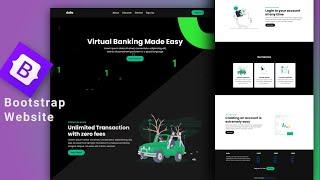Комментарии:

Am geeting error 404,
i followed everything closely

OH MY GOD!!! FINALLY! I have spent COUNTLESS hours on tutorials, both video and websites, and I could NEVER get WordPress to work no matter what, and now it FINALLY WORKS!!! THANK YOU SO MUCH, BROTHER! <3
Ответить
Well explained tutorial. Earned a like and share!
Ответить
i thought we were going to have a wordpress software with an icon on lunchbar
Ответить
Very detailed and helpful tutorial.
Ответить
Thanks Mister
Ответить
you are the best 100%
Ответить
I followed your instruction and found the video and instructions to work very well. My installation was to a cloud VM and I created a desktop environment and Tigervnc so I could VNC to install WordPress on the browser with localhost. I tried changing the /etc/host to reflect my real public address but it occurred to me that DNS couldn't resolve this beyond localhost. I have it all up and running under localhost on a cloud VM and I have a registered domain name. I will point Cloudflare DNS to my VM IP, change my hostname to the registered hostname and change the hostname in the Nginx conf file. I would also change the host and site URLs in the WordPress settings. Am I missing anything and is there a particular order to do this because I know as soon as I change the WordPress settings for host and site URLs if there's an upset I'll need to hack around wtih wp-cli and/or the MySql database? Thanks for posting this video!
Ответить
Why I get a "404 Not Found nginx/1.18.0 (Ubuntu)" when I try to visiting the vhost? I've tried this several times with different tutorials, and I just don't get it working =(
Ответить
Very good tutorial. Do you have one that uses apache2 also? If you do, I will try both servers.
Ответить
Very helpful. Thank you very much.
Ответить
In my case it shows nginx dead in active
Ответить