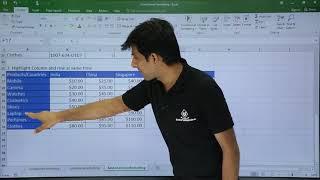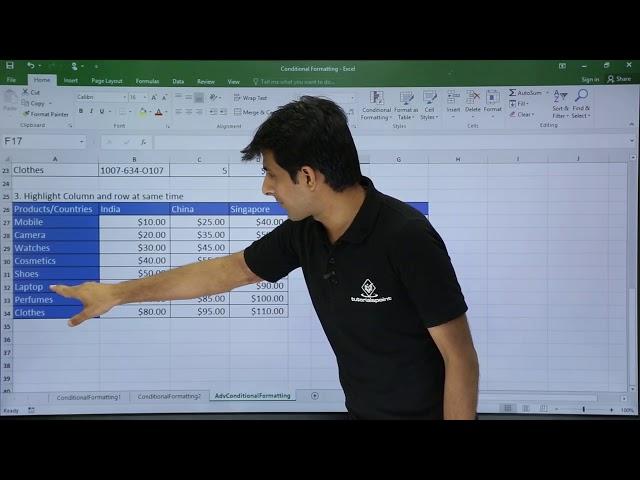
MS Excel - Advanced Conditional Formatting
Комментарии:

How can I gather the data found through the search to the top rows of the spreadsheet, since my excel sheet is very long?
Ответить
You have not given one more parameter what if dinner one fail in 1 subject(<40>
Only If your passing aggregate 50 marks Use =if(A1>=40,”Pass","Fail") in the next to marks cell, and after adding all 5 marks Use this formula =(A20+A21+A22+A23+A24+A25)/5 (use marks cells instead i mentioned cells)

How to highlight only one cell that belong to product & country.
Ответить
you can zoom the tool box used
Ответить
How can we get excel files in used lesson?
Ответить
How can I not highlight whole row when text is striked through
Ответить
but in the data will be some ex- "nagendra" in A1 to A15 the text will be same but age not same how to solve , plz.... tell me
Ответить
your class is excellent and gives adequate opportunity for learners
Ответить
Hi- I have a data table in excel whose output shows a company's profits based on two variables (Per unit profit and units sold). The column and row headers of the table list a range of possible variables. I can change those variables and sometimes the table shows the same profit based on different combinations of the two variables. How can I have the conditional highlighting only apply to the output which corresponds to the two variables I chose, rather than highlighting every instance?
Ответить
I have data of dimensions. Like in one cell I have 8.5*6.4*2.1 (i.e. length*width* height) now I have one criteria of dimension so how can I highlight my all dimensions according to that criteria because I want less than or equal to criteria
Ответить
unable to get the results irrespective of using the same formula
Ответить
How do i automatically color rows based on even or odd number dates?
Ответить
Hi Sir,
I have an Excel sheet it has lots of formulas and conditions. its also protect. but i just want to get some knowladge about only one condition. if you would like to help me i can share it with you.
Best Regards
Muhammad Tariq From pakistan.

fantastic learning by pawan sir
Ответить
Nice
Ответить
Hello brother i thoroughly enjoy learning from your videos. I have a question in this particular functionality though. In this scenario, we hav a single word in a single cell that we are formatting. What if i have a task to categorize by searching for a single keyword from a sentence. How do i highlight and count the frequency of occurrence of it. Hope you see my comment and help me out with this task. thnq v much
Ответить
Your lessons on conditional formatting were crisp, simple and easy to understand; thank you 🙏
Ответить
you are my super hero
Ответить
🙏🙏
Ответить
🙏🙏
Ответить
I have looked for this to many videos, but eventually with you I learnt and become able to apply it. thank you.
Ответить
Thank you sir
Ответить
THIS IS NOT WORKING HOW CAN I GET YOUR HELP SIR
Ответить
one thing I have noticed his favourite colour is "ellow".
Ответить
Precise and very useful
Ответить
So the rule is to luck column put $ before alphabets & to luck row put dollar before numbers.
Ответить
Thank you very much for explaining well.
Ответить
Thanks Sir
Ответить
Good but I couldn't do the same exactly
Ответить
Sir how to highlight name of the candidate if their payment date is suppose before 12/05/2020
Please help sir Or anyone

Yea, but can you turn conditional formatting on and off tho?
Ответить
Can we use same on numbers
Ответить
You teach the concepts in a simple & easy manner,Good Job
Ответить
IM NOT GETTING THE EXACT RESULT SIR
Ответить
Formula s not shown clearly
Ответить
thank you so much
Ответить
Good teacher!
Ответить
Very Nice , How can i format a part of row (Cells which are being used in formula) by coditional formatting and sumproduct formula. Thanks
Ответить
Very good sir😘
Ответить
good morning boss. Can you show us how I change the background color on the specific word? for example if I select Confirm in DROP down selection in PHP then it should become green
Ответить
Thank you😊😊😊😊😊
Ответить
Hi, sonu nigam
Ответить
Not working this!!
Ответить
Thank you
Ответить
I used to brush up my excel by watching his tutorials. I have one doubt. You can also use filter to get this easily
Ответить