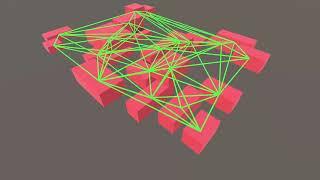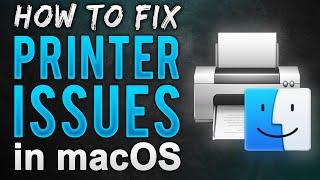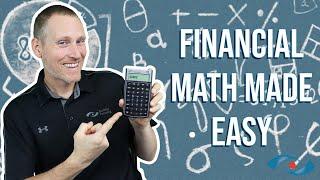How to Create Rolling Film Credits in Adobe Premiere Pro
Комментарии:

Thank you! 🙂
Ответить
does anyone know how to change the direction of the roll
make it go from top to bottom?

Nice
Ответить
Thank you for the helpful tips ! I'm a print designer that FINALLY decided to dive in to the world of Adobe Premiere. Time to like, follow, and subscribe !
Ответить
They certainly made this more difficult.
Ответить
This tutorial isn't for the style of credits in the thumbnail🖕
Ответить
THANK YOU
Ответить
I don't have the Responsive Design – Time. And I'm using Premiere Pro 2023
Ответить
Hey! Thank you for the video. I’m wondering if there’s a way to change the text to roll horizontally. (From the right to the left) .. like in the beginning of Rocky 1. . Would u have any suggestions on how to do this?
Thanks so much!

Thank you !
Ответить
How do I do the style that has one credit per line centered on a blank column?
Ответить
How to add long stories and how to past
Ответить
Thanks as alwasy for helping me edit faster and smarter!
Ответить
THANK U!
Ответить
Unfortunately none of this worked Preimire 2023 after three attempts. I could not just add text without first putting in a background image. There was no option for me to change to a "roll" setting under Responsive design. It just stayed fixed.
Ответить
Thanks dear 💐love you. Very informative video.
Ответить
why do you look like my school counselor
Ответить
That was helpful. Thanks!
Ответить
Thanks Kelsey! Your tutorials are so helpful.
Ответить
but why did u write everything in just one Text field? makes no sense for me
Ответить
Thanks you @Gal.. love your video tutorials............❤❤❤❤❤
Ответить
Changing Ease In and Out does nothing for me somehow. Stays the same
Ответить
Thumbnail's a tad misleading; it shows two - column rolling credits, with roles on the left and talent on the right, which isn't covered in this video.
Ответить
This is so helpful thank you very much! Wondering if you'd know how to insert a png in the rolling credit such as 'Edited by Avid' or 'Shot by ___' something like this..! Thank you.
Ответить
I appreciate your clarity and pace. Thank you.
Ответить
But the main question, how to write this in two tablets?
Ответить
My editing screen looks nothing like that i have the right side black work area and i have a left gray area where i can see my text going in. Im confused. Is there any way i can screenshot and email it to u to show u?
Ответить
Thanks for the video, this is super useful! I subscribed :D
Ответить
Thank you for posting this video! I was working on a school assignment and was looking for a quick tutorial on how to do this.
Ответить
If you can Provide This Rolling film credit project file ?
Ответить
Muchas gracias
Ответить
no roll on my respnsive tab?
Ответить
within 1 minute i got the information i needed. great video!!!
Ответить
Just to add...Some of the things you in here, isn't in the premiere.....
Ответить
It's actually really annoying. Better off just doing it in Photoshop. I can tell you that you can't do movie credits in here. Very irritating to mess with it.
Ответить
thank you
Ответить
Quick and to the point. Best-.
Ответить
My credit rolls are slightly choppy even after exporting at high bitrate and max render setting.
I am really confused how to orrect it

20 sec outro dance! 👌
Ответить
Thank you so much for sharing! This is very helpful 😊
Ответить
Or we can also use key-
Ответить
How do you make the roll end with final text coming to a stop in center screen using essential graphics.
Ответить
You have a nice easy way of speaking that is simple, clear and understandable. Well done. Very helpful. Thank you.
Ответить
Very nicely elaborated and to the point. Thanks for such nice content.
Ответить
matursuwun mbak kula dados ngertos caranipun madosi credit ingkan premier pro
Ответить
Really enjoy your tutorials and always learn from them! U R Z Best!!! Thank you for sharing them.
Ответить
I can’t figure out how to keep typing credits in if you have a long roll. When I try to do this, I pretty soon end up off screen and unable to add more lines. What am I missing here?
Ответить
THANK YOU! ❣️
FROM PHILIPPINES

When I click on new layer, everything is greyed out and get no where.
Ответить