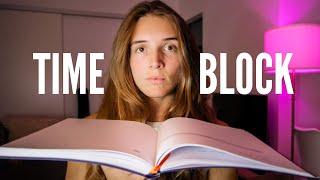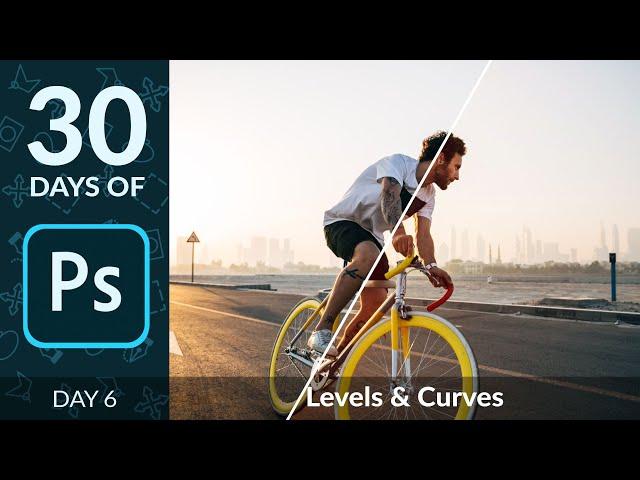
How to Use Levels & Curves in Photoshop | Day 6
Комментарии:

How are you liking 30 Days of Photoshop so far? Well, we're having a blast making it! Be sure to follow the link in the description to sign up!
Ответить
You do not explain the difference between input levels and output levels very well. From your explanation one would think that they both do the same thing. This is obviously not the case.
Ответить
Hello Aaron, I have started this tutorial, but stopped for around half a month, now im back again, progressed two days, but I get frustrated when i think about different ideas. For example i wanted to cut the cyclist out of the picture, I remembered that we did it on day 1 with the tree. I was not able to do it.
Do you think that as i progress, it will come to me naturally as i will have more tools in memory that i used?

MORE HELP I HAVE EVEN GUT AM FAR BEHIND BEAZUSE AM SICK BUT AM CHARCHING UP SLOWELY
Ответить
If you're using a later newer version of Photoshop, and you can't get the gradient tool to work like he's using it, select Classic Gradient. Then it should work
Ответить
Your tutorials are excellent, Aaron.
Ответить
Here in 2023
Ответить
Thankyouu
Ответить
Excellent Aaron. I really appreciated the side by side comparison of levels and curves. I've always that they locked 20 developers in a room and each came up with their own way to do something in Photoshop. They didn't want to say no so everyone thing was included. Aargh. Choice is nice but sometimes they go to far. I feel a little better 'armed' to tackle these adjustment tools and you've set me with understanding what I'm supposed to do, whether or not I get there we'll see :-) Thank you
Ответить
Thanks
Ответить
Awesome Teacher.... Please try to make a brand new tutorial on Adobe Illustrator tooo......
Ответить
✌
Ответить
wow, it's so a great point for me. Very thank you for your share your knowledge🙏
Ответить
Love this tutorial, I think my problem is layers masks😂 but I will get there!
Ответить
Crazy to see how much the views drop each video. People really have no discipline to whatsoever.
Ответить
day 6
Ответить
thanks
Ответить
thanks for the important information.......
Ответить
THESE ARE THE BEST TUTORIALS EVER !
Ответить
Fantastic teacher with a fantastic class! Wish I could hit the like button a thousand times for him and for this playlist! Thank you!!! 🙏🏼👏🏼
Ответить
Wow!!! Thank you for such a beautifully well explained video!!
Ответить
Aaron, the king of Photoshop. Great teacher.
Ответить
Thanks! Great tutorials
Ответить
Great Job
Ответить
any1 have the finished image?
Ответить
bruh. I think I'm in love.
Ответить
You Rock Man👌
Ответить
Awesome stuff Aaron! Really appreciate it
Ответить
Cool tutorial
Ответить
you explained the similarities and differences really well, thanks, I'm struggling less with curves now
Ответить
Thank you, nice tutorial
Ответить
Thank you.
Ответить
How dare you not force us to subscribe to Envato just to get the sample images to follow along.
Ответить
m seeing this in 2021 and still catching up great with it thank you aaron
Ответить
thanks
Ответить
Aaron you are a great teacher!
Ответить
this is a just introduction for this tools
Ответить
People say he is Tony Stark but I say he is Loki.😁😁
Ответить
Best tutor ever
Ответить
loving these adjustments!
Ответить
Awesome.. Thanks Aaron!
Ответить
great!
Ответить
cant move my image using hand tool(space bar)
Ответить
First I like the video then I continue watching. ❤️
Ответить
Thanks Aaron
Ответить
Incredibly smart and essentially up to point, no deception or frustration. Aaron you are a treasure. Thank you!
Ответить