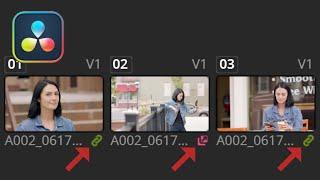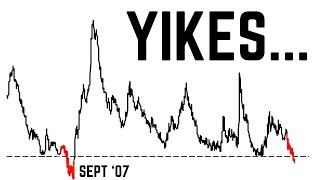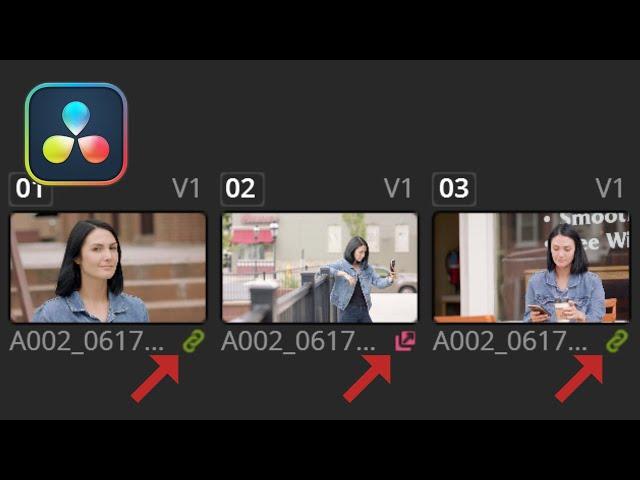
Local, Remote, Group - Color Grades in DaVinci Resolve Tutorial
Free Titles - https://jayaretv.com/free-templates/
Courses + Templates + Support - https://jayaretv.com/yt
Join the DaVinci Resolve Group - https://postprolist.com/groups/davinci-resolve-users/
Gear & Services I Use - https://jayaretv.com/gear-and-services/
#davinciresolve #editingtutorial #videoeditingtips
-- Follow me --
https://twitter.com/JayAreTV
https://www.facebook.com/mrjayaretv
https://www.instagram.com/jayaretv/
Тэги:
#blackmagic #DaVinci_Resolve #resolve #tutorial #how_to #Fusion #DaVinci_Resolve_18 #video_editing #video_software #how_to_davinci_resolve #how_to_fusion #pink_icon #green_icon #color_pageКомментарии:

It seems like when you click "use remote grades", that's for the entire timeline and not individual clip, but I heard that you can use a combination of remote and local grades. The easiest way I've found so far is to do remote grades, copy them to local, make local changes on a few clips if you need, go back to remote, then LOAD the local grade onto the few clips that need it. Is there a better way? Or is there a way to lock those local graded clips so if you swap between local and remote again, those clips won't be changed at all?
Ответить
thank you boss you are solve my Problem, Nice Video 👍
Ответить
SO helpful! Coming from premiere where I could grade the source clip, "remote grading" was exactly what I was looking for!
I'd love to learn more about your keyboard shortcuts as well, you fly through the software!

Thank you so much for bringing up this topic! Excellent and immensly helpful!
Ответить
Wow wow wow! Wish I had known this earlier, shot matching takes me so much time for the same shot between clips, especially when I go and slightly adjust the first shot. Then I gotta copy and paste all the way down but this is perfect. Thank you!
Ответить
Would love to see some more on the new way to do color matching. I find myself with exactly what your example was (iphone, gopro, BM).
Ответить
man, i'd love to see a tutorial of yours about how to make an animated fire in fusion. There's a dozens of videos using ae, but not a single one using fusion.
Ответить
Thanks man! I was wondering if there was an option to do a group within a group so this basically solves this problem that I found myself in for more efficient grading
Ответить
fantastic video. Thanks a lot
Ответить
Trickie to understand.... But htnx 4 adding knowledge!
Ответить
This is an ongoing struggle for me. Take the case of shooting with a GoPro in flat color. Every single shot from that camera will need the same basic grade, and then likely additional grading based on the scene. Unless you can use a LUT, there's no good way to apply that base grade to every shot from a given camera. Remote grades will get all the shots from one file, but you still have to use a group to go across files. It's a mess, and the part where you can't use remote and local grades simultaneously makes no sense. Premier at least allows both shot level and "master clip" effects to work together.
My kingdom for smart bins to be an option just like manually created groups in the color pipeline....

Good to see you again.
Ответить