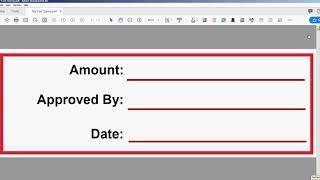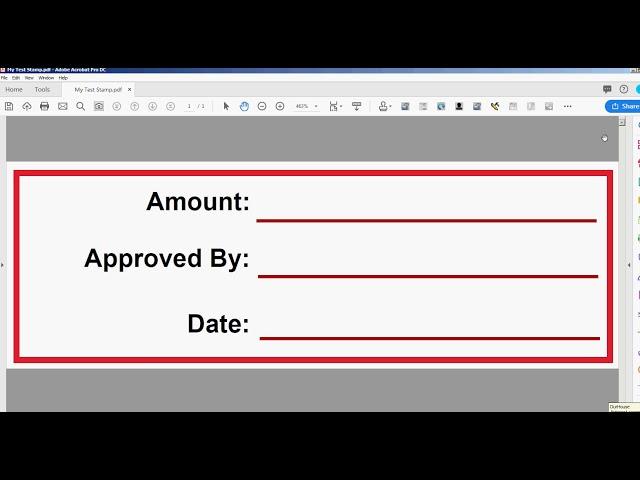
How To Create A PDF Stamp From Scratch
Комментарии:

Hi, I know this video has been up for awhile but hoping someone sees this and can help.
I followed all of this exactly but after I go to properties and make the title the name of the category I want the stamp saved in (my example: Received Stamp Category), then save the document, it changes the name to Received Stamp Category (what I just named the title) and it doesn't show as a stamp in my categories on other documents.

Are you able to show me how to locate the stamps folder? Not sure how I find your turtorial on this. I was good with the static stanp turtorial until it came to the part about saving to the stamps folder. You made a shorcut. If you could privde a link that would be awesme!
Ответить
at 3.44 after I run the flattenPages() code, all of my labels for my text boxes disappear. Can I get them back or do I need to start over again?
Ответить
I tried to follow this instruction in PowerPDF and I cannot make page templates (i.e., I could not save the PDF as a page template.) Is there a way around this?
Ответить
Great video! I would like to know how to open the stamps folder with the shortcut. Does anybody know how?
Ответить
And, BTW, thank you. This is great and much appreciated.
Ответить
Help! I went through this and it worked great. Then, I tried to link this and type out basic steps for my team and Ctrl-J no longer opens a console window! I don't know how to get it back or what I'm doing wrong??
Ответить
Why do I get the following error: app.newdoc();app.excmenuitem("saveas");
TypeError: app.newdoc is not a function
1:Console:Exec
undefined

When I flatten page like you did my text boxes disappeared and I was only left with the blank rectangle
Ответить
Is there a way to create a stamp with fillable field text ? For exemple, you use the stamp you've created but instead of just red lines beside the labels, it would be a clickable box that could be filled? (sorry for my bad english and thank you for the video!)
Ответить
Want to copy the data from stamp, suggest any VBA or shortcut to copy data from stamp in multiple PDFs
Ответить
I used both tutorials for this stamp to make exactly what I had in mind. Thank you for the great step-by-step tutorial.
Ответить
Whenever I go to flatten my page, the text disappears but the box and lines stay.... How can I fix that?
Ответить
Thank you for this tutorial!! Life saver!
Ответить
i can do everything but finally my stamp is not in "My Stamp Category" but it is in the dynamic category , Could you pls suggest TT
Ответить
really very nice....but I have 250 pages pdf file. how to single click same stamp mark on every page.??
Ответить
Can you have more than one stamp file using the same stamp category, or do all stamps in the category have to reside in the same file? If it's just a matter of having unique StampIDs, can you pull all custom stamps into the same file and category and manually assign unique IDs?
Ответить
HI,
Some commands are not working.
Text box is still editable. How to disable this text box.
Crop command is also not there in my PDF.
How to save only cropped area as a pdf?

Can this be done on any licence? Our did U need Pro?
Ответить