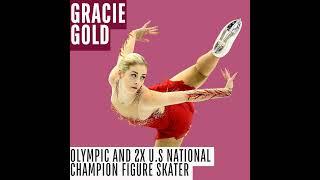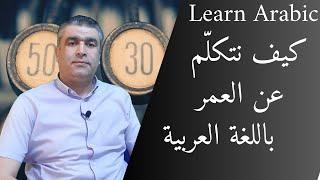Advanced OBS settings - Keyframe interval - CPU preset - Downscale filter
Комментарии:

Doesn't tell me how to fix the keyframe issue
Ответить
Bruh, mine was at 250.
Ответить
Is there any reason why this would cause desync with video being behind the audio when watching a VOD? I only really notice it on longer streams like 3+ hours. If I skip to the end of hop around to clip something it'll randomly be out of sync, when I make the clip it'll start out fine and then randomly mute for a couple seconds and then be out of sync in the clip. No clue why it's doing this. I'm not running any other imaging software. I do have nvidia broadcast but no effects are active since I didn't like it.
Ответить
Very Helpful <3
Ответить
Thanks mate!
Ответить
Dude literally clicked on the first link, read what keyframe interval was out loud, and then proceeding to not understand a single word he read.
Anyways you see those terrible quality streams that for some reason get even worse every few seconds? That's a keyframe. It just resets the compression. I'm still looking for convincing evidence though that it does anything.

Thanks for the information!
Ответить
thank you..
Ответить
I don't know English but your video helped me a lot
Greeting from Peru

Do a redo of all of this on the new obs streamlabs.
Ответить
Great video!!
Can you make new video (because the OBS updated to date) explain more details showing the results with difference between 0, 2 or 4 for keyframe interval?

What an ugly gay-voice
Ответить
I only do recordings any help on what I should have keyframe interval and async depth ?
Ответить
Congratulation, you have 100th subscriber. Thank you , you helped me a lot. My last stream was with problems with keyframes. I tried to shorten distance between keyframes, but did not know how. Now I see that there is 'Advanced' setting aside 'Simple', and that solves the issue.
Ответить
Finally found a great video... you should do this again for 2019!
Ответить
bro sorry I must disagree, I stream at Medium or even Slow preset with my AMD 2700X 8 core/16 thread and never lag or lag on a 6000kb bitrate. So no you don't need two pc setup.
Ответить
great video i was looking for this thanks for sharing
Ответить
bro you did NOT explain keyframe, glossed right over that, so many ppl claim they know whats up .... no one does
Ответить
gentlefem
Ответить
mo-BYLE
Ответить
Is a keyframe setting necessary for just recording. I have it at 2 for streams but regular hardware screen recording I have it at 0 is that good?
Ответить
thanks for the help :D
Ответить
U sound like datsaintsfan
Ответить
So my stream audio becomes delayed over time. The longer the stream, the more audio delay. It's actually really damn annoying. Any ideas, anyone?
Ответить
Holy shit. I was looking for some help re-setting up OBS while looking through my settings, your video came on and I'm like, wtf this guys voice sounds familiar... BAM its you! Hope you have been well my dude, and I hope that job worked out :)
Ответить
So do I have to put number 2 keyframe or 0? I only do live stream of videos
Ответить
Thank you! Very helpful for me :D
Ответить
Wicked! Thank you!!!
Ответить
Thank you! Super helpful for an aspiring OBS Periscoper. :))
Ответить
Hey bro, you have 19 notifications.
Ответить
Mo-Bile! lol
Ответить
Shit cannot find the keyframe interval option on the latest obs version :(
Ответить
if I'm using quick sync encoder at 720p 30 fps what should my keyframe interval be? it's normally set on 3 I believe
Ответить
thank you so much!@
Ответить
helped! ) fixed!
Ответить
What does Async Depth do?
Ответить
Sounds like MatPat (btw tank u!)
Ответить
Thank u for that vid man
Ответить
thanks a lot Helped me out new subbie
Ответить